LG VZ9400 handleiding
Handleiding
Je bekijkt pagina 9 van 40
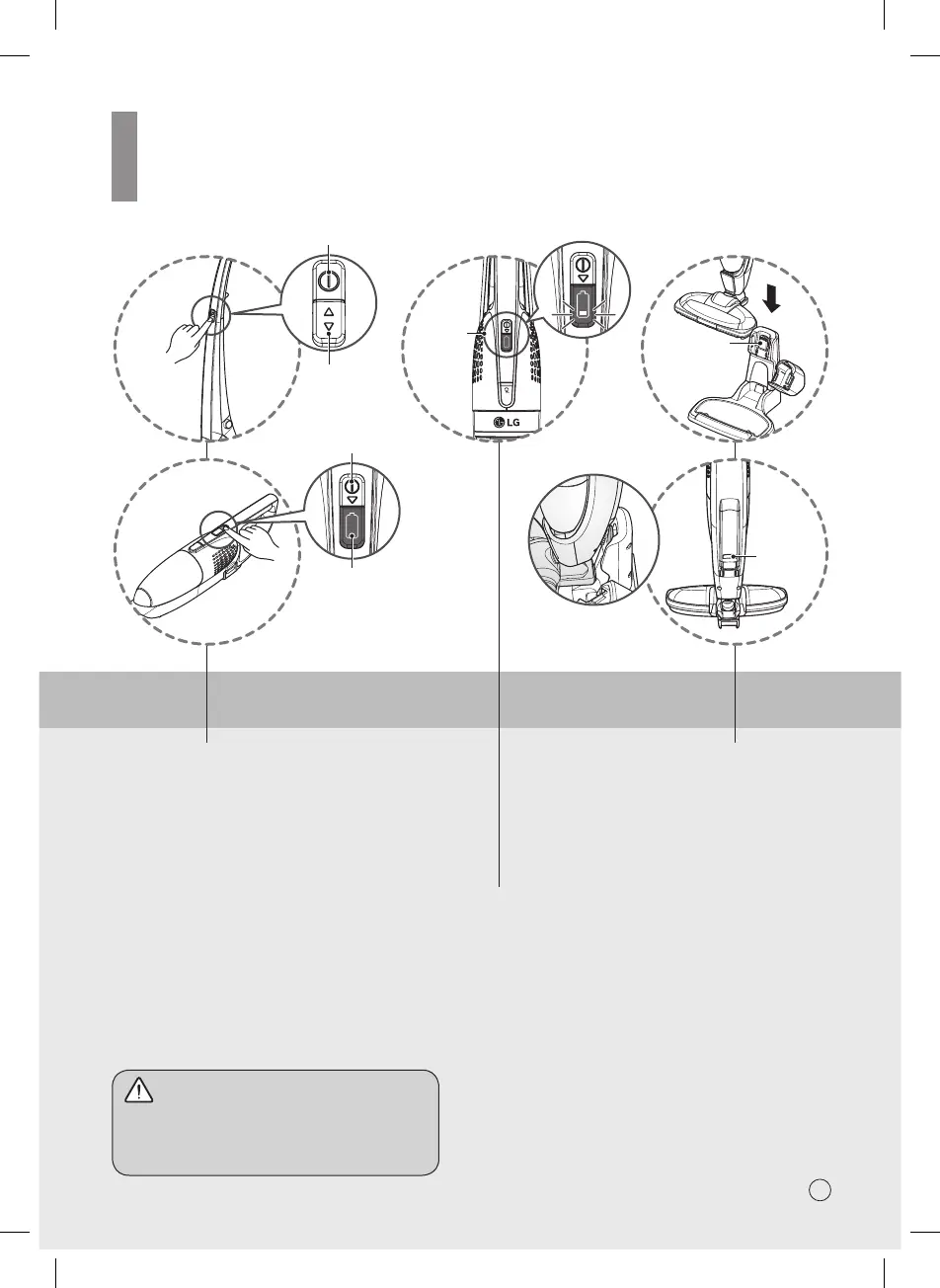
9
How to use
Using the Product
Handle power button
Handy Power/Turbo/
Standard switch
Speed button
(High or Low)
Battery
indicator
Groove
Make sure the assembly
part has docked correctly.
Projection
Battery indicator
Press the power button to turn on the product.
• When you use the vacuum cleaner, select the
motor speed with the speed button.
• If the product doesn’t work, check the battery
indicator for a visual display.
Battery indicator shows remaining charge.
• A fully charged battery lasts for 6 minutes at the
high speed and for 20 minutes at the normal speed
(depending on the floor type).
• When the battery power level is low, the battery
indicator shows one blinking light, and then the power
turns off soon after.
Place the rear bottom of the main body
on the charger as shown on the figure.
Make sure the assembly part has
docked correctly.
WARNING
Do not use this cleaner to vacuum liquids.
Vacuuming liquids will cause the unit to
malfunction.
Bekijk gratis de handleiding van LG VZ9400, stel vragen en lees de antwoorden op veelvoorkomende problemen, of gebruik onze assistent om sneller informatie in de handleiding te vinden of uitleg te krijgen over specifieke functies.
Productinformatie
| Merk | LG |
| Model | VZ9400 |
| Categorie | Stofzuiger |
| Taal | Nederlands |
| Grootte | 4586 MB |







