LG VZ9100 handleiding
Handleiding
Je bekijkt pagina 14 van 41
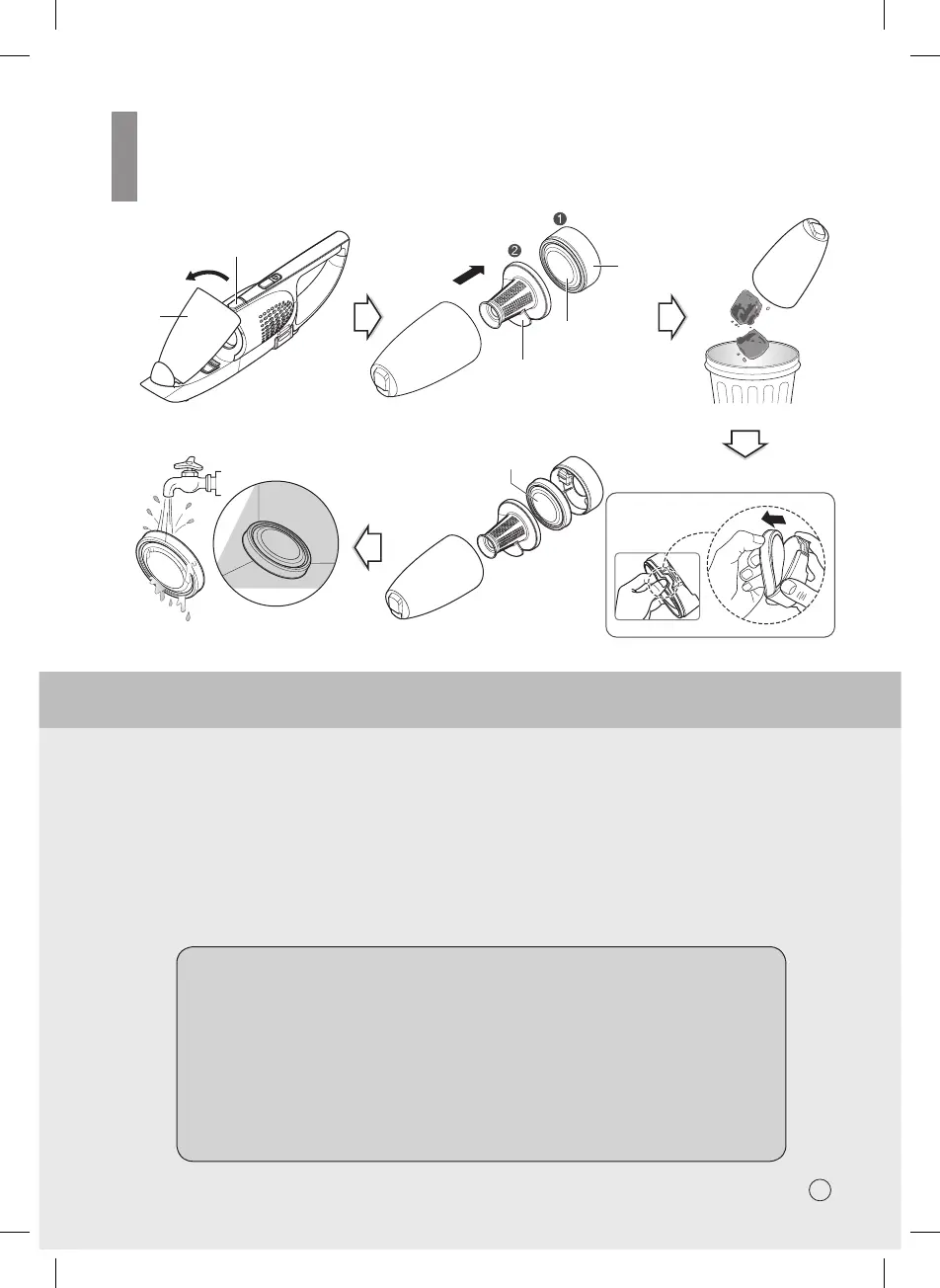
13
How to use
Cleaning Dust bin
Dust bin
release button
Inner Filter
(non mesh side)
Clean and dry
Fig.1
Dust bin
Dust separator
Inner Filter
Filter cover
①
②
③
④
⑤
①
To detach the dust bin, push and hold the release button and pull it in arrow
direction.
②
Remove the filter cover assembly in the direction indicated by the arrow, then
remove the dust separator from the dust bin.
(Beware that the dust that may fall from the filter in the process.)
③
Empty the dust bin.
④
Separate the inner filter from the filter cover as shown in Fig.1.
⑤
Rinse the detached filter under water until the water runs clear and completely
dry the filter in the shade.
(Do not use hot water or detergent. They may cause deformation to the filter.)
Helpful tip
• To maintain the vacuum cleaner, clean the filter once a week with a cleaning brush
or by using another vacuum cleaner, and at least twice a month with water.
(Frequent cleaning of the filter can help maintain its performance.)
• To maintain the best performance of your vacuum cleaner, empty the dust bin after
every use.
• After cleaning the dust separator, be sure to put it back into the dust bin.
• Always use the vacuum cleaner with the dust separator assembled. If not, dust will
be sucked into the main body and motor, causing a malfunction and damage to the
vacuum cleaner.
Bekijk gratis de handleiding van LG VZ9100, stel vragen en lees de antwoorden op veelvoorkomende problemen, of gebruik onze assistent om sneller informatie in de handleiding te vinden of uitleg te krijgen over specifieke functies.
Productinformatie
| Merk | LG |
| Model | VZ9100 |
| Categorie | Stofzuiger |
| Taal | Nederlands |
| Grootte | 4637 MB |







