Handleiding
Je bekijkt pagina 9 van 35
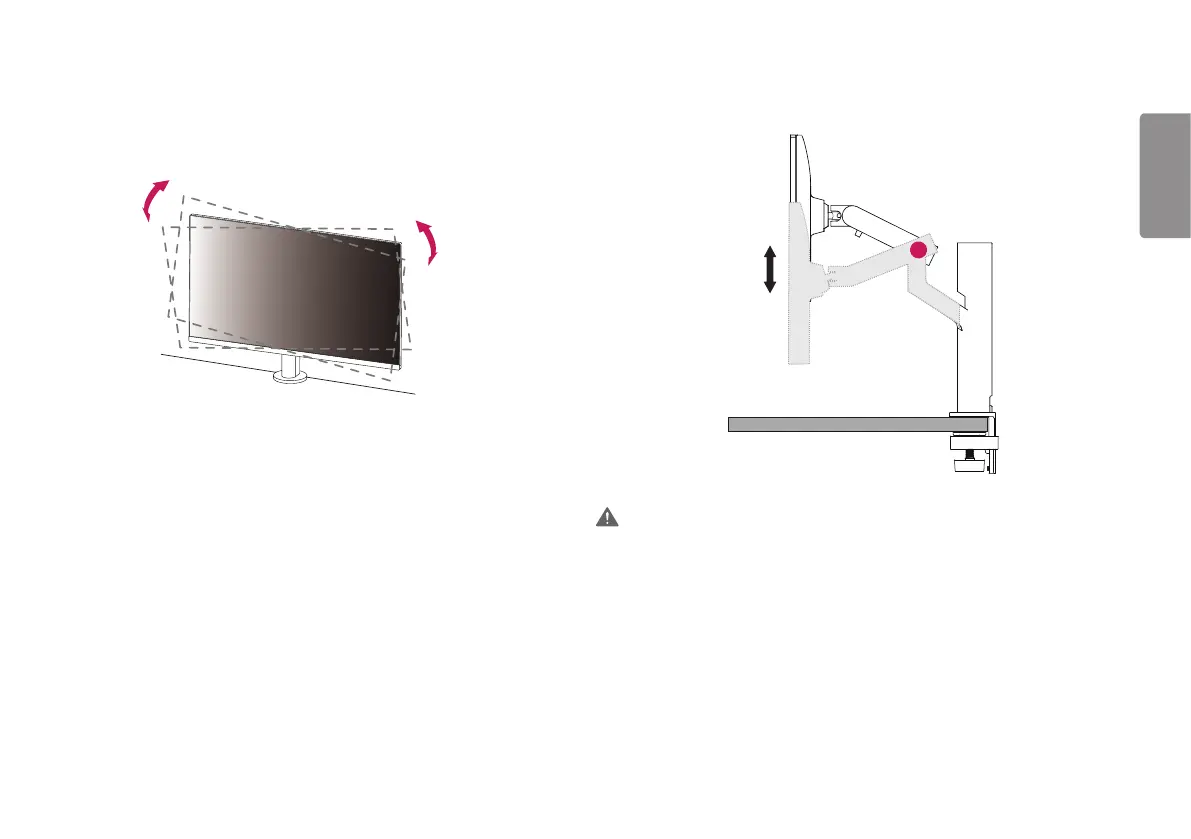
9
ENGLISH
Leveling the Screen
If the screen appears crooked to one side after the product has been placed in position, straighten the angle
horizontally as follows.
Adjusting the Stand Height
1 Make sure to hold and move the monitor with both hands.
±335°
Max. 130.0 mm
(5.1 inches)
WARNING
• To avoid injury when adjusting the height, do not put your hands on the stand.
Bekijk gratis de handleiding van LG UltraWide Ergo 38BQ88C, stel vragen en lees de antwoorden op veelvoorkomende problemen, of gebruik onze assistent om sneller informatie in de handleiding te vinden of uitleg te krijgen over specifieke functies.
Productinformatie
| Merk | LG |
| Model | UltraWide Ergo 38BQ88C |
| Categorie | Monitor |
| Taal | Nederlands |
| Grootte | 2282 MB |







