Handleiding
Je bekijkt pagina 7 van 35
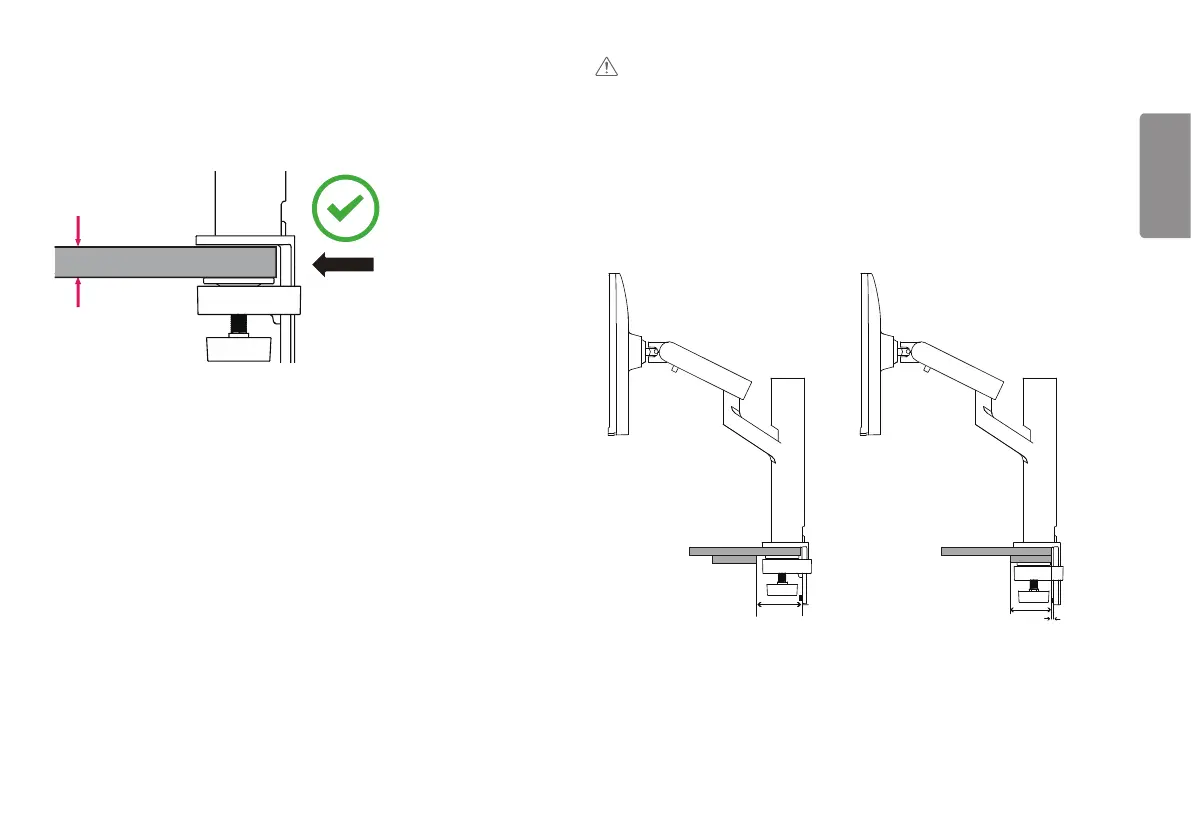
7
ENGLISH
CAUTION
• Stands that are not fully engaged to the table may allow the monitor to wobble or fall over.
• Make sure the table is solid and stable enough to fully support installation of the monitor. Tables made of
fragile materials such as glass may break.
• For tables with a protrusion
- If the protrusion is located more than 95mm (3.7 inches) away from the edge of the table, install the
monitor only when a flat protrusion is located between 10mm (0.4 inches) to 75mm (2.9 inches) from the
edge of the table.
±335°
≥ 95mm
(3.7 inches)
≥ 75mm
(2.9 inches)
10mm
(0.4 inches)
How to fix a clamp
1 After positioning the stand on the table, secure it by turning the handle.
• For tables without a protrusion
- The table should be less than 75mm (2.9 inches) thick.
≤75 mm (2.9 inches)
Table
Bekijk gratis de handleiding van LG UltraWide Ergo 38BQ88C, stel vragen en lees de antwoorden op veelvoorkomende problemen, of gebruik onze assistent om sneller informatie in de handleiding te vinden of uitleg te krijgen over specifieke functies.
Productinformatie
| Merk | LG |
| Model | UltraWide Ergo 38BQ88C |
| Categorie | Monitor |
| Taal | Nederlands |
| Grootte | 2282 MB |







