Handleiding
Je bekijkt pagina 15 van 36
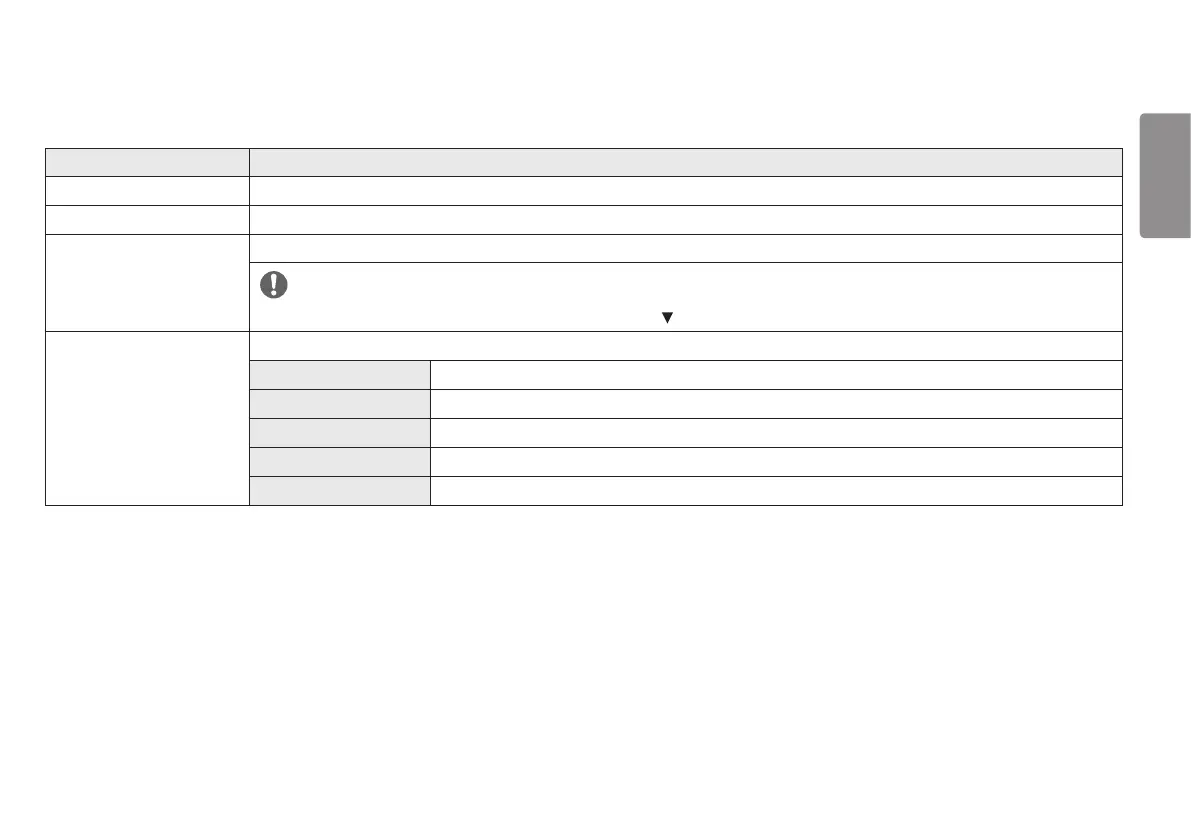
15
ENGLISH
Quick Settings
Settings > Quick Settings Description
Brightness Adjusts the brightness of the screen.
Contrast
Adjusts the contrast of the screen.
Volume
Adjusts the volume.
NOTE
• You can adjust Mute / Unmute by moving the joystick button to in the Volume menu.
Color Temp
Set your own color temperature.
Custom The user can adjust it to red, green, or blue by customization.
Warm Sets the screen color to a reddish tone.
Medium Sets the screen color to between a red and blue tone.
Cool Sets the screen color to a bluish tone.
Manual The user can fine-tune the color temperature.
Bekijk gratis de handleiding van LG UltraWide 34BR55QC, stel vragen en lees de antwoorden op veelvoorkomende problemen, of gebruik onze assistent om sneller informatie in de handleiding te vinden of uitleg te krijgen over specifieke functies.
Productinformatie
| Merk | LG |
| Model | UltraWide 34BR55QC |
| Categorie | Monitor |
| Taal | Nederlands |
| Grootte | 2617 MB |







