Handleiding
Je bekijkt pagina 24 van 34
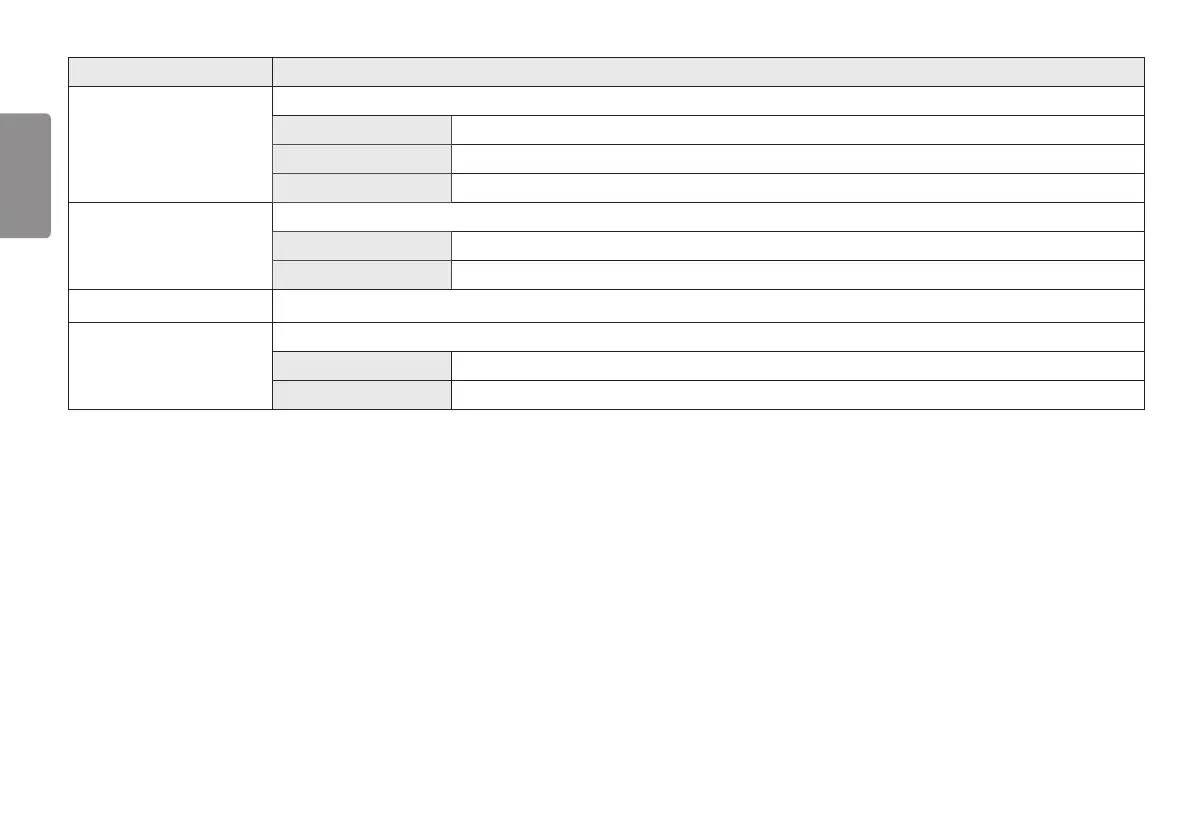
24
ENGLISH
Settings > General Description
User-defined Key
You can customise the main menu to access your preferred menu easily.
PBP
Displays the screens of two input modes on one monitor.
Picture Mode
Sets the picture mode.
KVM Switch
Select the USB upstream cable connection port to use USB hub of the monitor.
OSD Lock
This feature disables the configuration and adjustment of menus.
On
Enables OSD Lock.
Off
Disables OSD Lock.
Information
The following display information will be shown; Total Power On Time, Resolution.
Reset to Initial Settings
Do you want to reset your settings?
No Cancel the reset.
Yes Returns to the default settings.
Bekijk gratis de handleiding van LG UltraWide 34BQ77Q, stel vragen en lees de antwoorden op veelvoorkomende problemen, of gebruik onze assistent om sneller informatie in de handleiding te vinden of uitleg te krijgen over specifieke functies.
Productinformatie
| Merk | LG |
| Model | UltraWide 34BQ77Q |
| Categorie | Monitor |
| Taal | Nederlands |
| Grootte | 2161 MB |







