Handleiding
Je bekijkt pagina 14 van 30
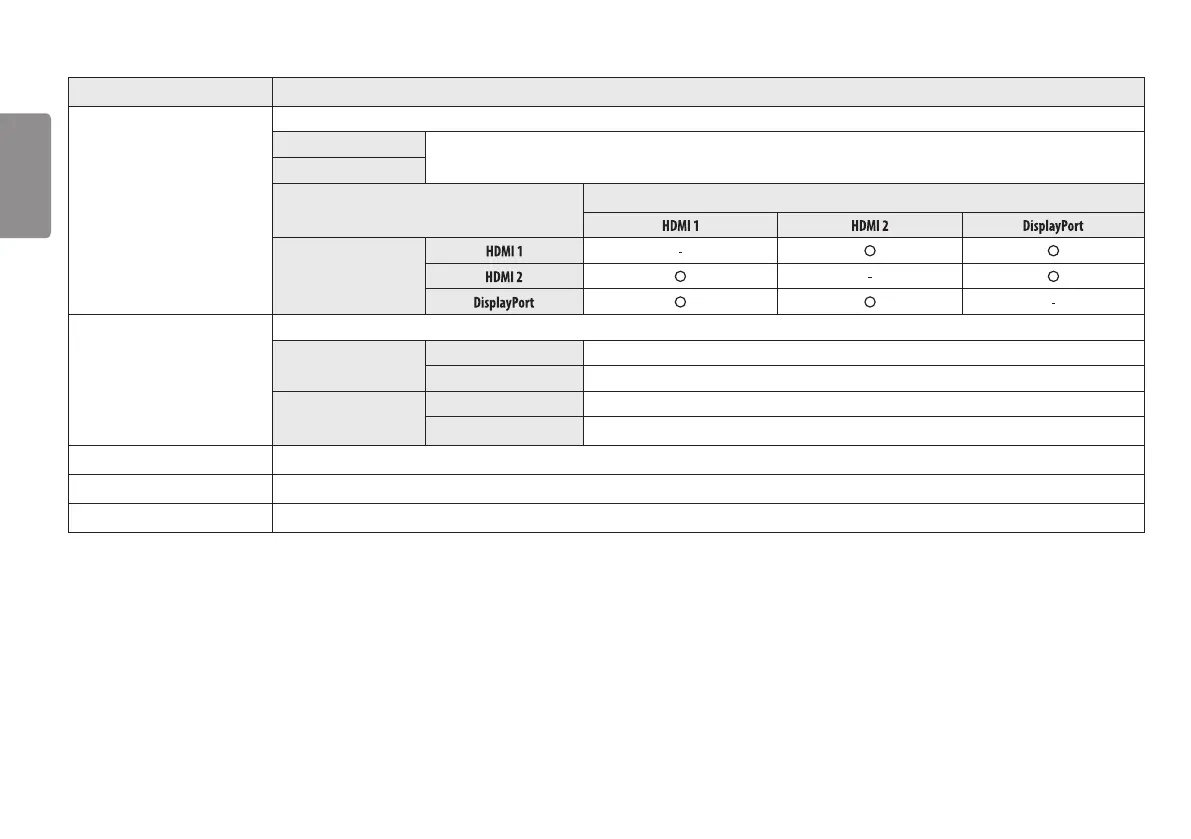
14
ENGLISH
[PBP]
Settings > Input Description
Input List
Displays the screens of two input modes on one monitor.
Main Input List
Please refer to the table below for possible PBP combinations.
Sub Input List
PBP Connection
Sub Screen (Right)
Main Screen (Left)
Aspect Ratio
Adjusts the aspect ratio of the screen.
Main Aspect Ratio
Full Wide Displays the video to fit the PBP screen, regardless of the video signal input.
Original Displays the video in the aspect ratio of the video signal input on the PBP screen.
Sub Aspect Ratio
Full Wide Displays the video to fit the PBP screen, regardless of the video signal input.
Original Displays the video in the aspect ratio of the video signal input on the PBP screen.
PBP You can disable the feature that displays images from two input modes simultaneously on one monitor.
Main/Sub Screen Change Toggles between the main screen and sub screen in PBP mode.
Main/Sub Sound Change Toggles between the audio of the main screen and sub screen in PBP mode.
Bekijk gratis de handleiding van LG UltraWide 34BQ60QC, stel vragen en lees de antwoorden op veelvoorkomende problemen, of gebruik onze assistent om sneller informatie in de handleiding te vinden of uitleg te krijgen over specifieke functies.
Productinformatie
| Merk | LG |
| Model | UltraWide 34BQ60QC |
| Categorie | Monitor |
| Taal | Nederlands |
| Grootte | 1928 MB |







