Handleiding
Je bekijkt pagina 19 van 35
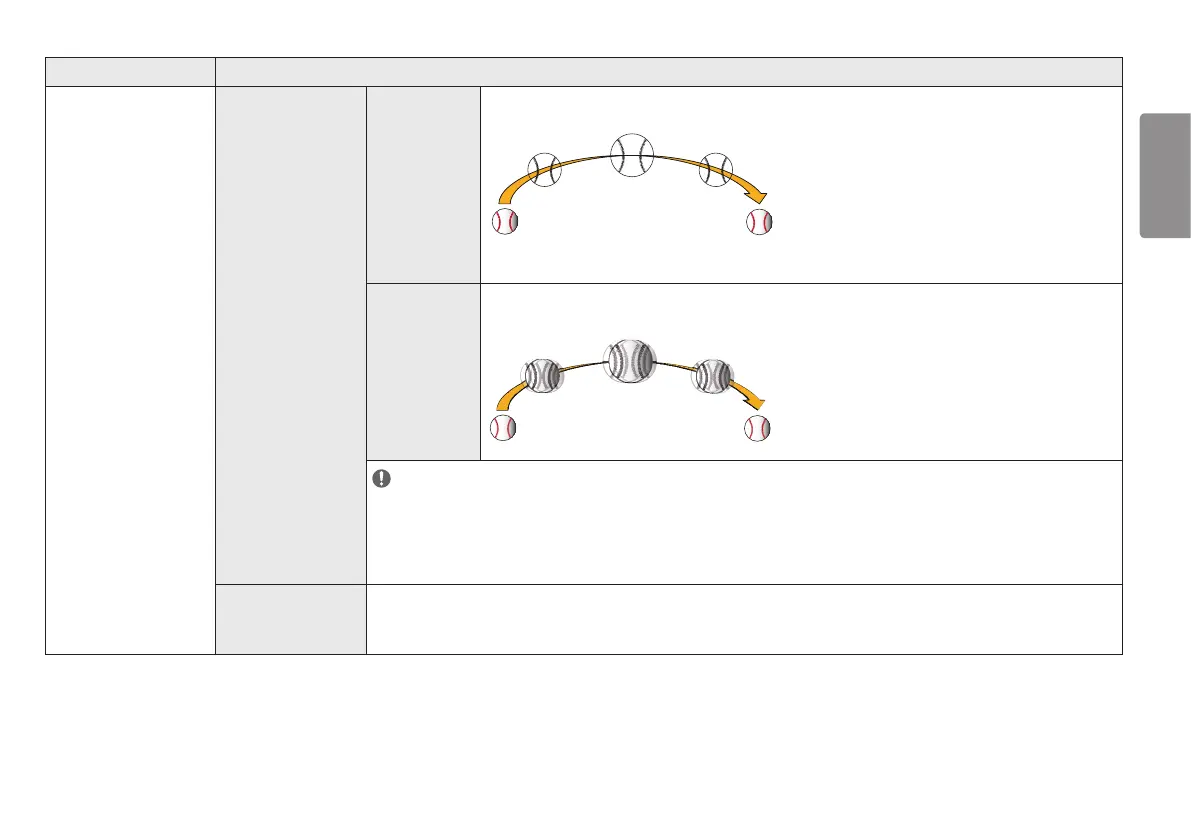
19
ENGLISH
Settings > Picture Description
Game Adjust 1ms Motion Blur
Reduction
On This mode minimizes motion blur in fast-moving videos.
This function is available for the following vertical frequency. (75Hz)
Off Turns 1ms Motion Blur Reduction Mode off.
NOTE
• To reduce motion blur, brightness is reduced with backlight control.
• This function is game-optimized.
• It is recommended to turn off when you are not using the gaming function.
• Flicker may occur during 1ms Motion Blur Reduction operation.
Crosshair Crosshair provides a mark on the center of the screen for First Person Shooter (FPS) games. Users can select the Crosshair that fits their gaming environment
among four different Crosshairs.
• When the monitor is off or enters energy saving mode, the Crosshair feature is automatically turned Off.
Bekijk gratis de handleiding van LG UltraWide 29U511A, stel vragen en lees de antwoorden op veelvoorkomende problemen, of gebruik onze assistent om sneller informatie in de handleiding te vinden of uitleg te krijgen over specifieke functies.
Productinformatie
| Merk | LG |
| Model | UltraWide 29U511A |
| Categorie | Monitor |
| Taal | Nederlands |
| Grootte | 2133 MB |







