Handleiding
Je bekijkt pagina 15 van 40
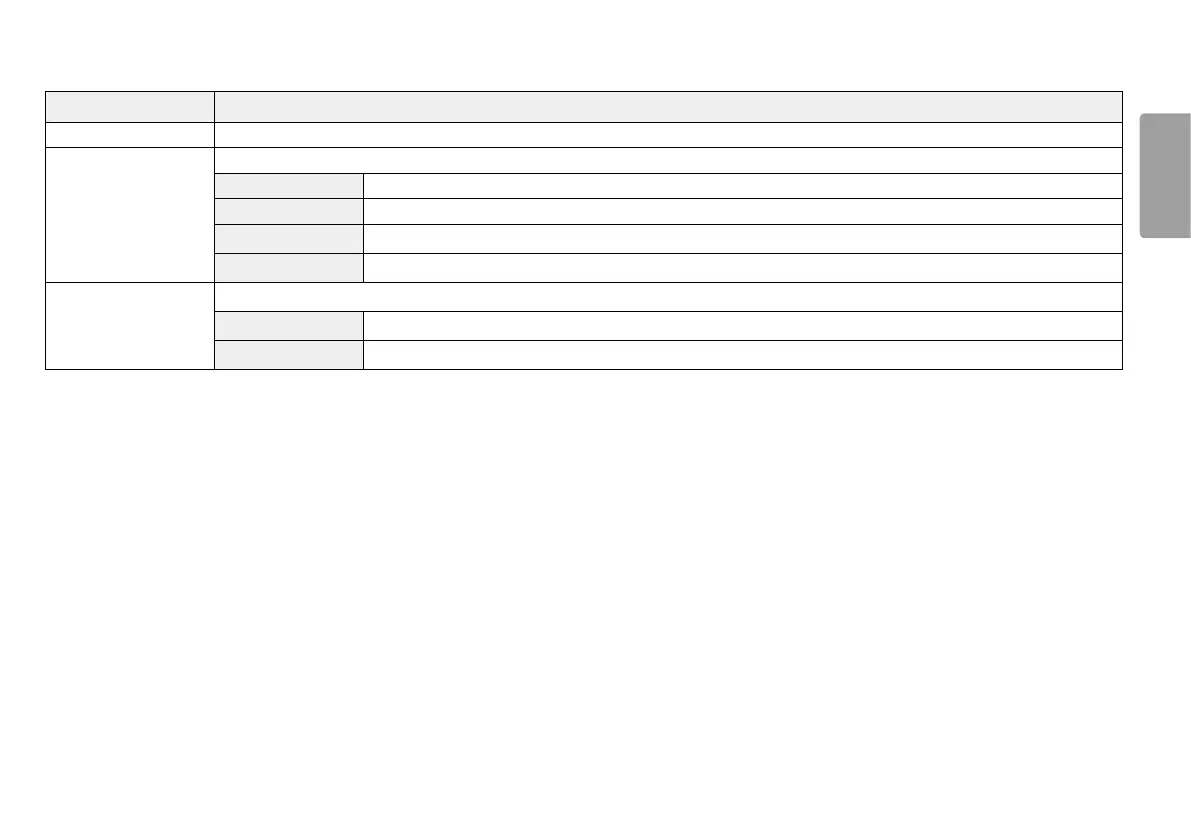
15
ENGLISH
Input
Settings > Input Description
Input List Selects the input mode.
Aspect Ratio Adjusts the aspect ratio of the screen.
Full Wide Displays the video in widescreen, regardless of the video signal input.
Original Displays video according to the aspect ratio of the video signal input.
Cinema 1 Enlarges the screen with an aspect ratio of 21:9.
Cinema 2 Enlarges the screen with an aspect ratio of 21:9, including the black box at the bottom for subtitles.
Auto Input Switch When automatic input switch is set to On, display will automatically switch to new input when connected.
On
Enables Auto Input Switch.
Off
Disables Auto Input Switch.
Bekijk gratis de handleiding van LG UltraWide 29BQ650, stel vragen en lees de antwoorden op veelvoorkomende problemen, of gebruik onze assistent om sneller informatie in de handleiding te vinden of uitleg te krijgen over specifieke functies.
Productinformatie
| Merk | LG |
| Model | UltraWide 29BQ650 |
| Categorie | Monitor |
| Taal | Nederlands |
| Grootte | 2558 MB |







