Handleiding
Je bekijkt pagina 9 van 27
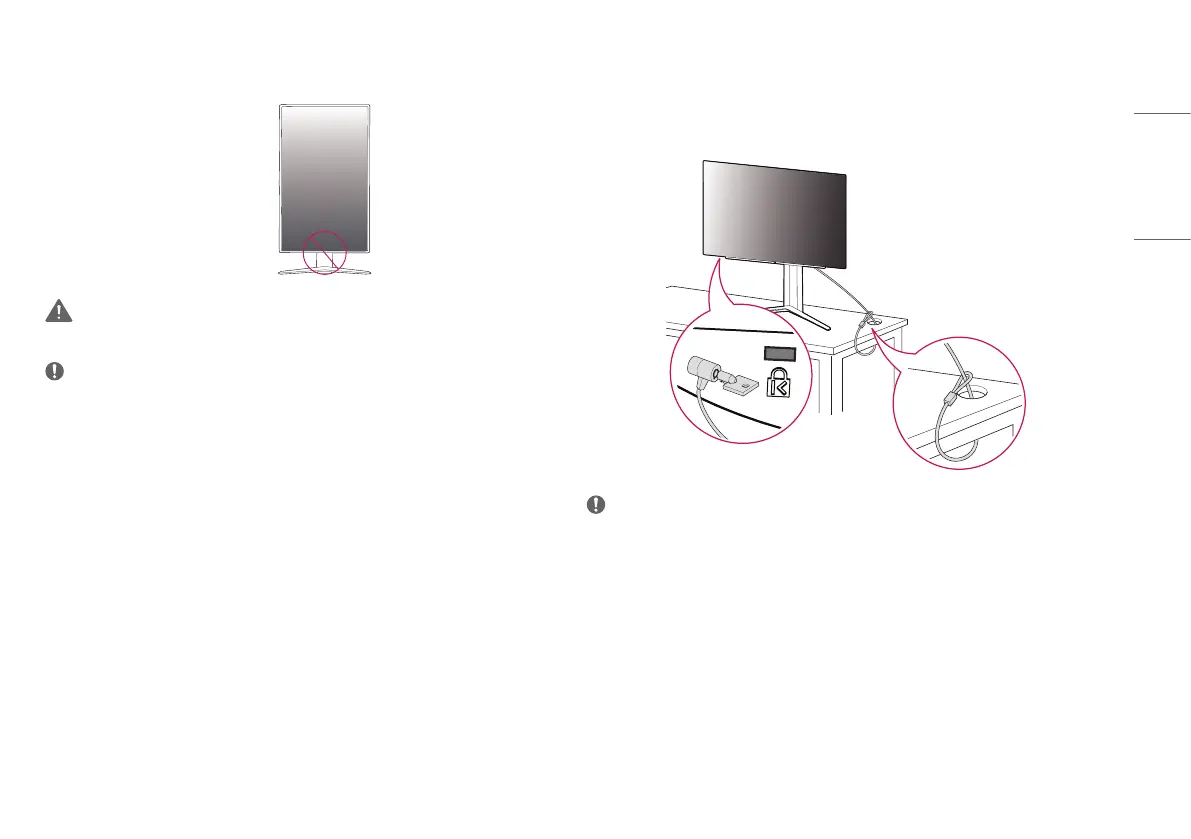
9
ENGLISH
4 Complete the installation by rotating the monitor 90° as shown below.
WARNING
• Be careful as you may injure your finger by jamming it between the head and the desk.
NOTE
• Auto Pivot feature of the display is not supported.
• The screen can be rotated easily using the screen pivot shortcut key provided with your Windows operating
system. Note that some Windows versions and some graphics card drivers may use different settings for the
screen pivot key or may not support the pivot key at all.
Using the Kensington Lock
For more information on installation and usage, refer to the Kensington lock owner’s manual or visit the website
at http://www.kensington.com.
Connect the monitor to a table using the Kensington security system cable.
NOTE
• The Kensington security system is optional. You can obtain optional accessories from most electronics stores.
Bekijk gratis de handleiding van LG UltraGear 27GS95QX, stel vragen en lees de antwoorden op veelvoorkomende problemen, of gebruik onze assistent om sneller informatie in de handleiding te vinden of uitleg te krijgen over specifieke functies.
Productinformatie
| Merk | LG |
| Model | UltraGear 27GS95QX |
| Categorie | Monitor |
| Taal | Nederlands |
| Grootte | 1028 MB |







