Handleiding
Je bekijkt pagina 20 van 27
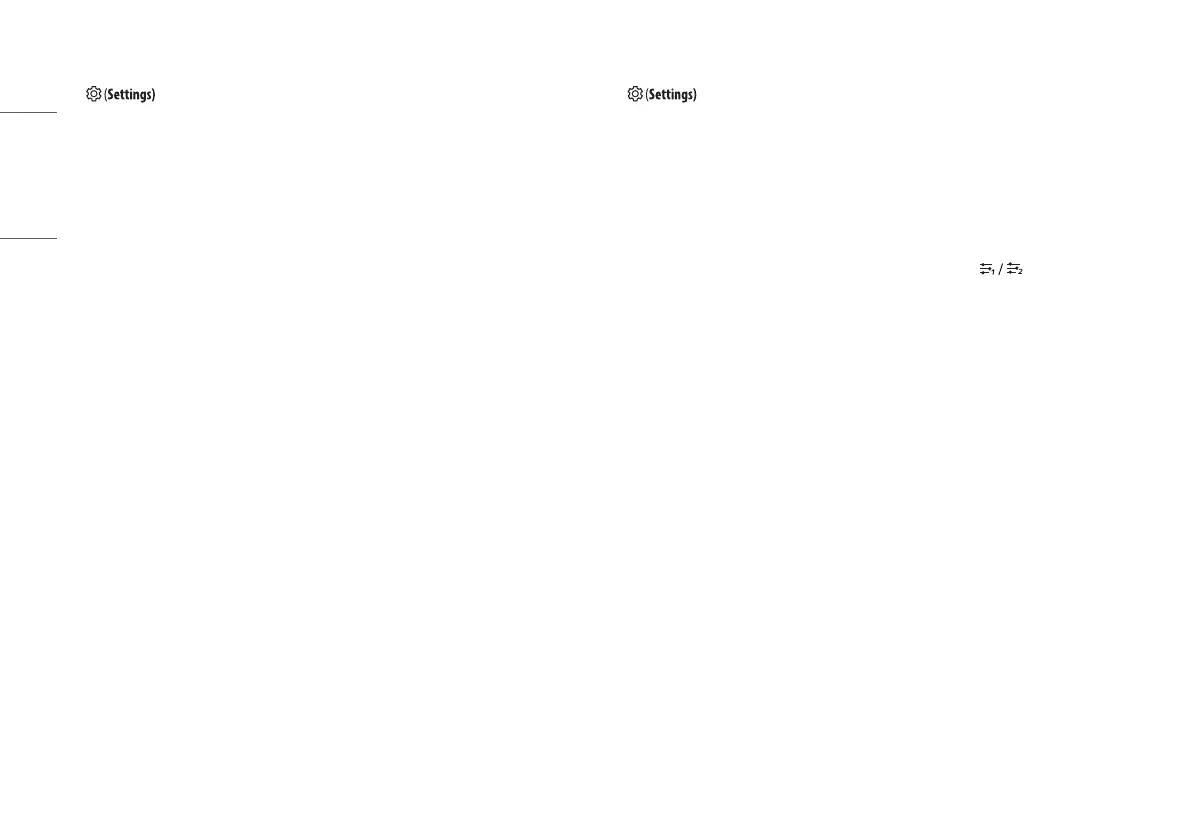
20
ENGLISH
[Input]
> [Input]
• [Input List]: Selects the input mode.
• [Aspect Ratio]: Adjusts the aspect ratio of the screen. The display may look the same for [Full Wide],
[Original], and [Just Scan] options at the recommended resolution.
- [Full Wide]: Displays the video in widescreen, regardless of the video signal input.
- [Original]: Displays video according to the aspect ratio of the video signal input.
- [Just Scan]: The aspect ratio is not adjusted from the original.
• [Auto Input Switch]: On/Off
[General]
> [General]
• [Language]: Sets the menu screen to the desired language.
• [Hexagon Lighting]: Sets the lighting on the back of the monitor.
- [Static 1], [Static 2], [Static 3], [Static 4]: Sets the lighting to the desired colour.
- [Cycling]: All colours appear alternately.
- [Off]: Turns off the light on the back of the monitor.
• [User-defined Key 1]/[User-defined Key 2]: Allows users to set the desired menu to be accessed directly from
the remote control.
The [User-defined Key 1]/[User-defined Key 2] functions are displayed by buttons on the remote
control.
• [Sound Out]: Changes the desired audio output method.
• [DTS Headphone:X]: Enables the realization of three-dimensional sound with headphones or earphone.
- [Game]: This mode is optimized for Game.
- [Entertainment]: This mode is optimized for Entertainment.
- [Sports]: This mode is optimized for Sports.
- [Off]: Disables DTS Headhpone:X function.
• [SMART ENERGY SAVING]: Conserve energy by using luminance compensation algorithm.
- [High]: Saves energy using the high-efficiency [SMART ENERGY SAVING] feature.
- [Low]: Saves energy using the low-efficiency [SMART ENERGY SAVING] feature.
- [Off]: Disables the feature.
- The value of energy saving data may differ depending on panel and panel suppliers.
- If you select the option of [SMART ENERGY SAVING] is [High] or [Low], monitor luminance become higher
or lower depend on source.
Bekijk gratis de handleiding van LG UltraGear 27GS95QX, stel vragen en lees de antwoorden op veelvoorkomende problemen, of gebruik onze assistent om sneller informatie in de handleiding te vinden of uitleg te krijgen over specifieke functies.
Productinformatie
| Merk | LG |
| Model | UltraGear 27GS95QX |
| Categorie | Monitor |
| Taal | Nederlands |
| Grootte | 1028 MB |







