Handleiding
Je bekijkt pagina 7 van 35
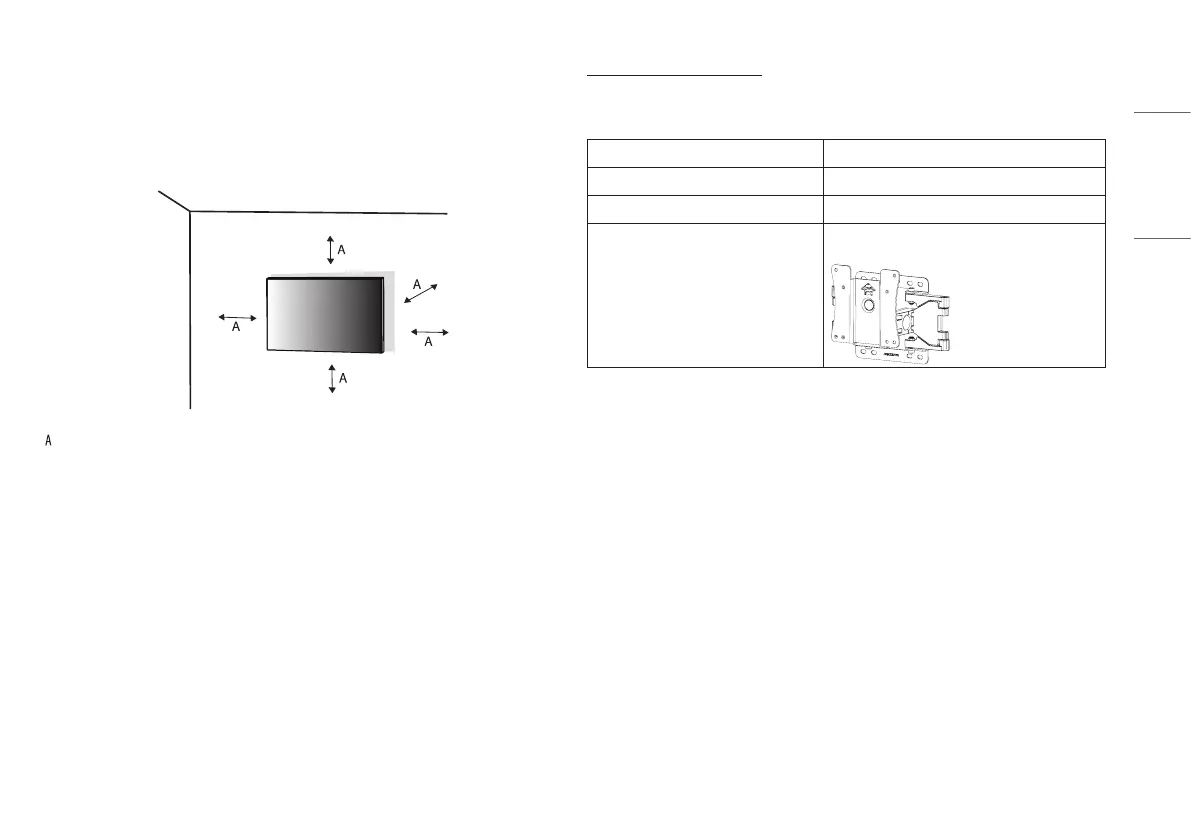
7
ENGLISH
Installing on the Wall
This monitor meets the specifications for the wall mount plate or other compatible devices.
Install the monitor at least 100mm (3.9inches) away from the wall and leave about 100mm (3.9inches) of space at
each side of the monitor to ensure sufficient ventilation. Detailed installation instructions can be obtained from your
local retail store. Alternatively, please refer to the manual for how to install and set up a tilting wall mounting bracket.
: 100mm (3.9inches)
Installing the Wall Mount Plate
To install the monitor to a wall, attach a wall mounting bracket (optional) to the back of the monitor.
Make sure that the wall mounting bracket is securely fixed to the monitor and to the wall.
Wall Mount (mm) 100x100 (3.9x3.9inches)
Standard screw M4xL10
Number of screws 4
Wall Mount Plate (Optional) LSW149
Bekijk gratis de handleiding van LG UltraGear 27GR95UM, stel vragen en lees de antwoorden op veelvoorkomende problemen, of gebruik onze assistent om sneller informatie in de handleiding te vinden of uitleg te krijgen over specifieke functies.
Productinformatie
| Merk | LG |
| Model | UltraGear 27GR95UM |
| Categorie | Monitor |
| Taal | Nederlands |
| Grootte | 2159 MB |







