Handleiding
Je bekijkt pagina 22 van 35
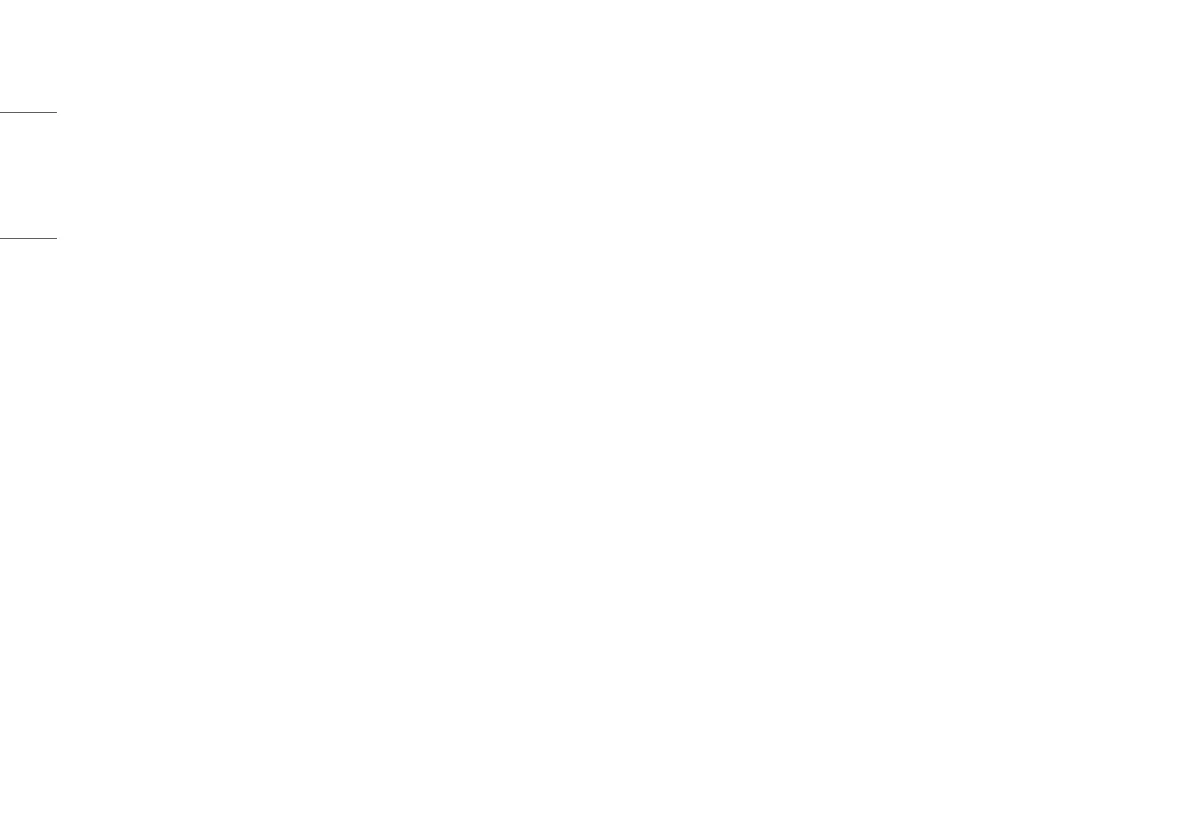
22
ENGLISH
[Input]
[Settings] > [Input]
• [Input List]: Selects the input mode.
• [Aspect Ratio]: Adjusts the aspect ratio of the screen.
- [Full Wide]: Displays the video in widescreen, regardless of the video signal input.
- [4 : 3]: Displays the video in 4 : 3.
• [Auto Input Switch]: When [Auto Input Switch] is set to [On], display will automatically switch to new input when
connected.
[General]
[Settings] > [General]
• [Language]: Sets the menu screen to the desired language.
• [Hexagon Lighting]: Sets the lighting on the back of the monitor.
- [Static 1], [Static 2], [Static 3], [Static 4]: Sets the lighting to the desired color.
- [Cycling]: All colors appear alternately.
- [Off]: Turns off the light on the back of the monitor.
• [User-defined Key 1]/ [User-defined Key 2]: You can customize the main menu to access your preferred menu easily.
[User-defined Key 1] and [User-defined Key 2] appear at the left/right of the main menu.
• [Waves MaxxAudio
®
]
- [On]: Enables the Waves MaxxAudio
®
function.
- [Off]: Disables the Waves MaxxAudio
®
function.
• [DTS Headphone:X]: Enables the realization of three-dimensional sound with headphones or earphone.
- [Game]: This mode is optimized for Game.
- [Entertainment]: This mode is optimized for Entertainment.
- [Sports]: This mode is optimized for Sports.
- [Off]: Disables DTS Headphone:X function.
Bekijk gratis de handleiding van LG UltraGear 27GR95UM, stel vragen en lees de antwoorden op veelvoorkomende problemen, of gebruik onze assistent om sneller informatie in de handleiding te vinden of uitleg te krijgen over specifieke functies.
Productinformatie
| Merk | LG |
| Model | UltraGear 27GR95UM |
| Categorie | Monitor |
| Taal | Nederlands |
| Grootte | 2159 MB |







