Handleiding
Je bekijkt pagina 30 van 33
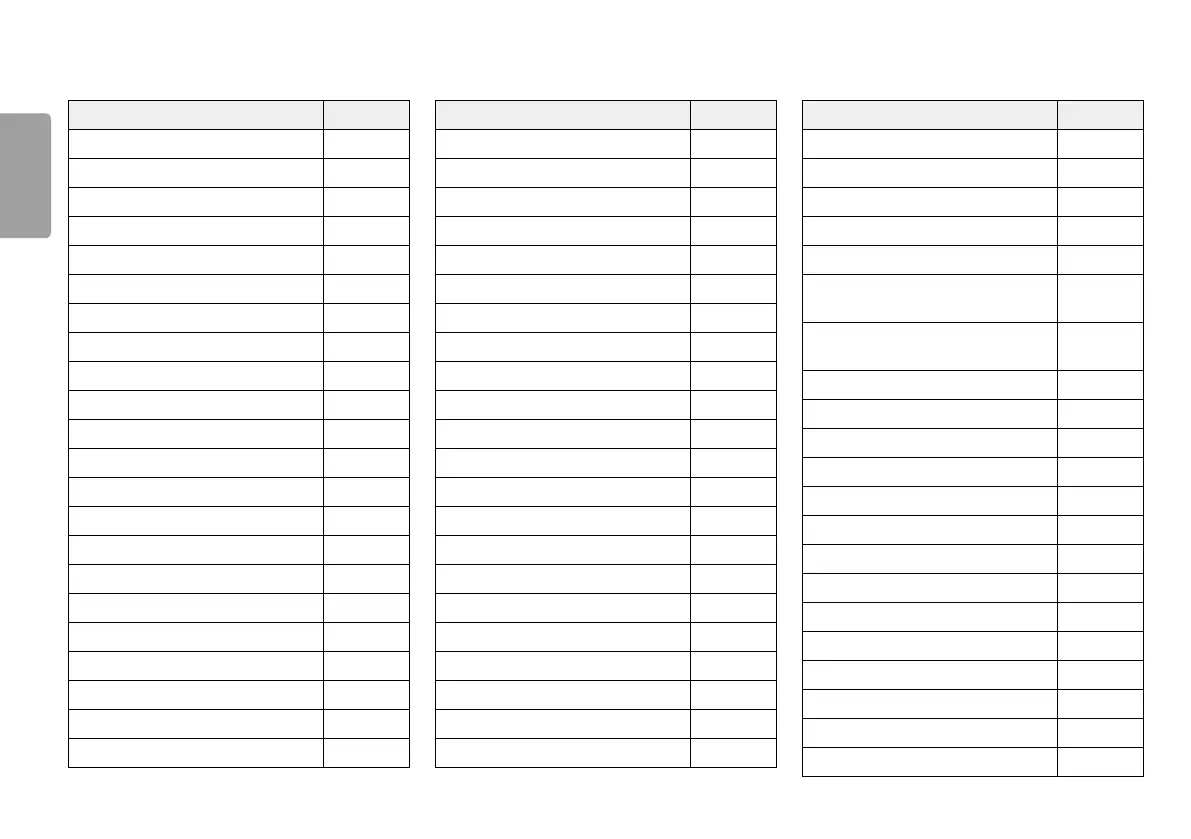
30
ENGLISH
beep Guide
menu Location
Quick Settings 1
Quick Settings - Brightness 1 1
Quick Settings - Brightness 1 1 1 Slider
Quick Settings - Contrast 1 2
Quick Settings - Contrast 1 2 1 Slider
Quick Settings - Volume 1 3
Quick Settings - Volume 1 3 1 Slider
Quick Settings - Color Temp 1 4
Quick Settings - Color Temp - Custom 1 4 1
Quick Settings - Color Temp - Warm 1 4 2
Quick Settings - Color Temp - Medium 1 4 3
Quick Settings - Color Temp - Cool 1 4 4
Quick Settings - Color Temp - Manual 1 4 5
Quick Settings - Color Temp - Manual 1 4 5 1 Slider
Quick Settings - MaxxAudio 1 5
Quick Settings - MaxxAudio - On 1 5 1
Quick Settings - MaxxAudio - Off 1 5 2
Input 2
Input - Input List 2 1
Input - Input List - HDMI1 2 1 1
Input - Input List - HDMI2 2 1 2
Input - Input List - DisplayPort 2 1 3
menu Location
Input - Input List - USB-C 2 1 4
Input - Aspect Ratio 2 2
Input - Aspect Ratio - Full Wide 2 2 1
Input - Aspect Ratio - Original 2 2 2
Input - Aspect Ratio - Just Scan 2 2 3
Picture 3
Picture - Picture Mode 3 1
Picture - Picture Mode - Custom 3 1 1
Picture - Picture Mode - Vivid 3 1 2
Picture - Picture Mode - HDR Effect 3 1 3
Picture - Picture Mode - Reader 3 1 4
Picture - Picture Mode - Cinema 3 1 5
Picture - Picture Mode - FPS 3 1 6
Picture - Picture Mode - RTS 3 1 7
Picture - Picture Mode - Color Weakness 3 1 8
Picture - Picture Mode - sRGB 3 1 9
Picture - Picture Mode - DCI-P3 3 1 10
Picture - Picture Mode - Calibration 1 3 1 11
Picture - Picture Mode - Calibration 2 3 1 12
Picture - Picture Adjust 3 2
Picture - Picture Adjust - Brightness 3 2 1
Picture - Picture Adjust - Brightness 3 2 1 1 Slider
menu Location
Picture - Picture Adjust - Contrast 3 2 2
Picture - Picture Adjust - Contrast 3 2 2 1 Slider
Picture - Picture Adjust - Sharpness 3 2 3
Picture - Picture Adjust - Sharpness 3 2 3 1 Slider
Picture - Picture Adjust - SUPER RESOLUTION+ 3 2 4
Picture - Picture Adjust - SUPER RESOLUTION+
- High
3 2 4 1
Picture - Picture Adjust - SUPER RESOLUTION+ -
Middle
3 2 4 2
Picture - Picture Adjust - SUPER RESOLUTION+ - Low 3 2 4 3
Picture - Picture Adjust - SUPER RESOLUTION+ - Off 3 2 4 4
Picture - Picture Adjust - Black Level 3 2 5
Picture - Picture Adjust - Black Level - High 3 2 5 1
Picture - Picture Adjust - Black Level - Low 3 2 5 2
Picture - Picture Adjust - DFC 3 2 6
Picture - Picture Adjust - DFC - On 3 2 6 1
Picture - Picture Adjust - DFC - Off 3 2 6 2
Picture - Game Adjust 3 3
Picture - Game Adjust - Response Time 3 3 1
Picture - Game Adjust - Response Time - Faster 3 3 1 1
Picture - Game Adjust - Response Time - Fast 3 3 1 2
Picture - Game Adjust - Response Time - Normal 3 3 1 3
Picture - Game Adjust - Response Time - Off 3 3 1 4
Bekijk gratis de handleiding van LG UltraFine 32UP83AK, stel vragen en lees de antwoorden op veelvoorkomende problemen, of gebruik onze assistent om sneller informatie in de handleiding te vinden of uitleg te krijgen over specifieke functies.
Productinformatie
| Merk | LG |
| Model | UltraFine 32UP83AK |
| Categorie | Monitor |
| Taal | Nederlands |
| Grootte | 2149 MB |







