Handleiding
Je bekijkt pagina 21 van 56
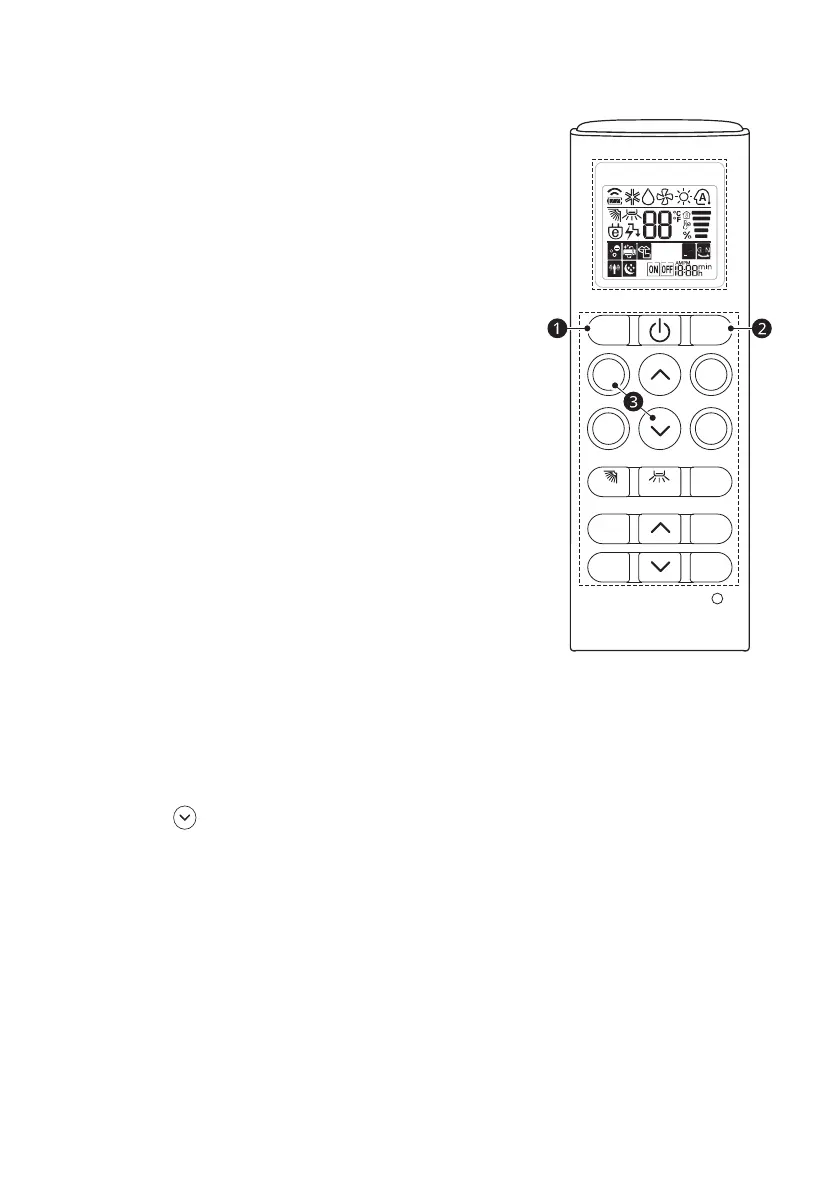
21
Dual Sensing Mode a
The temperature sensor built in remote controller is activated. It can
sense its surrounding temperature, and transmit the signal back the
unit,the unit can adjust the temperature so as to provide maximum
comfort.
How to set Dual Sensing mode?
1
Press the Dual Sensing button once.
• The transmit signal in the display will appear, and the Dual
Sensing function will be started.
NOTE
• Advice to put the remote controller in the place where the indoor
unit receive signal easily.
• Advice to cancel the Dual Sensing mode so as to save energy
when stopping the air conditioner.
How to cancel Dual Sensing mode?
1
Press the Dual Sensing button once again.
• The transmit signal in the display will disappear, and the Dual
Sensing function will be shut off.
Light Off b
Switch on/off the LED display on panel.
To turn off the panel display, press Light Off button.
To turn on the panel display again, press Light Off button.
Change Celsius to Fahrenheit °C~°F c
Press Mode and for 3 seconds.
• Repeat the same process to change again.
Dual
Sensing
Mode
Light
Off
Fan
Speed
Smart
Cloc
kS
leep
Swing Swing
Jet
Mode
Room
Temp
Timer
Off
Timer
On
Temp.
Bekijk gratis de handleiding van LG T36ZCA, stel vragen en lees de antwoorden op veelvoorkomende problemen, of gebruik onze assistent om sneller informatie in de handleiding te vinden of uitleg te krijgen over specifieke functies.
Productinformatie
| Merk | LG |
| Model | T36ZCA |
| Categorie | Airco |
| Taal | Nederlands |
| Grootte | 5214 MB |







