Handleiding
Je bekijkt pagina 38 van 45
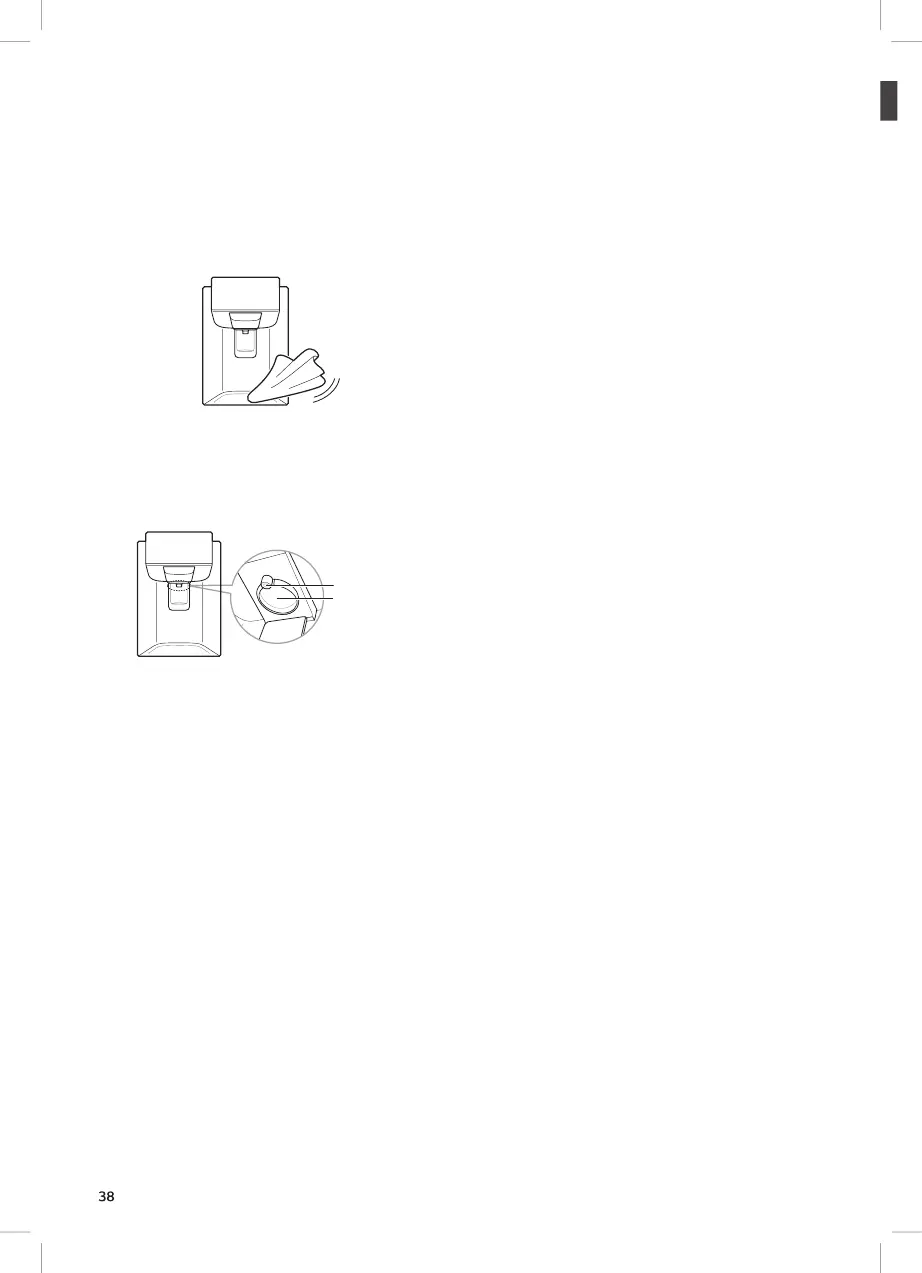
EN
Cleaning the Water Dispenser
Cleaning the Dispenser Tray
The dispenser tray may become wet easily due
to spilled ice or water. Wipe the entire area with
a damp cloth.
Cleaning the Water and Ice Outlet
Wipe the water or ice outlet frequently with a
clean cloth as it may get dirty easily. Please note
that lint from a cloth may adhere to the outlet.
Water Outlet
Ice Outlet
Replacing the Water Filter
(For Plumbed models Only)
Replace the disposable water filter when
indicated on the Replacement Filter icon or at
least every 6 months.
To give you preparation time to get a new filter,
the light will come on just before the capacity of
the current filter runs out. Changing the filter on
time provides you with the fresh and clean water
from the appliance.
1
Unplug the appliance.
2
Turn off the water supply to the appliance.
3
Remove the disposalbe water filter.
4
Install the replacement water filter by follwing
the 'Connecting to the Water Filter' section.
5
Turn on the water supply and switch on the
appliance.
6
Press and hold the Water Filter button for
three seconds. That resets the Replacement
Filter icon. The new water filter has been
activated.
Bekijk gratis de handleiding van LG SXB535NS, stel vragen en lees de antwoorden op veelvoorkomende problemen, of gebruik onze assistent om sneller informatie in de handleiding te vinden of uitleg te krijgen over specifieke functies.
Productinformatie
| Merk | LG |
| Model | SXB535NS |
| Categorie | Koelkast |
| Taal | Nederlands |
| Grootte | 3885 MB |







