LG Super Multi GTC0N handleiding
Handleiding
Je bekijkt pagina 10 van 13
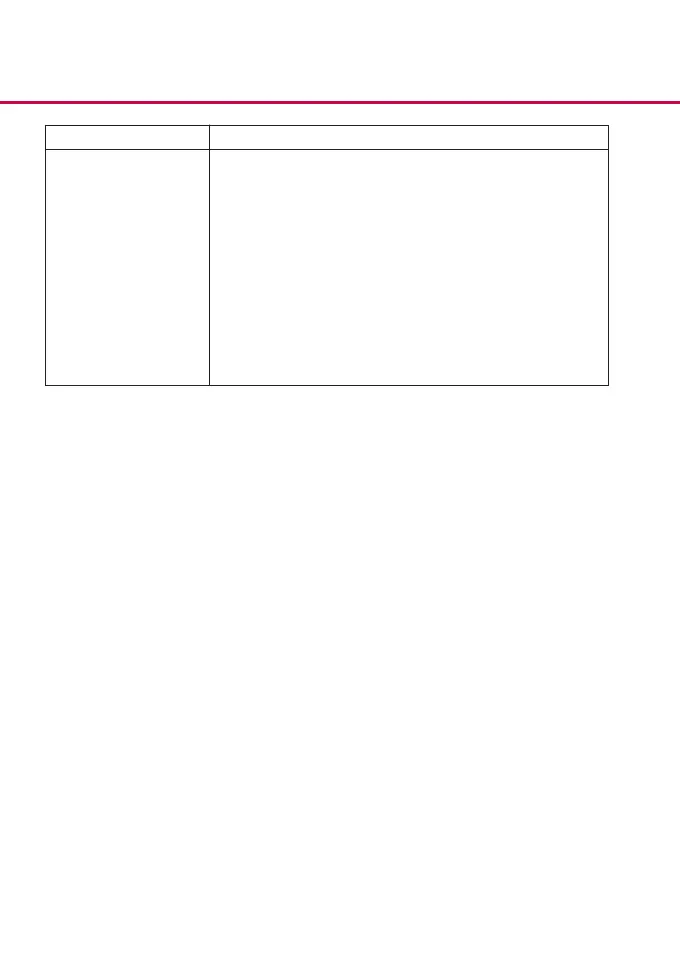
9
Solutions
7-1. Is the disc loaded in the drive with the read/write surface
facing the right direction? The label should be up. If a disc
does not have a label, the disc code on the inner side of the
disc should be properly oriented for reading when looking from
the top of the disc.
7-2. CD-R, DVD+R and DVD-R discs cannot be re-written.
7-3. Please check the type of disc that is being used. Please
refer to Specications section to ensure that the disc type is
supported by this drive.
7-4. Is there enough free space on the writable disc?
7-5. Did a screen saver or other application operate while
writing to the disc? If so, try again with the application turned
off.
Symptoms
7. Cannot write to disc
(for drives with write
capability).
Bekijk gratis de handleiding van LG Super Multi GTC0N, stel vragen en lees de antwoorden op veelvoorkomende problemen, of gebruik onze assistent om sneller informatie in de handleiding te vinden of uitleg te krijgen over specifieke functies.
Productinformatie
| Merk | LG |
| Model | Super Multi GTC0N |
| Categorie | Niet gecategoriseerd |
| Taal | Nederlands |
| Grootte | 918 MB |







