LG ST-G4SN65 handleiding
Handleiding
Je bekijkt pagina 6 van 56
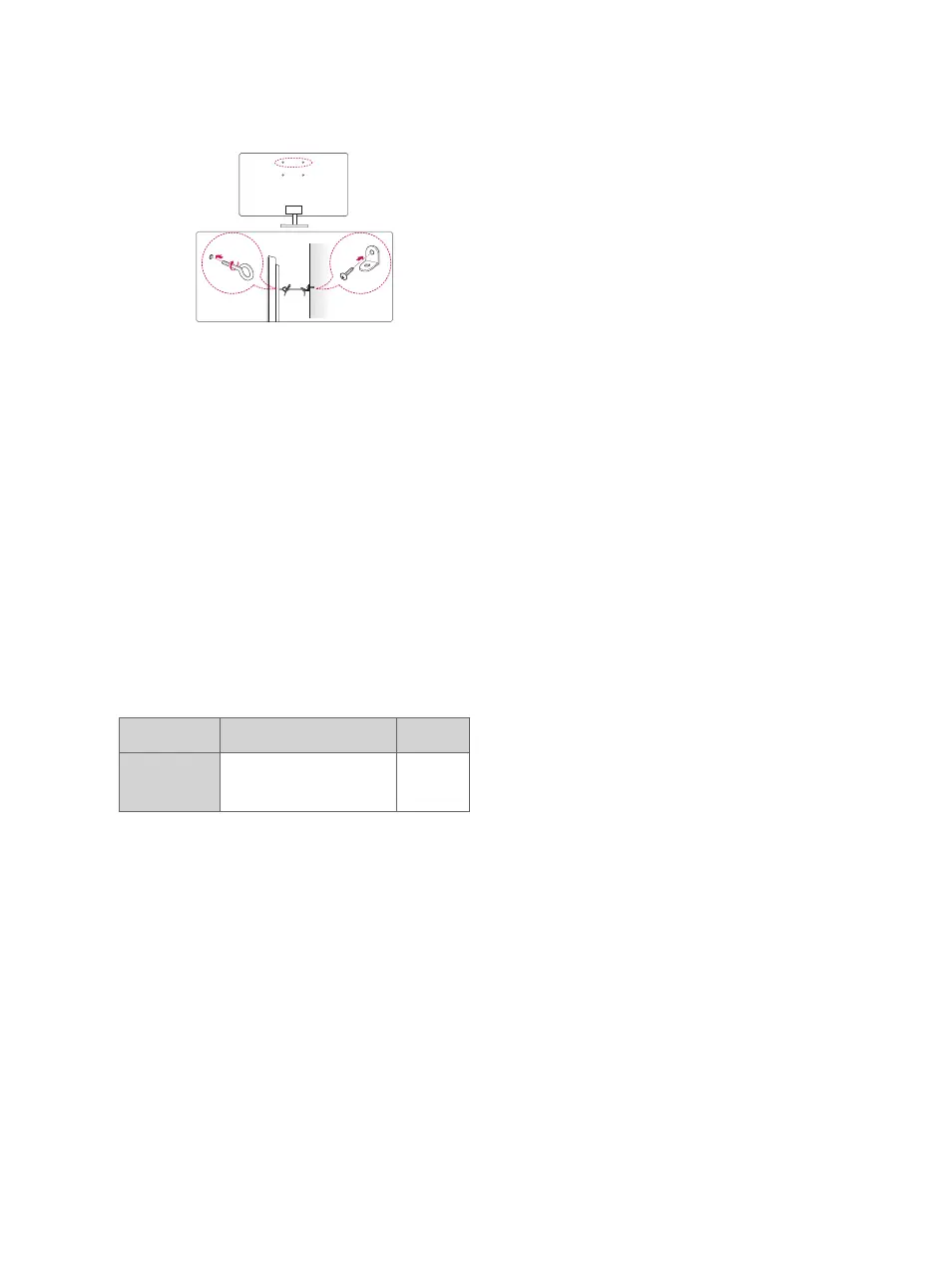
6
Securing the TV to a Wall
1 Insert and tighten the eye-bolts, or TV brackets and bolts on the back
of the TV.
• If there are bolts inserted at the eye-bolts position, remove the
bolts first.
2 Mount the wall brackets with the bolts to the wall.
Match the location of the wall bracket and the eye-bolts on the rear
of the TV.
3 Connect the eye-bolts and wall brackets tightly with a sturdy rope.
Make sure to keep the rope horizontal with the flat surface.
• Use a platform or cabinet that is strong and large enough to support
the TV securely.
• Brackets, bolts and ropes are not provided. You can obtain additional
accessories from your local dealer.
Specifications
Model Name Width x Depth x Height (mm) Weight (kg)
ST-G4SN55
ST-G4SN65
485x263x267 4.6
Bekijk gratis de handleiding van LG ST-G4SN65, stel vragen en lees de antwoorden op veelvoorkomende problemen, of gebruik onze assistent om sneller informatie in de handleiding te vinden of uitleg te krijgen over specifieke functies.
Productinformatie
| Merk | LG |
| Model | ST-G4SN65 |
| Categorie | Niet gecategoriseerd |
| Taal | Nederlands |
| Grootte | 6317 MB |







