LG PuriCare AeroTower U10CS1H handleiding
Handleiding
Je bekijkt pagina 17 van 43
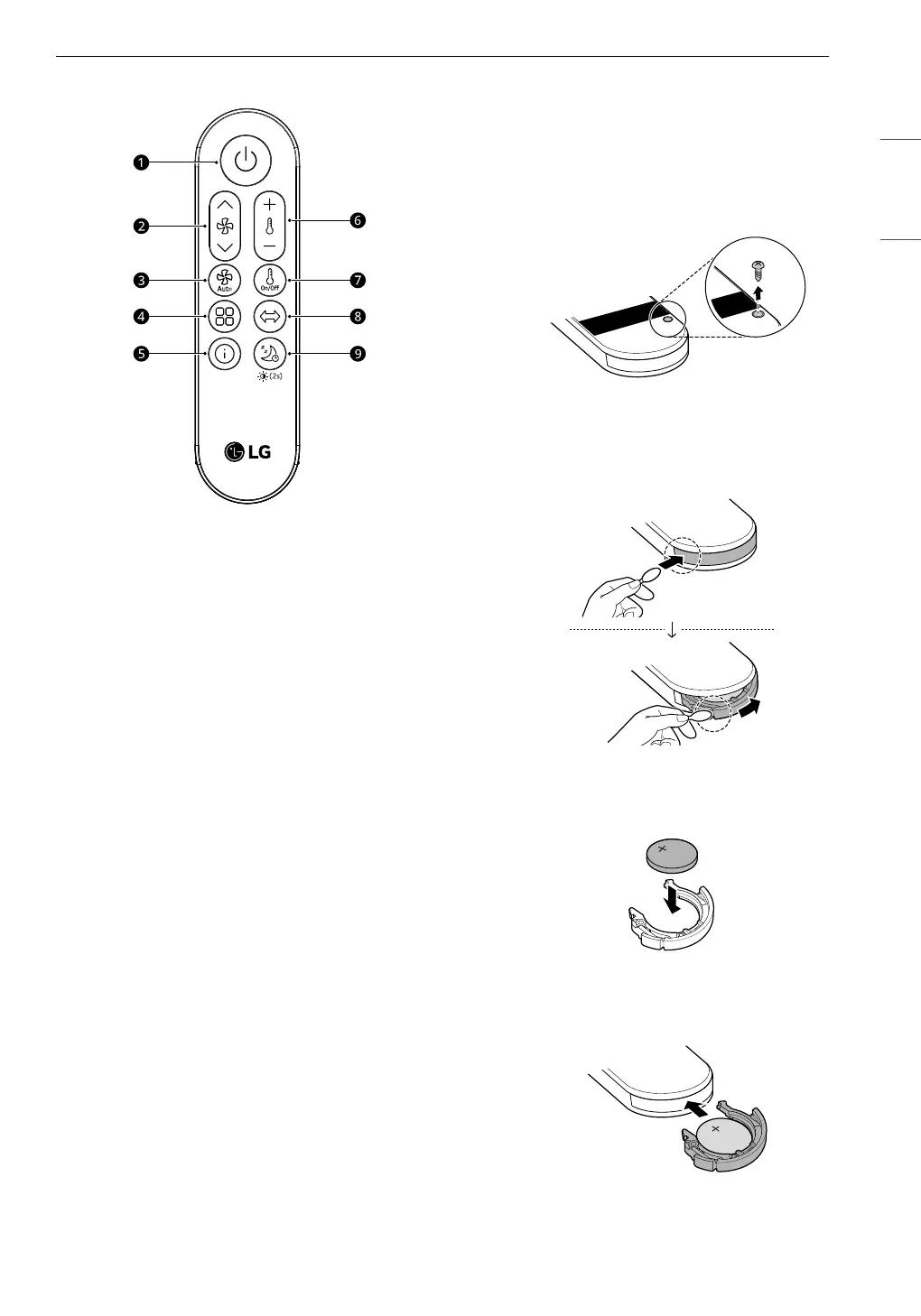
17OPERATION
ENGLISH
Remote Control
a Standby On/Off Button
Turns the air purifier on and off.
b Speed Button
Adjusts the fan speed on the air purifier.
• Press and hold the
J button to increase the
fan speed continuously.
• Press and hold the
K button to decrease the
fan speed continuously.
c Auto Fan Button
Sets the fan speed automatically.
d Mode Button
Sets the operating mode.
e Information Display Button
Sets the standby screen.
f Target Temperature Button
Changes the target temperature during
heating. (Temperature setting range: 60 8 to
86
8 (16 7 to 30 7))
g Heating Button
Starts or stops heating.
h Rotation Button
Sets the rotation.
• Press and hold the button for 2 seconds to
turn the product sound on or off.
i Sleep Timer Button
Schedules the time to turn off the product.
• Press and hold the button for 2 seconds to
set the display brightness.
Inserting the Battery
1 Using a screwdriver, remove the screw on the
back of the remote control.
2 Using a cotton swab or other simple tool,
press in to release the tab on the battery tray.
Slide the tray sideways to remove it.
3 Insert the battery in the tray with the +
polarity facing up.
4 Push the battery tray in until it clicks into
place.
5 Reassemble the screw on the back of the
remote control.
Bekijk gratis de handleiding van LG PuriCare AeroTower U10CS1H, stel vragen en lees de antwoorden op veelvoorkomende problemen, of gebruik onze assistent om sneller informatie in de handleiding te vinden of uitleg te krijgen over specifieke functies.
Productinformatie
| Merk | LG |
| Model | PuriCare AeroTower U10CS1H |
| Categorie | Luchtreiniger |
| Taal | Nederlands |
| Grootte | 4111 MB |
