Handleiding
Je bekijkt pagina 31 van 132
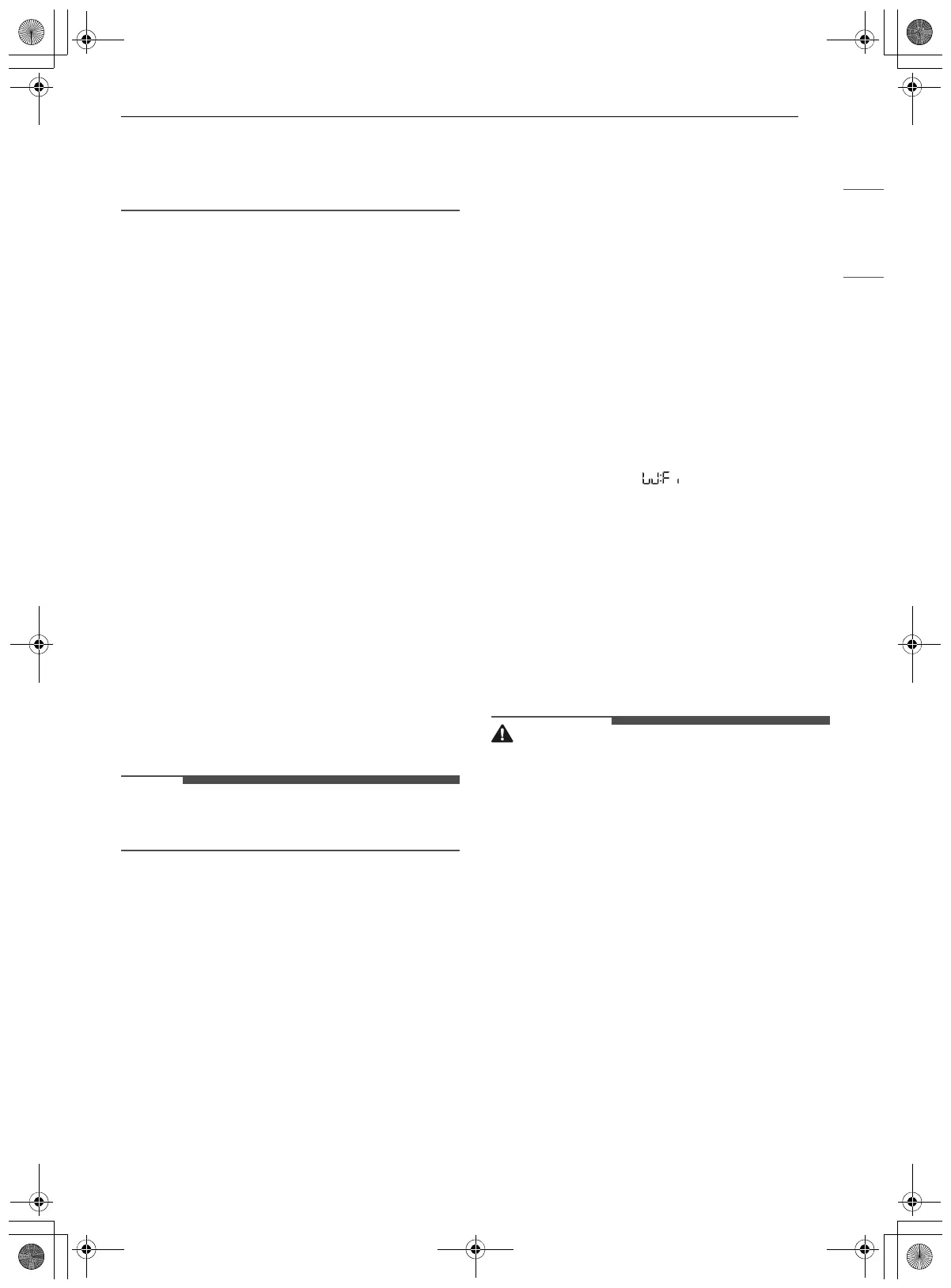
31OPERATION
ENGLISH
• The temperatures displayed by an oven
thermometer placed in the oven cavity may
differ from the actual set oven temperature in all
modes.
Turning the Preheat Alarm Light On/
Off
When the oven reaches its set-temperature, the
preheating alarm light flashes 5 times or until the
oven door is opened.
You can activate or deactivate the preheating
alarm light.
1 Press Settings repeatedly until PrE appears in
the display.
2 Press 1 repeatedly to set the light to on/off.
3 Press START to accept the change.
Adjusting the Beeper Volume
1 Press Settings repeatedly until 8EEP appears
in the display.
2 Press 1 repeatedly to select Hi, Lo or Off.
3 Press START to accept the change.
NOTE
• Adjusting the beeper volume does not affect the
preheat alarm volume.
Selecting Fahrenheit or Celsius
Set the oven temperature display to show either
Fahrenheit (℉) or Celsius (℃) units. The oven
defaults to Fahrenheit unless changed by the user.
1 Press Settings repeatedly until UNit appears
in the display.
2 Press 1 repeatedly to select F (Fahrenheit) or C
(Celsius).
3 Press START to accept the change.
Adjusting Cooktop On Alert Volume
1 Press Settings repeatedly until CtOP appears
in the display.
2 Press 1 to select Hi, Lo, Off.
3 Press START to accept the change.
Turning the Wi-Fi On/Off
You can turn the Wi-Fi transmitter on the PCB on
or off.
1 Press Settings repeatedly until Wi-Fi appears
in the display.
2 Press 1 to turn the Wi-Fi transmitter on/off.
3 Press START to accept the change.
Cooktop
Using the Cooktop Elements
CAUTION
• Only use cookware and dishes that are safe for
oven and cooktop use.
• Always use oven mitts when removing food from
the cooktop and oven.
• Do not place sealed containers on the cooktop.
• Do not use plastic wrap to cover food while on
the cooktop. Plastic may melt onto the surface
and be very difficult to remove.
• Never leave food on the cooktop unattended.
Spillovers can cause smoke. Greasy spillovers
may catch on fire.
• The surface element may appear to have cooled
after it has been turned off. The element may
still be hot and touching the element before it
has cooled sufficiently can cause burns.
• Match the size of the cooktop element to the size
of the cookware in use. Using a large element for
a small pan wastes heating energy, and the
exposed surface of the element is a burn or fire
hazard.
en-us_main.book.book Page 31 Sunday, January 19, 2025 9:15 AM
Bekijk gratis de handleiding van LG ProBake LSEL6337XE, stel vragen en lees de antwoorden op veelvoorkomende problemen, of gebruik onze assistent om sneller informatie in de handleiding te vinden of uitleg te krijgen over specifieke functies.
Productinformatie
| Merk | LG |
| Model | ProBake LSEL6337XE |
| Categorie | Fornuis |
| Taal | Nederlands |
| Grootte | 17396 MB |







