Handleiding
Je bekijkt pagina 11 van 24
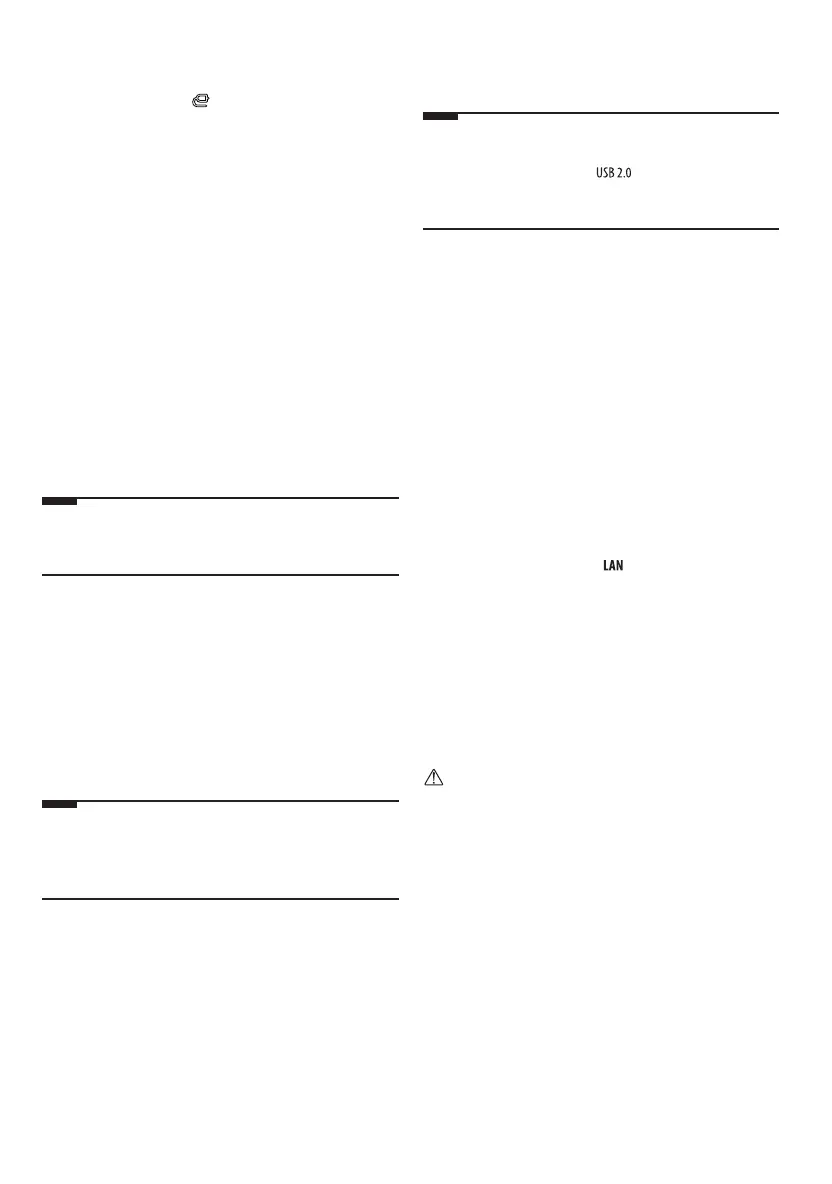
11
Connecting External Terminals
You can connect external devices such as cables, HDMI, and set-top boxes to
the TV. Press the Input button ( ) on the remote control, select [Home
Hub], and find the device you wish to connect from the menu displayed on
the screen.
• When used with an external device using a 60GHz frequency, the screen
may fail to display due to mutual interference.
• Set the appropriate resolution and frequency for the connected device.
Failure to do so may cause straining of the eyes.
• The detailed installation method may vary depending upon the TV
model.
• The TV may be capable of operating without a set-top-box from a
multichannel video programming distributor (MVPD).
Installing Antenna/Cable
• Insert the coaxial cable that transmits audio/video signals into the
antenna/cable input terminal or antenna input terminal on the back of
the Zero Connect Box.
• Be careful not to bend the copper wire when connecting the coaxial
cable.
• Use a signal amplifier if the signal is weak.
• When using one antenna for two or more TVs, use a signal splitter.
Note
• Do not apply oil or lubricant to the screws used during installation.
Doing so may cause the TV to malfunction.
HDMI
• Use an HDMI certified cable (less than 3m (9.84feet)) with the HDMI
logo (Ultra High Speed HDMI
®
/™ cable).
• Turn off the power of the TV and all connected devices, and unplug them
from the socket before connecting the HDMI cable.
• Connecting a device that supports the HDMI Ultra HD Deep color feature
to the TV will provide a clearer image. If you connect a device that
does not support this feature and enable the feature, it may not work
properly. If problems arise, change the settings.
Note
• HDMI audio support formats may vary depending upon the TV model.
• HDMI devices should have bezels less than 10mm (0.39inches) thick
and 18mm (0.7inches) width.
USB / USB Hub
If the USB hub connected to the TV does not recognize USB devices, connect
the USB directly to the TV terminal.
Note
• If the shapes of the TV terminal and the USB device do not match, use
an extension cable that supports .
• USB devices should have bezels less than 10mm (0.39inches) thick and
18mm (0.7inches) width.
IR Blaster
This is an infrared transmitter that allows smoother control of devices such as
set-top boxes, Blu-ray players, DVD players, sound bars, and gaming consoles.
• If the Zero Connect Box is installed in a location other than the bottom
of the TV, external devices may not be controlled smoothly with the TV
remote control; therefore, connecting an IR blaster is recommended.
• Controlling the IR blaster requires an integrated remote control setting.
• Secure both ends of the IR blaster to the front (receiver) of the external
device remote control using the tape provided.
• In order to control external devices through "Room to Room Share" and
"Hands-free Voice Control", an IR blaster connection is required.
Wired LAN
• When connecting to a wired LAN, use a CAT7 cable with high-speed
Internet transmission. (Only when port is provided.)
• TV audio can be transmitted to the sound bar (external audio device).
When transmitting via wired methods (optical digital, HDMI ARC),
connect to the rear external terminal of the Zero Connect Box, and when
transmitting wirelessly (LG soundbar supporting the WOWCAST feature),
use the WOWCAST feature. (Depending upon country)
Remote RS-232C setup
To obtain the RS-232C external control setup information, please visit www.
lg.com. Download and read the manual, (Depending upon model).
Caution
• Do not drop the product or let it fall over when connecting external
devices. Otherwise, this may result in injury or damage to the product.
• When connecting external devices such as video game consoles, make
sure the connecting cables are long enough. Otherwise, the product may
fall over, which may cause injury or damage the product.
Bekijk gratis de handleiding van LG OLED77T4PUA, stel vragen en lees de antwoorden op veelvoorkomende problemen, of gebruik onze assistent om sneller informatie in de handleiding te vinden of uitleg te krijgen over specifieke functies.
Productinformatie
| Merk | LG |
| Model | OLED77T4PUA |
| Categorie | Televisie |
| Taal | Nederlands |
| Grootte | 1964 MB |







