Handleiding
Je bekijkt pagina 16 van 52
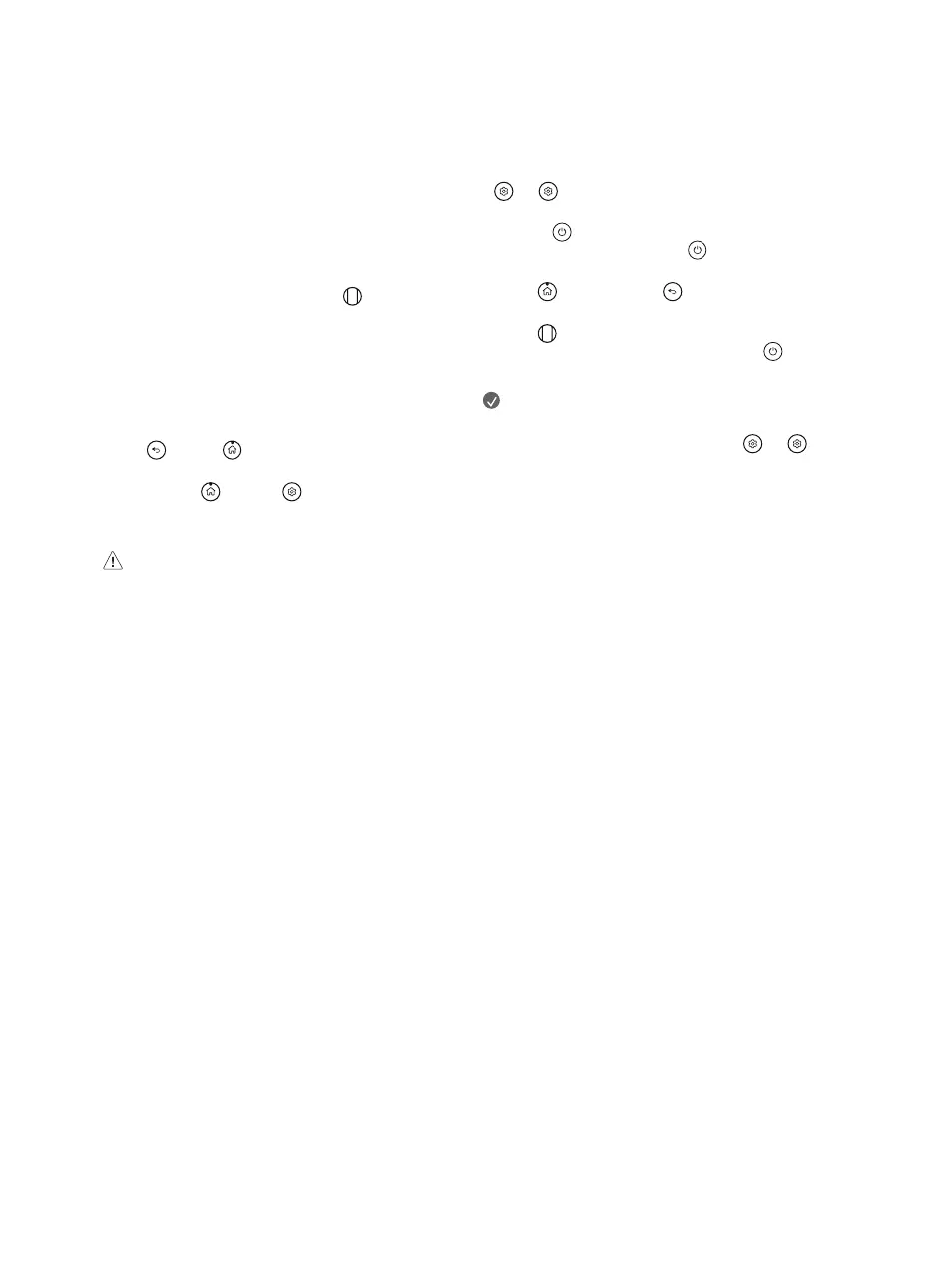
16
The descriptions in this manual are based on the buttons on the remote
control. Please read this manual carefully and use the TV correctly.
(Some buttons and services may not be provided depending on models or
regions.)
How to register the Magic Remote
Control
To use the Magic Remote, first pair it with your TV.
1 Put batteries into the Magic Remote and turn the TV on.
2 Point the Magic Remote at your TV and press the Wheel (OK) on the
remote control.
* If the TV fails to register the Magic Remote, try again after turning the TV
off and back on.
How to deregister the Magic Remote
Control
Press the (Back) and (Home) buttons at the same time, for five
seconds, to unpair the Magic Remote with your TV.
* Press and hold the (Home) and (Q. Settings) buttons for more
than 5 seconds to disconnect and re-register the Magic Remote at the
same time.
• It is recommended that an Access Point (AP) be located more than 0.2m
away from the TV. If the AP is installed closer than 0.2m, the Magic remote
control may not perform as expected due to frequency interference.
Using Always Ready
(Depending on model)
You can operate the TV and connect to Bluetooth with direct voice recognition
while the power is off.
* → [ ] → [General] → [Always Ready], setting [Enable the
function] to on.
* Pressing the button while watching TV switches the screen to [Always
Ready] that is turned on, and pressing the button once more turns the
screen to [Always Ready] that is turned off.
* Press the (Home) button or the (Back) button to watch TV when
the screen is in [Always Ready] that is turned on.
* Press the Wheel (OK) button to display the wallpaper when the
screen is in [Always Ready] that is turned off, and press the button to
watch TV.
Note
• Using Always Ready may increase energy consumption.
• For more information about the feature, refer to the → [ ] →
[Support] → [User Guide] → [Troubleshooting] → [Learn More About
Always Ready].
Bekijk gratis de handleiding van LG OLED65C56LA, stel vragen en lees de antwoorden op veelvoorkomende problemen, of gebruik onze assistent om sneller informatie in de handleiding te vinden of uitleg te krijgen over specifieke functies.
Productinformatie
| Merk | LG |
| Model | OLED65C56LA |
| Categorie | Televisie |
| Taal | Nederlands |
| Grootte | 5142 MB |







