Handleiding
Je bekijkt pagina 8 van 16
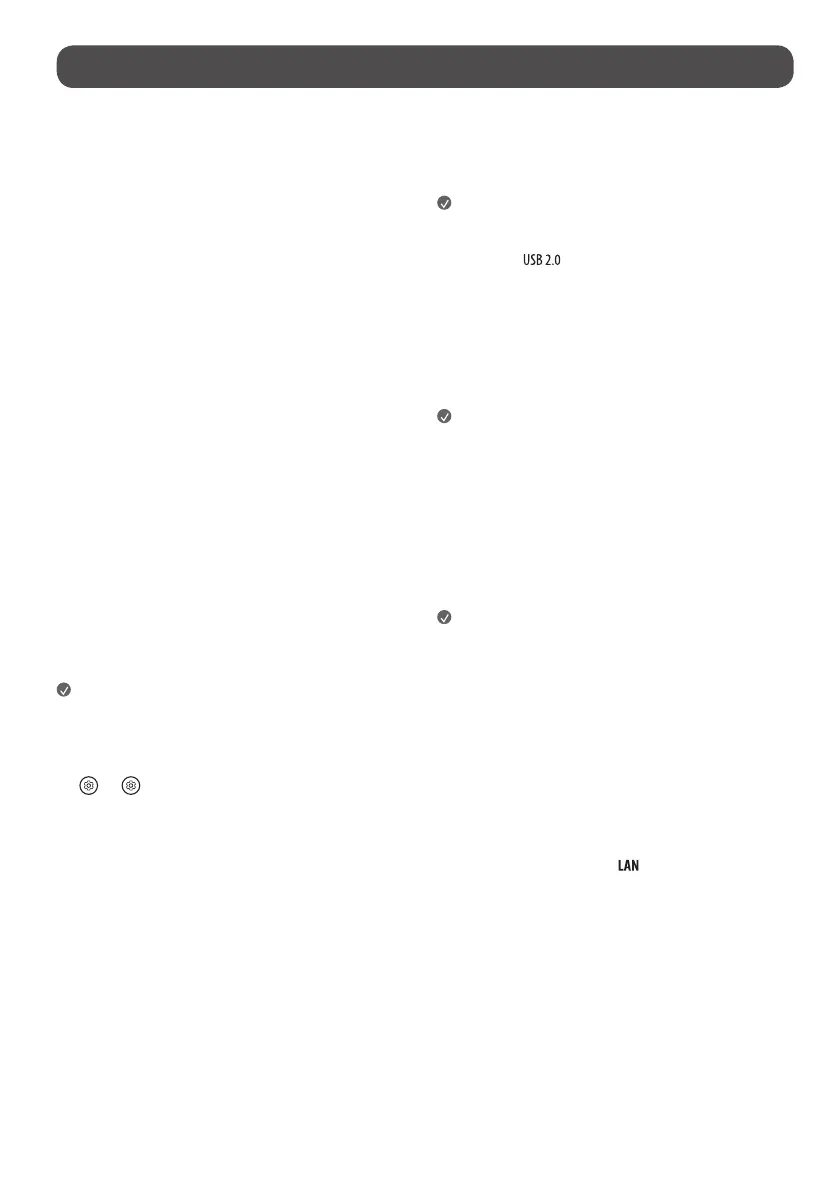
8
Connections
ConnectvariousexternaldevicestotheTVandswitchinputmodestoselect
anexternaldevice.Formoreinformationofexternaldevice’sconnection,refer
tothemanualprovidedwitheachdevice.
Antenna/Cable
ConnecttheTVtoawallantennasocketwithanRFcable(75Ω).
• Useasignalsplittertousemorethan2TVs.
• Iftheimagequalityispoor,installasignalamplifierproperlytoimprove
theimagequality.
• Iftheimagequalityispoorwithanantennaconnected,trytorealignthe
antennainthecorrectdirection.
• Anantennacableandconverterarenotsupplied.
• ForalocationthatisnotsupportedwithUltraHDbroadcasting,thisTV
cannotreceiveUltraHDbroadcastsdirectly.
• UsetheAVcoverforaestheticpurposes.Connectingtoomanycables
maycauseliftingproblems.Insuchacase,removetheAVcoverbefore
use.(Dependingonmodel)
Satellite dish
ConnecttheTVtoasatellitedishtoasatellitesocketwithasatelliteRFcable
(75Ω).(Dependingonmodel)
HDMI
• WhenconnectingtheHDMIcable,theproductandexternaldevices
shouldbeturnedoffandunplugged.
Note
• IfthedeviceconnectedtoInputPortalsosupportsHDMIDeepColour,
yourpicturemaybeclearer.However,ifthedevicedoesn’tsupportit,it
maynotworkproperly.Inthatcase,changetheTV’s[HDMIDeepColour]
settingtooff.
•
→[ ]→[General]→[ExternalDevices]→[HDMISettings]
→ [HDMIDeepColour]
• UseacertifiedcablewiththeHDMIlogoattached.
• IfyoudonotuseacertifiedHDMIcable,thescreenmaynotdisplayora
connectionerrormayoccur.
• RecommendedHDMICableTypes
- UltraHighSpeedHDMI
®
/™cable(3morless)
USB
SomeUSBHubsmaynotwork.IfaUSBdeviceconnectedusingaUSBHubis
notdetected,connectittotheUSBportontheTVdirectly.
Note
• Foranoptimalconnection,HDMIcablesandUSBdevicesshouldhave
bezelslessthan10mmthickand18mmwidth.Useanextensioncable
thatsupports
iftheUSBcableorUSBmemorystickdoesnotfit
intoyourTV’sUSBport.(Dependingonmodel)
IR Blaster
Controltheset-topbox(cable/satellite/IP/OTT),Blu-ray/DVDplayer,
soundbar,gameconsoles,etc.,usingtheIRBlaster.(Dependingoncountry)
(Dependingonmodel)
Note
• ConnecttheIRBlastercabletotheTV’sIRBlasterport.
• Useuniversalcontrolsettingstocontrolthedevice.
• SecuretheIRBlasterwiththe3Mtapeprovided.
External Devices
Availableexternaldevicesare:Blu-rayplayer,HDreceivers,DVDplayers,VCRs,
audiosystems,USBstoragedevices,PC,gamingdevices,andotherexternal
devices.
Note
• Theexternaldeviceconnectionmaydifferfromthemodel.
• InPCmode,theremaybenoiseassociatedwiththeresolution,vertical
pattern,contrastorbrightness.Ifnoiseispresent,changethePCoutput
toanotherresolution,changetherefreshratetoanotherrateoradjust
thebrightnessandcontrastonthe[Picture]menuuntilthepictureis
clear.
• InPCmode,someresolutionsettingsmaynotworkproperlydepending
onthegraphicscard.
• IfUltraHDcontentisplayedonyourPC,videooraudiomaybecome
disruptedintermittentlydependingonyourPC’sperformance.
(Dependingonmodel)
• WhenconnectingtoawiredLAN,useaCAT7cablewithhigh-speed
Internettransmission.(Onlywhen
portisprovided.)
Bekijk gratis de handleiding van LG OLED55G53LS, stel vragen en lees de antwoorden op veelvoorkomende problemen, of gebruik onze assistent om sneller informatie in de handleiding te vinden of uitleg te krijgen over specifieke functies.
Productinformatie
| Merk | LG |
| Model | OLED55G53LS |
| Categorie | Televisie |
| Taal | Nederlands |
| Grootte | 1345 MB |







