Handleiding
Je bekijkt pagina 15 van 17
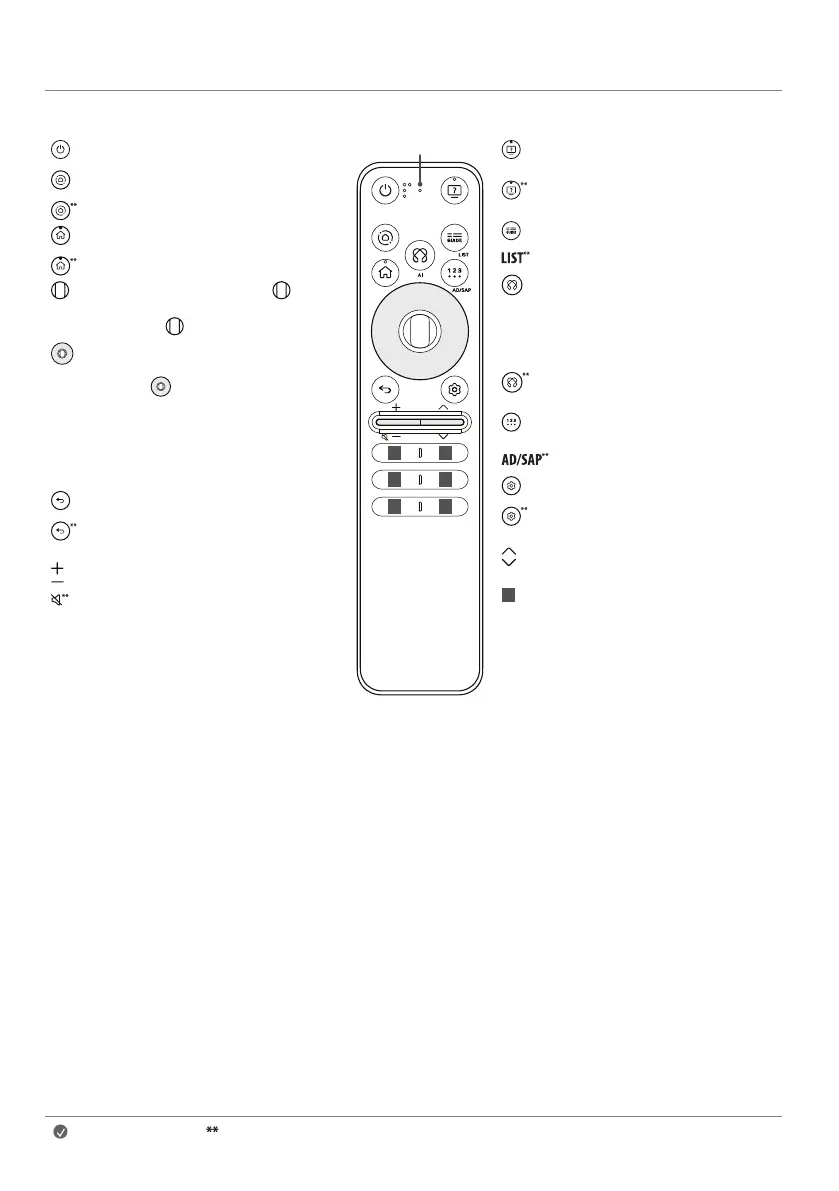
15
Using Magic Remote Control
PowerTurnstheTVonoroff.
Home HubAccessesthe[HomeHub].
Home HubChangestheinputsource.
HomeAccessestheHomemenu.
HomeThescreenzoomfunctionisactivated.
Wheel (OK)Pressthecentreof buttonto
selectamenu.Youcanchangeprogrammes
byusing button.
Up/Down/Left/RightPresstheup,down,
leftorrightbuttontoscrollthemenu.Ifyou
press buttonswhilethepointerisinuse,
thepointerwilldisappearfromthescreen
andMagicRemotewilloperatelikeageneral
remotecontrol.Todisplaythepointeronthe
screenagain,shakeMagicRemotetotheleft
andright.
Back Returnstothepreviouslevel.
BackThescreendisplayedontheTVisclosed
andthehomemenuappears.
Volume buttonsAdjuststhevolumelevel.
Volume buttonsMutesallsounds.
1 1
1
1
1
1
Microphone
Accessibility Accessesthe[Accessibility]
app.
AccessibilityAccessesthe[Accessibility
Shortcuts].
Accessesthe[Guide].
Accessesthesavedprogrammeslist.
AI Networkconnectionisrequiredtouse
thevoicerecognitionfunction.
Checkforrecommendedcontent.(Some
recommendedservicesmaynotbe
availableinsomecountries.)
AI Speakwhilepressingandholdingthe
buttontousethevoicerecognitionfeature.
More actions Displaysmoreremote
controlfunctions.
Audiodescriptionsfunctionwillbeenabled.
Q. SettingsAccessestheQuickSettings.
Q. SettingsDisplaystheAllSettings
menu.
Programme buttons Scrollsthroughthe
savedprogrammes.
1
Various services buttonConnectsto
variousservicessuchasstreamingand
voicesearch.
Note To use the button, press and hold for more than 1 second.
Bekijk gratis de handleiding van LG OLED55C5ELB, stel vragen en lees de antwoorden op veelvoorkomende problemen, of gebruik onze assistent om sneller informatie in de handleiding te vinden of uitleg te krijgen over specifieke functies.
Productinformatie
| Merk | LG |
| Model | OLED55C5ELB |
| Categorie | Televisie |
| Taal | Nederlands |
| Grootte | 1515 MB |







