Handleiding
Je bekijkt pagina 14 van 17
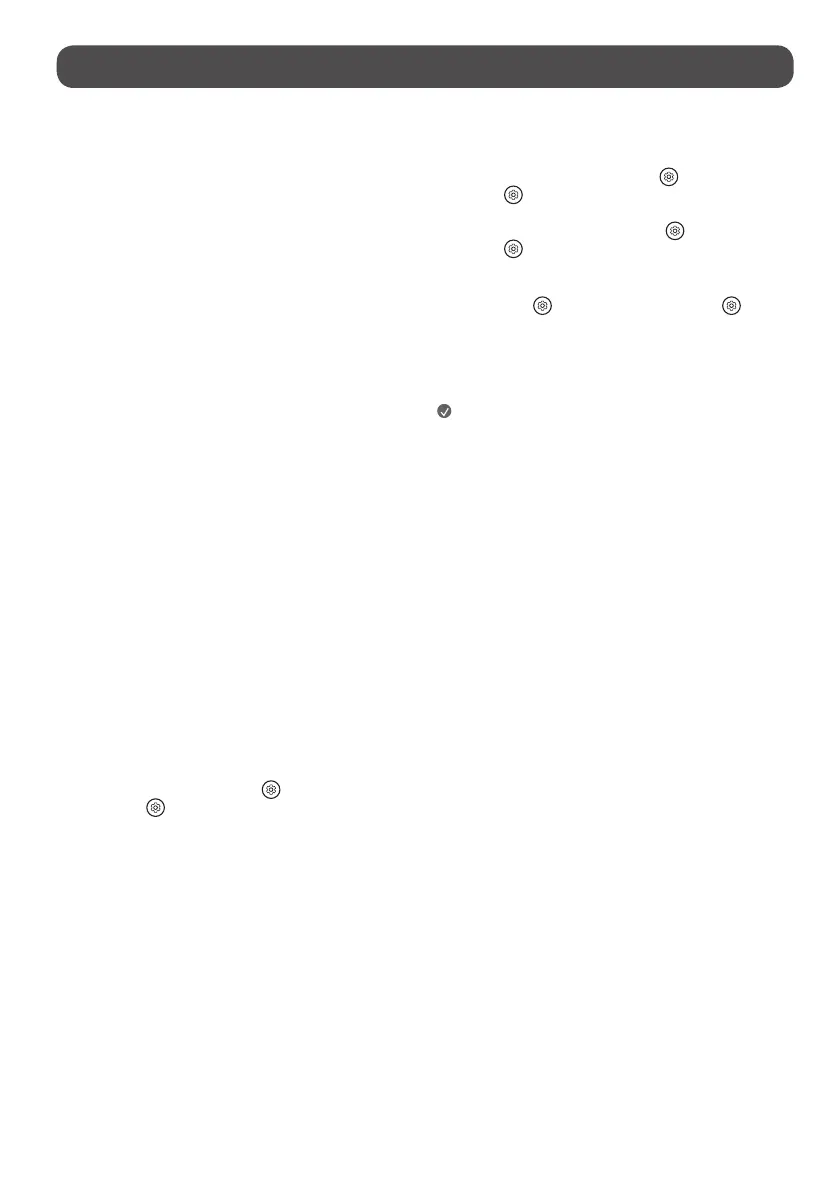
14
Precautions for Protecting the OLED TV Screen
UnlikeregularLED/LCDs,OLEDTVsproduceimagesthatemitlightforeach
pixel,achievingaperfectblackcolouranddeliveringclearimageswithout
blurring.
Duetothenatureoftheorganicmaterialsusedtoachievehigh-resolution
imagequality,OLEDdisplaysgenerallyexperienceimageretentiononthe
screen,whichcanbeapersistentphenomenon.Thisphenomenonisobserved
inallOLEDpanels,andalthoughrecommendedpicturemodescanminimise
imageretention,currenttechnologycannotcompletelypreventthisfrom
occurring.
Displayingthesameimageforalongtimeorrepeatedlydisplayingthe
sameimagecancauseimageretentiononthescreen,whichisacommon
phenomenoninOLEDpanelproductsduetothenatureoftheproduct.This
producthasabuilt-inscreenprotectionfeature.Avoiddisplayingimagesthat
arelikelytocauseimageretention,andfollowtherecommendations.
Images that are likely to cause image
retention
• Imageswithblackareasonthetopandbottomand/ortheleftandright
sidesofthescreen.
• Imageswhoseaspectratiois4:3or21:9.
• Imagesthatarefixedforalongtime,suchasprogramnumber,station
logo,gameconsoleicon,set-topboxmenu,etc.
• Otherfixedscreenimagesorrepeatedlydisplayedimages.
Running [Pixel Cleaning] to Protect the
OLED TV Screen
TheOLEDTVisequippedwithapixelcleaningfeaturetocheckthestatusof
thescreenbyitselfandpreventimageretentionthatleavesanimageona
screen.Thisfeatureautomaticallycalculatestheoptimalexecutiontimebased
ontheaccumulatedviewingtimeandisautomaticallyexecutedwhenthe
TVisturnedoff.Whilethisfeatureisrunning,horizontallinesmayappearat
thetopandbottomofthescreen.Thepixelcleaningfeatureworkswhenthe
productisconnectedtothepowercordandmainpower.
• Torunthisfunctionmanually,pressthe
buttonontheremote
control,goto[ ]→[General]→[OLEDCare]→ [OLEDPanelCare]
andpress[PixelCleaning].
Recommendations for Minimising
Image Retention
WhenwatchingtheTVforalongtime,pressthe buttonontheremote
control,goto[ ]→[Picture]→[SelectMode]andsetthemodeto[Auto
PowerSave],goto[AdvancedSettings]→[Brightness]andset[OLEDPixel
Brightness]toalowerlevel.Inaddition,pressthe buttonontheremote
control,goto[ ]→[General]→[OLEDCare]→ [OLEDPanelCare]and
setthe[AdjustLogoBrightness]valueto[High].
Whenshowingimageswithblackbarsatthetop/bottom/left/rightsideof
thescreen,pressthe
buttonontheremotecontrol,goto[ ],andgoto
[Picture]→[AspectRatio]→[UserSelection]→[VerticalZoom]or[4-Way
Zoom]toremovetheblackbars.
Turnoffthemenusforsettingupdevicessuchasset-topboxessothatthey
arenotdisplayedonthescreenforalongtime.
Note
• Whenthescreenisshowingonefixedimageforalongtime,thescreen
brightnesswillbeautomaticallyreducedandthenrestoredoncethe
screencontentchanges.Thisisanormalfunctiontominimiseimage
retention.
Bekijk gratis de handleiding van LG OLED55C52LA, stel vragen en lees de antwoorden op veelvoorkomende problemen, of gebruik onze assistent om sneller informatie in de handleiding te vinden of uitleg te krijgen over specifieke functies.
Productinformatie
| Merk | LG |
| Model | OLED55C52LA |
| Categorie | Televisie |
| Taal | Nederlands |
| Grootte | 1515 MB |







