LG N2B1DD1 handleiding
Handleiding
Je bekijkt pagina 15 van 160
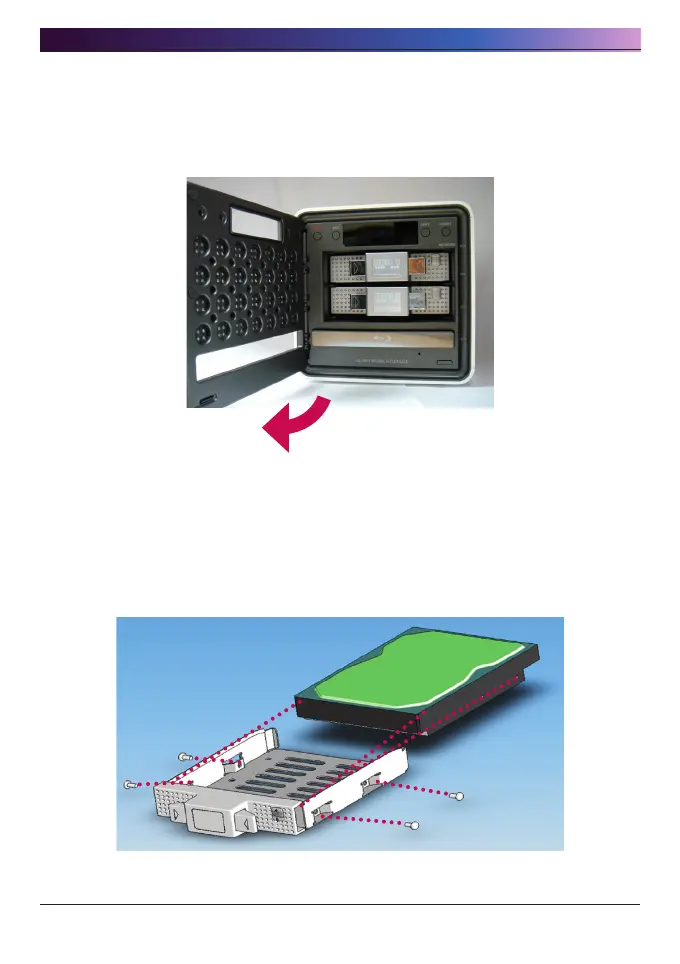
2. LG Network Storage Installation
1
① First, ensure that the power is off.
② Open the front cover of the LG Network Storage main system.
③ Unlock the hard disk rack by pushing the lock button upward.
④ Hold down the hard disk rack lever and pull the hard disk rack to separate it from
the main system.
⑤ Insert the hard disk into the hard disk rack, and with a screw driver, screw the four
screws into place.
* If the Hard disk has been in use, all the data on it will be lost.
Bekijk gratis de handleiding van LG N2B1DD1, stel vragen en lees de antwoorden op veelvoorkomende problemen, of gebruik onze assistent om sneller informatie in de handleiding te vinden of uitleg te krijgen over specifieke functies.
Productinformatie
| Merk | LG |
| Model | N2B1DD1 |
| Categorie | Niet gecategoriseerd |
| Taal | Nederlands |
| Grootte | 15580 MB |







