Handleiding
Je bekijkt pagina 12 van 21
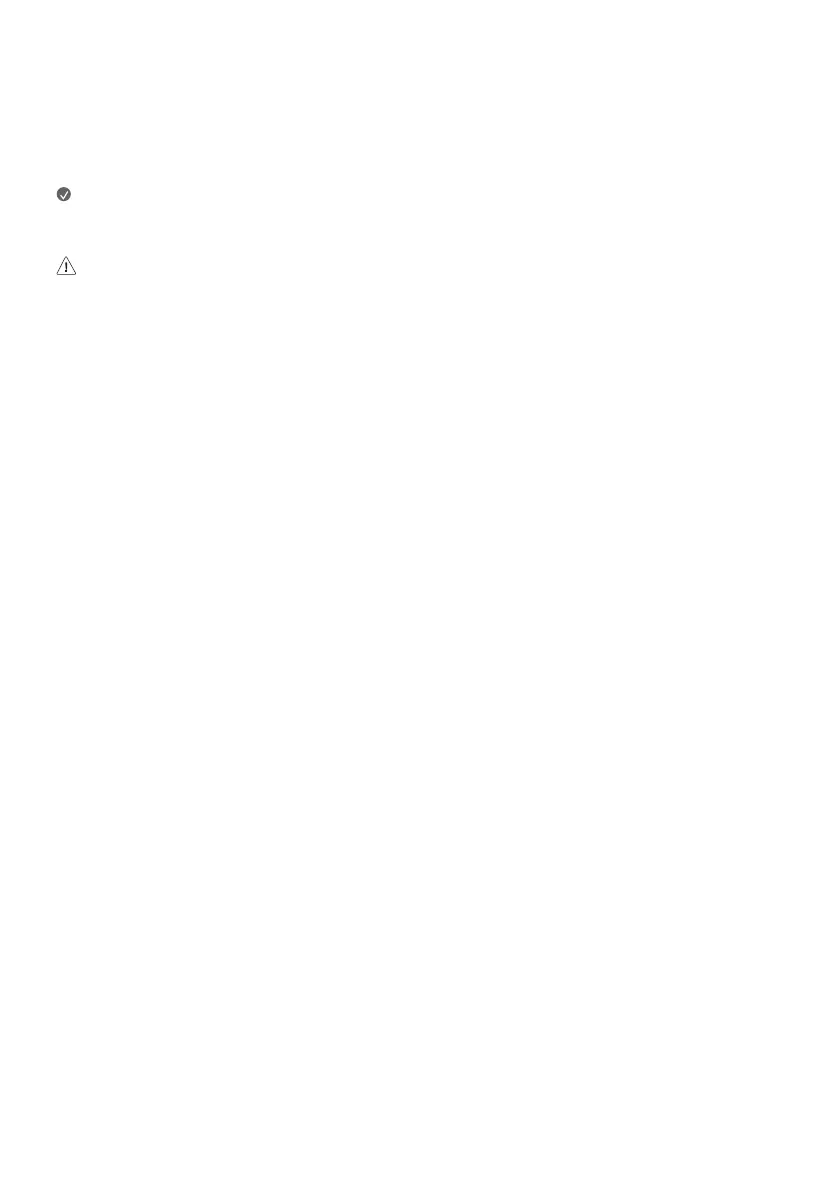
12
External Device Connection
Some of the cables are not provided. Connect a HD receiver, DVD, or VCR player to the monitor and select an appropriate input mode.
For the best picture and sound quality, connecting external devices to your monitor using HDMI cables is recommended.
USB Device connection
Note
• Peripheral devices are sold separately.
• A keyboard, mouse, or USB device can be connected to the USB port.
• Cautions when using a USB device.
- A USB device with an automatic recognition program installed, or that uses its own driver, may not be recognized.
- Some USB devices may not be supported or may not work properly.
- It is recommended to use hard disk drive with power supplied. (If the power supply is not adequate, the USB device may not be recognized properly.)
Bekijk gratis de handleiding van LG MyView 27SR50F, stel vragen en lees de antwoorden op veelvoorkomende problemen, of gebruik onze assistent om sneller informatie in de handleiding te vinden of uitleg te krijgen over specifieke functies.
Productinformatie
| Merk | LG |
| Model | MyView 27SR50F |
| Categorie | Monitor |
| Taal | Nederlands |
| Grootte | 1353 MB |







