Handleiding
Je bekijkt pagina 20 van 40
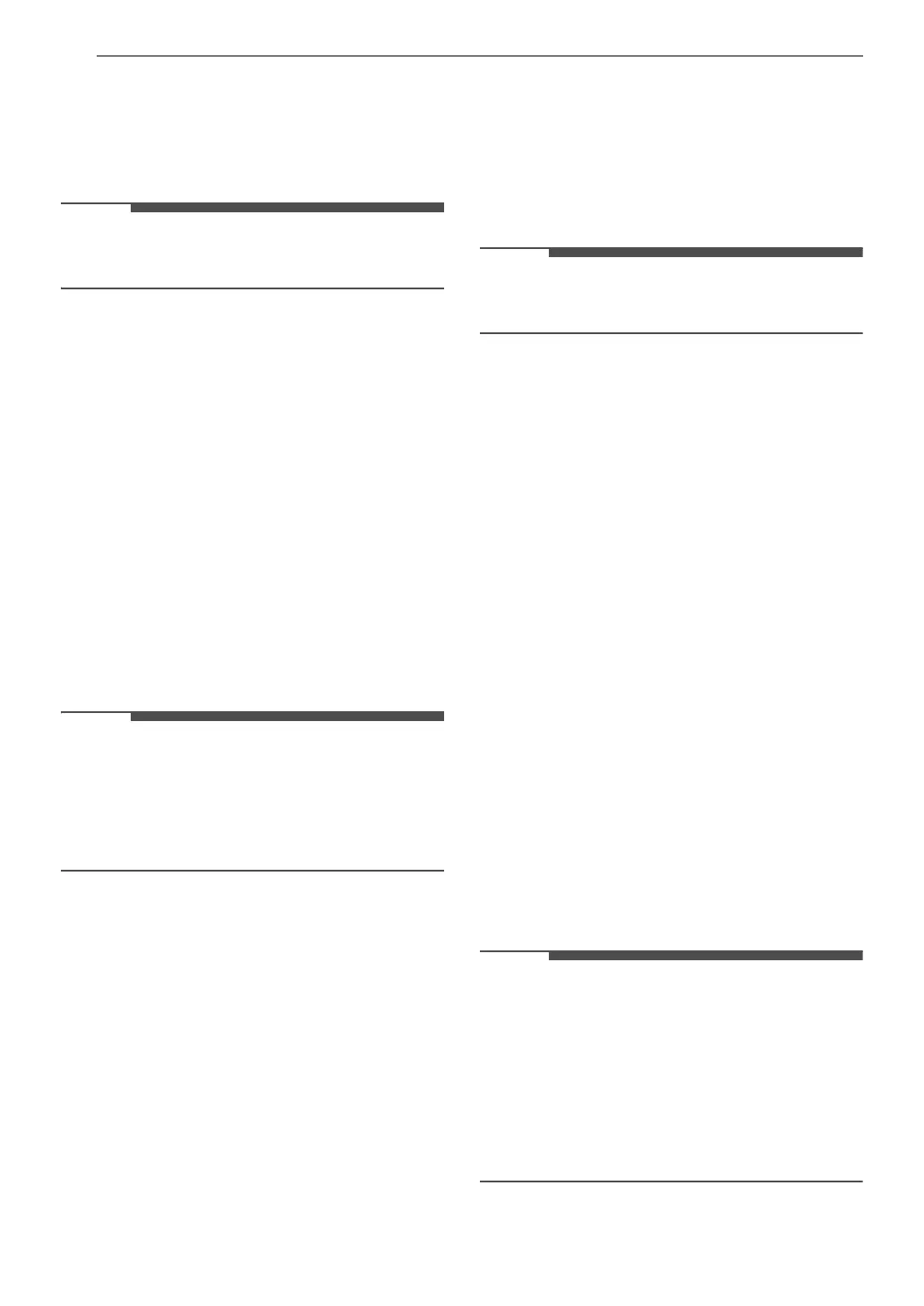
20 OPERATION
2 Press the number keys to set the correct time
of day, and press START/Enter.
• To switch from AM to PM, press Clock until
PM appears in the display and press START/
Enter.
NOTE
• To reset the clock mode, press Clock or unplug
the power cord and plug it back in.
Control Lock
Use this safety feature to lock the control panel
before cleaning the oven or to prevent children
from unsupervised use of the oven.
Setting Control Lock to ON
1 Press STOP/Clear.
2 Press and hold STOP/Clear until Loc appears
in the display (approximately 3 seconds).
Canceling Control Lock
Press and hold STOP/Clear until Loc disappears in
the display (approximately 3 seconds).
NOTE
• If set, the time of day reappears in the display
after 1 second.
• If the oven is locked, Loc appears in the display
when any key is pressed.
• Unlock the oven to resume normal use.
Kitchen Timer
The Timer function serves as an extra kitchen
timer up to 99 minutes, 99 seconds. It chimes
when the set time runs out. It does not start or
stop cooking.
Setting Timer for 3 Minutes
1 Press Timer On/Off.
2 Press the number keys to set the time (3, 0,
and 0), and press START/Enter.
• The timer starts immediately and the time
counts down in the display.
3 To cancel the timer, press Timer On/Off.
NOTE
• When the time is over, the oven beeps
continuously until you press Timer On/Off.
Setting the Cooktop Light
Use the Light settings to adjust the light for the
cooktop below the microwave.
1 Press Light On/Off to turn the light on.
2 Press Light On/Off again to turn the light off.
Setting the Vent Fan Speed
Use this button to set the vent fan speed. The vent
removes steam and other vapors from the cooking
surface.
1 Press Vent Hi/Low/Off once to set the vent
speed to high.
2 Press Vent Hi/Low/Off twice to set the vent
speed to low.
3 Press Vent Hi/Low/Off again to turn the vent
off.
NOTE
• Turn the microwave’s vent fan on whenever you
use the oven range cooktop below it. The fan
captures smoke, steam, and odors and also
prevents the heat from the cooktop from
damaging microwave components.
• If the microwave is cooking, the vent fan turns
on automatically if the sensors detect too much
heat from the cooktop. This is designed to
prevent microwave component damage.
Bekijk gratis de handleiding van LG MVEM1621Y, stel vragen en lees de antwoorden op veelvoorkomende problemen, of gebruik onze assistent om sneller informatie in de handleiding te vinden of uitleg te krijgen over specifieke functies.
Productinformatie
| Merk | LG |
| Model | MVEM1621Y |
| Categorie | Magnetron |
| Taal | Nederlands |
| Grootte | 4056 MB |






