Handleiding
Je bekijkt pagina 30 van 55
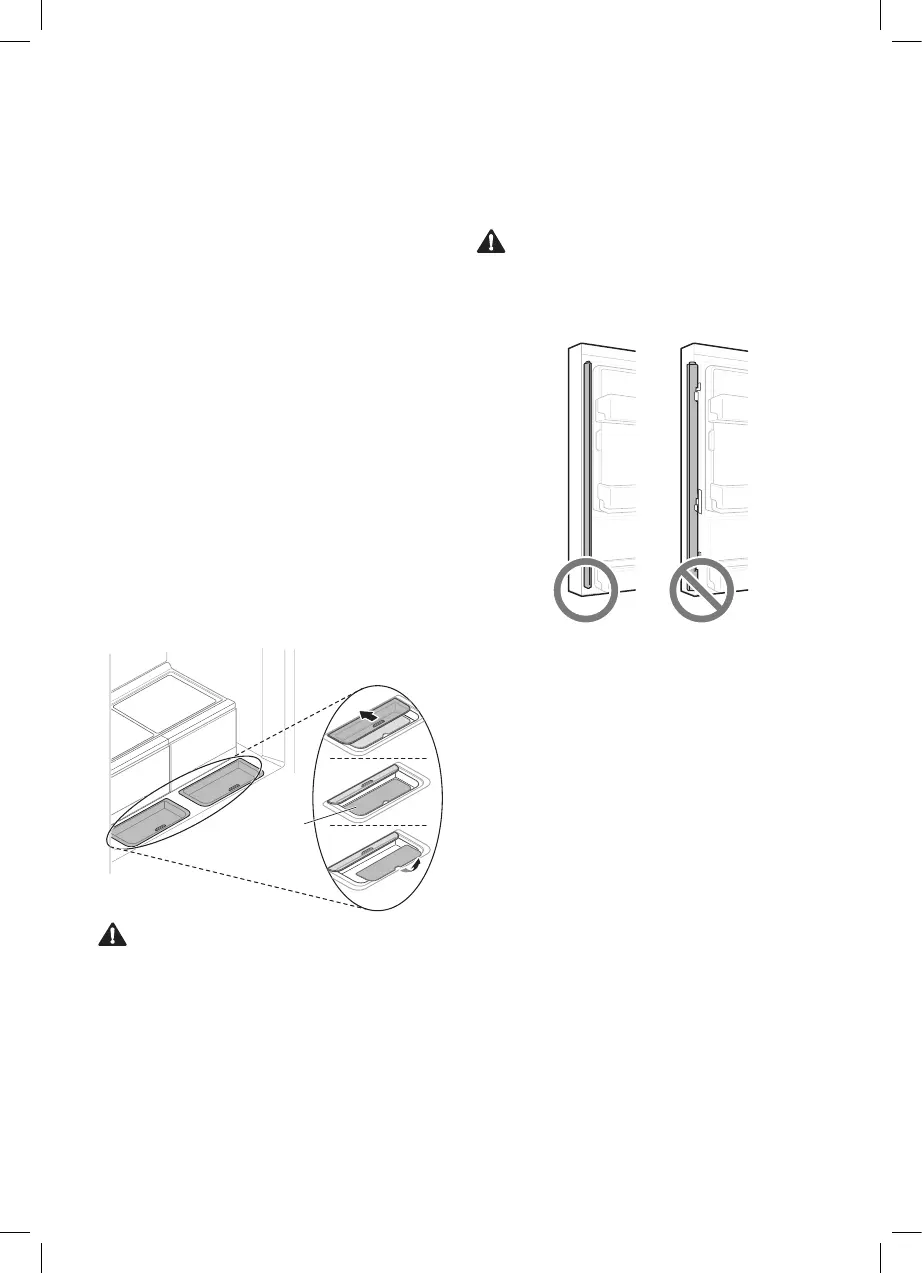
30
EN
Setting and Resetting Lock
This locks the buttons on the control panel.
• Press and hold the Lock button for 3 seconds
. When the Lock function is set, all buttons are
locked.
• When you press the Lock button for 3
seconds, the Lock/Unlock icon on the control
panel lights. The function is enabled and
disabled in turn each time you press the
button.
• If you press a button other than lock when the
lock is set, the button will not function.
• When you press a button other than lock
when the lock is set, the Lock/Unlock icon on
the control panel will flash 3 times.
• To change a setting, first press the Lock
button for three seconds to disable the
function.
Extra Space (Optional)
Store small food items like cheese, ham,
cheese, etc.
Open and close by pushing or pulling the grips.
2
Extra space
supporter
CAUTION
• Be careful when handling and storing larger
eggs. They can break if the drawer is pushed
in while the cover is not completely closed.
• Observe the above diagrams when removing
and refitting the extra space supporter after
cleaning.
• Store all moist and easily-frozen food such as
tofu, sesame leaves, etc. on the front of the
shelves.
Door Mullion
This door mullion prevents cold air from leaking
from the appliance.
CAUTION
• The door alarm will sound every 30 seconds if
the door remains open longer than one
minute. Ensure that the folding mullion is
folded in before closing the left-hand door.
• To reduce the risk of door scratches and
breaking the centre door mullion, make sure
that the appliance door mullion is always
folded in.
Bekijk gratis de handleiding van LG MDI765DB, stel vragen en lees de antwoorden op veelvoorkomende problemen, of gebruik onze assistent om sneller informatie in de handleiding te vinden of uitleg te krijgen over specifieke functies.
Productinformatie
| Merk | LG |
| Model | MDI765DB |
| Categorie | Koelkast |
| Taal | Nederlands |
| Grootte | 4037 MB |







