LG MBD62I handleiding
Handleiding
Je bekijkt pagina 15 van 28
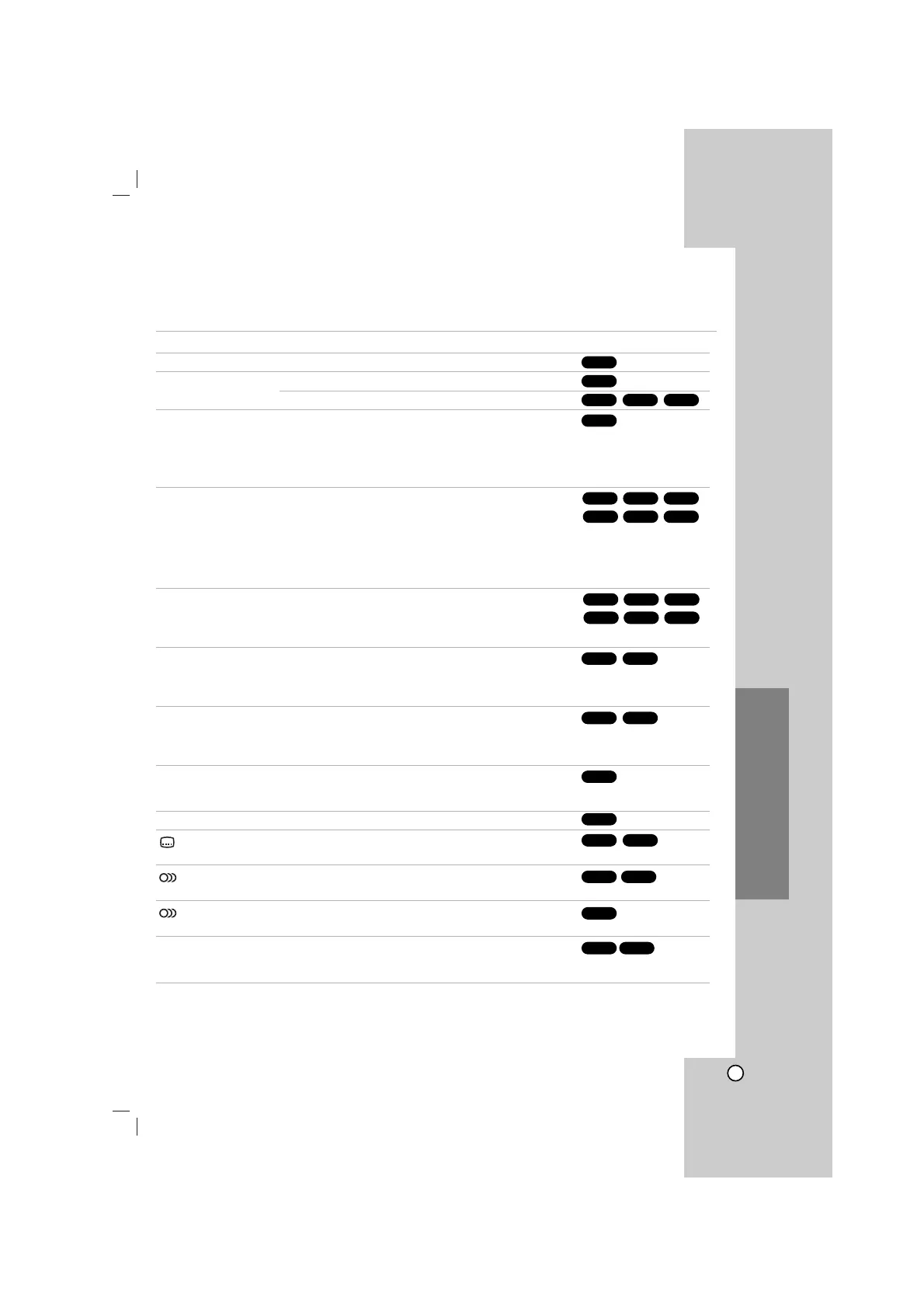
15
Operation
Operation
General features
Buttons Operations
OPEN / CLOSE Opens or closes the disc tray.
X (PAUSE) During playback, press X to pause playback.
Press X repeatedly to play Frame-by-Frame.
SKIP (. / >) During playback, press SKIP (. or >) to go to the
next chapter/track or to return to the beginning of the
current chapter/track.
Press SKIP . twice briefly to step back to the previous
chapter/track.
SCAN (m / M) During playback, press SCAN (m or M) repeatedly to
select the required scan speed.
DVD : bb, bbb, bbbb, bbbbb, bbbbbb
or
BB, BBB, BBBB, BBBBB, BBBBBB
DivX disc, Video CD : bb, bbb, bbbb, bbbbb
or
BB, BBB, BBBB, BBBBB
WMA/MP3, Audio CD : m (X2, X4, X8) or M (X2, X4, X8)
REPEAT During playback, press REPEAT repeatedly to select a
desired repeat mode.
DVD Video discs: Chapter/Title/Off
Video CD, Audio CD, DivX/MP3/WMA discs: Track/All/Off
REPEAT A-B During playback, press REPEAT A-B to select a point A
and a point B and repeats a sequence from point A
(Starting point) to point B (End point).
Press REPEAT A-B to exit.
ZOOM During playback or in the pause mode, press ZOOM to
the video image (3 steps).
You can move through the zoomed picture using bBv
V.
TITLE If the current DVD title has a menu, the title menu
appears on the screen. Otherwise, the disc menu may
appears.
MENU The disc menu appears on the screen.
(SUBTITLE) During playback, press SUBTITLE repeatedly to select a
desired subtitle language.
(AUDIO language) During playback, press AUDIO repeatedly to hear a
different audio language or audio track.
(AUDIO channel) Press AUDIO repeatedly during playback to hear a
different audio channel (STEREO., LEFT or RIGHT).
SLOW
Press SLOW (t or T) to select required speed.
DVD : t (1/2, 1/4, 1/8, 1/16) or T (1/2, 1/4, 1/8, 1/16)
Video CD : T (1/2, 1/4, 1/8, 1/16)
Notes on general features:
• Zoom may not work on some DVDs.
• The A-B repeat function is available only in the current title.
• If you want to operate REPEAT on VCD, you can use it after PBC is set to “off” on the SETUP MENU.
Discs
VCDDVD
VCD
DivXDVD
DivXDVD
DVD
DVD
VCDDVD
VCDDVD
ALL
DivXVCDDVD
ALL
ALL
DVD MP3 DivX
ACD
VCD
WMA
DVD MP3 DivX
ACD
VCD
WMA
Bekijk gratis de handleiding van LG MBD62I, stel vragen en lees de antwoorden op veelvoorkomende problemen, of gebruik onze assistent om sneller informatie in de handleiding te vinden of uitleg te krijgen over specifieke functies.
Productinformatie
| Merk | LG |
| Model | MBD62I |
| Categorie | Niet gecategoriseerd |
| Taal | Nederlands |
| Grootte | 3412 MB |







