Handleiding
Je bekijkt pagina 28 van 172
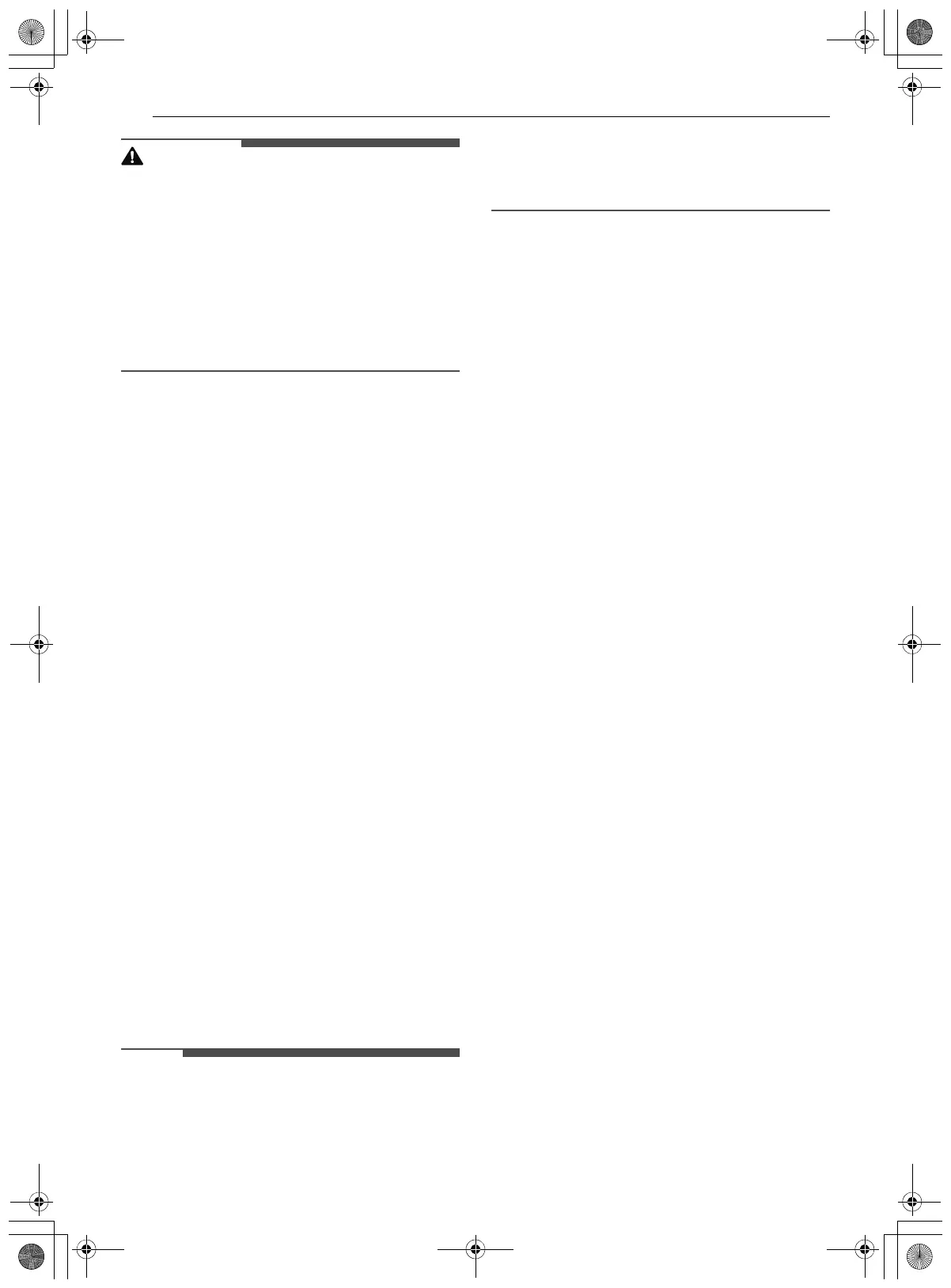
28 OPERATION
CAUTION
• Use caution with the Delayed Timed Cook
features. Use the automatic timer when cooking
cured or frozen meats and most fruits and
vegetables. Foods that can easily spoil, such as
milk, eggs, fish, meat or poultry, should be
chilled in the refrigerator first. Even when
chilled, they should not stand in the oven for
more than 1 hour before cooking begins, and
should be removed promptly when cooking is
complete. Eating spoiled food can result in
sickness from food poisoning.
Setting a Delayed Timed Cook
For example, to bake at 300 °F for 30 minutes and
delay the start of baking until 4:30, first set the
clock for the correct time of day.
1 Turn the oven mode knob to select Bake.
350 °F appears in the display.
2 Set the temperature: Press 3, 0 and 0.
3 Press Cook Time. Timed flashes in the
display. Bake, 0:00 and 300 °F appear in the
display.
4 Set the baking time: press 3 and 0 (for 30
minutes).
• The baking time can be set for any amount
of time between 1 minute and 11 hours and
59 minutes
5 Press Start Time.
6 Set the start time: Press 4, 3 and 0 for 4:30.
7 Press START. A short beep sounds and Timed
Delay and the start time appear in the
display. The oven begins baking at the set
start time.
NOTE
•To cancel the Delayed Timed Cook function, turn
the oven mode knob to the OFF position at any
time.
• To change the cooking time, repeat step 3, enter
the new time, and press START.
• If the oven clock is set as a 12-hour clock, you
can delay the cook time for 12 hours. If the oven
clock is set as a 24-hour clock, you can delay the
cook time for 24 hours.
The oven will continue to cook for the set amount
of time and then turn off automatically. When the
cooking time has elapsed:
• End and the time of day show in the display.
• The cook end indicator tone sounds every 60
seconds until the oven mode knob is turned to
the OFF position.
Cook Time (Timed Cook)
Set the oven to cook for a specific length of time
using the Timed Cook feature. This feature can
only be used with the Bake, Conv. Bake, Conv.
Roast, Air Sous-Vide, Air Fry, Frozen Meal and
Proof modes.
Setting a Timed Cook
For example, to bake at 300 °F for 30 minutes, first
set the clock to the correct time of day.
1 Turn the oven mode knob to select Bake. 350
°F appears in the display.
2 Set the temperature. Press 3, 0 and 0.
3 Press Cook Time. Timed flashes in the
display. Bake, 0:00 and 300 °F appear in the
display.
4 Set the baking time: Press 3 and 0 (for 30
minutes).
• The baking time can be set for any amount
of time between 1 minute and 11 hours and
59 minutes
5 Press START.
The oven will continue to cook for the set amount
of time and then turn off automatically. When the
cooking time has elapsed:
• End and the time of day show in the display.
• The cook end indicator tone sounds every 60
seconds until the oven mode knob is turned to
the OFF position.
en-us_main.book.book Page 28 Wednesday, February 5, 2025 3:13 PM
Bekijk gratis de handleiding van LG LSGL6335Z, stel vragen en lees de antwoorden op veelvoorkomende problemen, of gebruik onze assistent om sneller informatie in de handleiding te vinden of uitleg te krijgen over specifieke functies.
Productinformatie
| Merk | LG |
| Model | LSGL6335Z |
| Categorie | Fornuis |
| Taal | Nederlands |
| Grootte | 24255 MB |







