Handleiding
Je bekijkt pagina 24 van 84
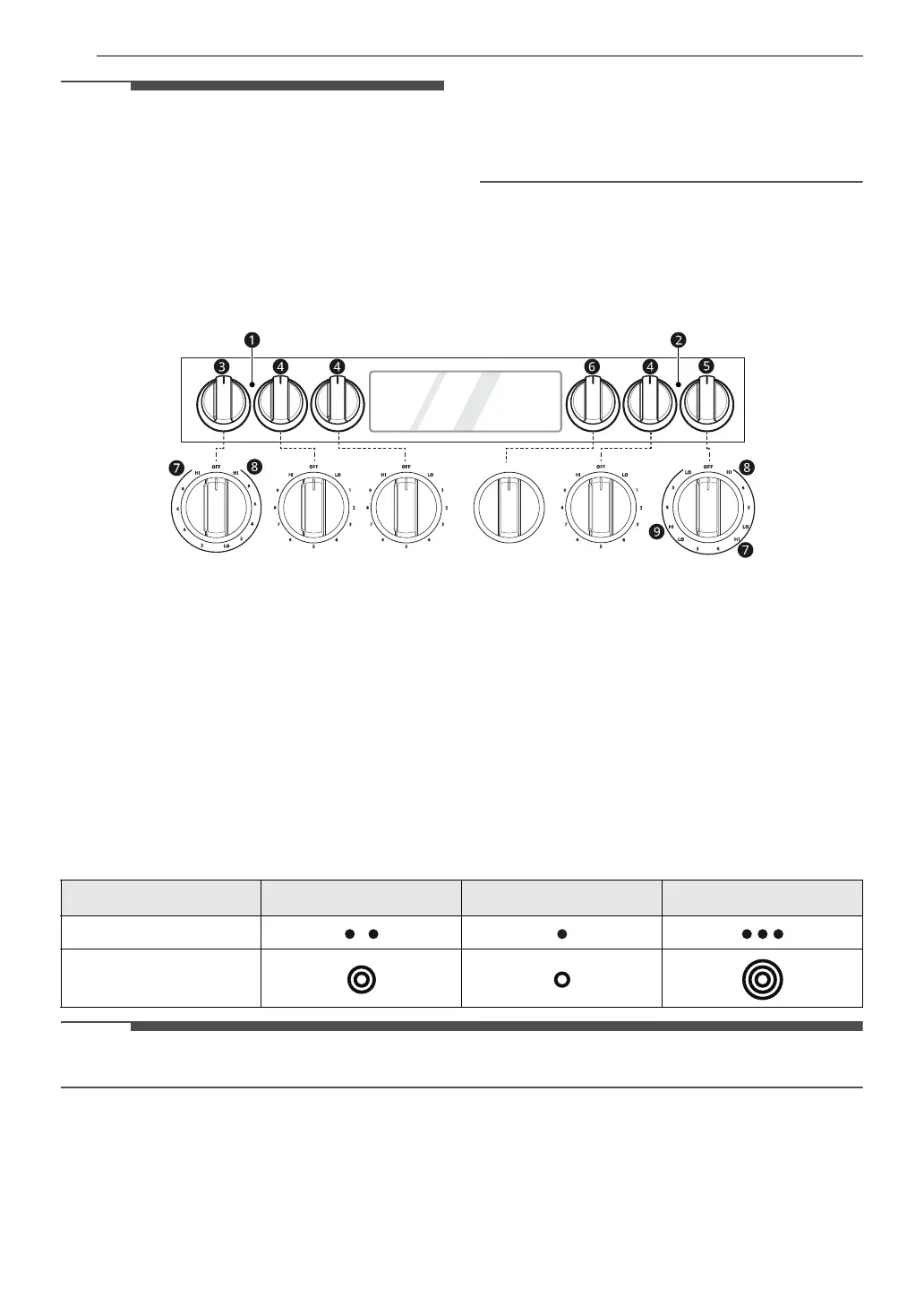
24 OPERATION
NOTE
• Press any button on the control panel to activate
the display. In standby mode, the screen is
dimmed.
• Setting the Time, Timer and Temperature
If you enter one digit of a number incorrectly,
enter the entire number again to correct it. For
example, if you press 1, 0, 3 and 1 to set the
clock for 10:30, press 1, 0, 3 and 0 to enter the
correct time.
Knob Positions
After cleaning the cooktop control knobs, make sure to replace each knob in the correct position. Failure to
do so can result in improper operation of the burners.
a Burner On
The Burner On indicator light turns on when the knob is turned even if the cooktop element does not
operate.
b Hot Surface Indicator
The hot surface indicator light glows as long as any surface cooking area is too hot to touch.
It remains on after the element is turned off and until the surface has cooled to approximately 150 ℉.
c Dual (Mark A)
d Single (Mark C)
e Triple (Mark B)
f Oven Mode Knob
NOTE
• When reassembling the knobs, refer to the marks for the correct orientation.
Knob/Display Lighting (Model
LSEL6337*E)
This feature is only available on some models.
-
g Dual h Single i Triple
Icon Type 1
Icon Type 2
Bekijk gratis de handleiding van LG LSEL6335ZE, stel vragen en lees de antwoorden op veelvoorkomende problemen, of gebruik onze assistent om sneller informatie in de handleiding te vinden of uitleg te krijgen over specifieke functies.
Productinformatie
| Merk | LG |
| Model | LSEL6335ZE |
| Categorie | Fornuis |
| Taal | Nederlands |
| Grootte | 8604 MB |







