Handleiding
Je bekijkt pagina 25 van 72
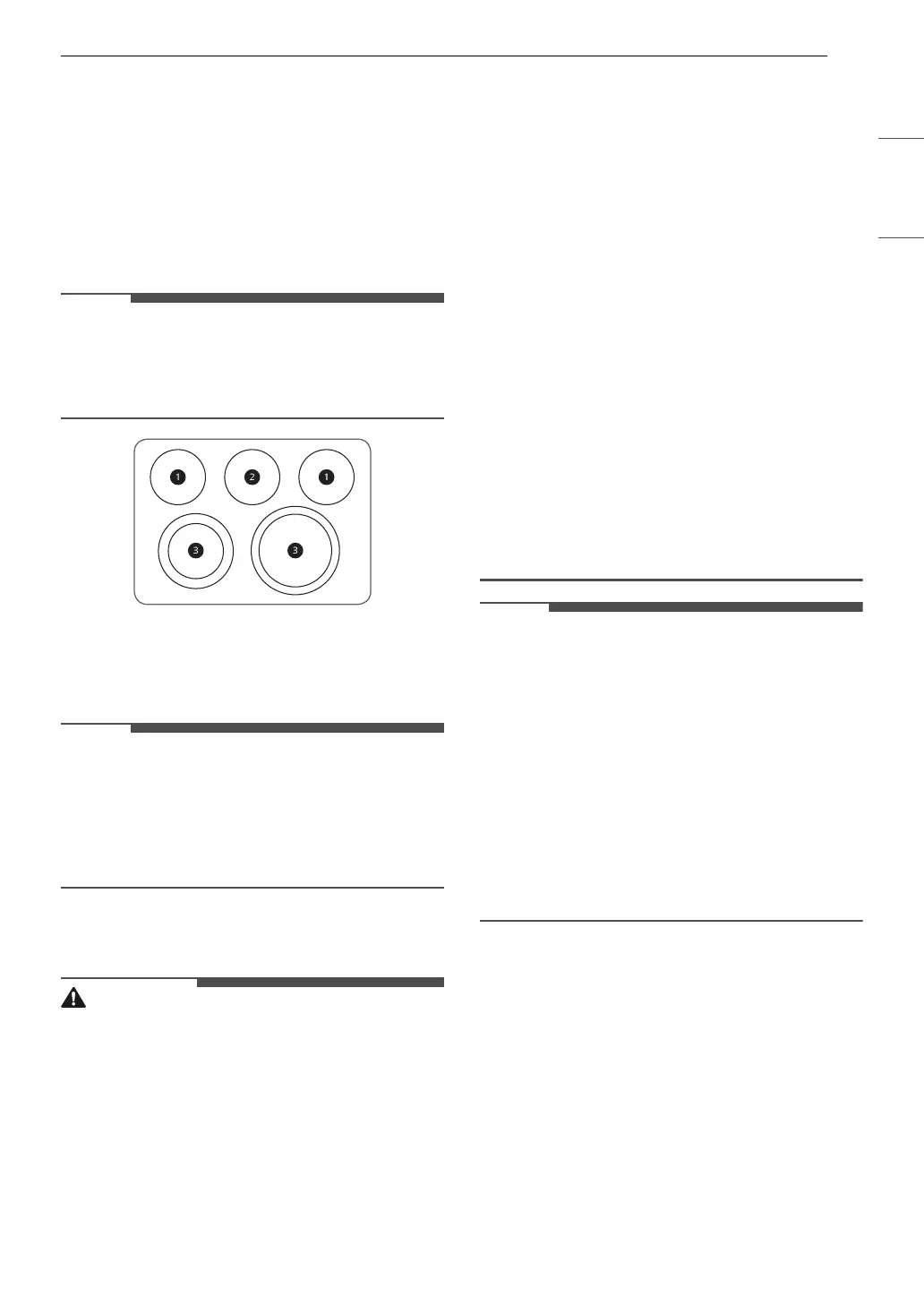
25OPERATION
ENGLISH
Cooking Areas
The cooking areas on your range are identified by
permanent circles on the glass cooktop surface.
For the most efficient cooking, fit the pan size to
the element size.
Pans should not extend more than 1/2 to 1-inch
beyond the cooking area.
When a control is turned on, a glow can be seen
through the glass cooktop surface.
NOTE
• It is normal for the surface elements to cycle on
and off during cooking, even on higher settings.
This will happen more frequently if cooking on a
lower temperature setting.
a SINGLE
b WARM ZONE
c DUAL
NOTE
• It is normal to see a very faint red ring around
the outer edge of a dual or triple element when
using it as a single element at a high heat
setting. This is only a reflection from the bright
glow of the center element and is not a
malfunction.
Using the Cooktop Elements
CAUTION
• Only use cookware and dishes that are safe for
oven and cooktop use.
• Always use oven mitts when removing food from
the cooktop and oven.
• Do not place sealed containers on the cooktop.
• Do not use plastic wrap to cover food while on
the cooktop. Plastic may melt onto the surface
and be very difficult to remove.
• Never leave food on the cooktop unattended.
Spillovers can cause smoke. Greasy spillovers
may catch on fire.
• The surface element may appear to have cooled
after it has been turned off. The element may
still be hot and touching the element before it
has cooled sufficiently can cause burns.
• Match the size of the cooktop element to the size
of the cookware in use. Using a large element for
a small pan wastes heating energy, and the
exposed surface of the element is a burn or fire
hazard.
• Clean the knobs regularly. Soil or foreign objects
on the knobs may interfere with the operation of
the button.
• Do not apply excessive force when using the
buttons and lock functions, or they may be
damaged.
• The surfaces of the knobs may be hot after
cooking. Allow the knobs to cool sufficiently or
put on an oven mitt before touching them.
• The buttons must be properly set to ensure the
intended functions of the knobs.
NOTE
• Hot Surface Indicator
- The hot surface indicator light glows as long as
any surface cooking area is too hot to touch.
- It remains on after the element is turned off
and until the surface has cooled to
approximately 150 ˚F.
• The oven mode knob does not have a button.
• To use the cooktop knobs without pressing in
the side button, use the button lock function.
• If removing and reassembling the knob, press
and hold the side button while pushing the knob
fully onto shaft.
Turning on a Single Element
1 Press in the side button on the knob A.
2 Push the Single element knob in B.
Bekijk gratis de handleiding van LG LSEL6333XE, stel vragen en lees de antwoorden op veelvoorkomende problemen, of gebruik onze assistent om sneller informatie in de handleiding te vinden of uitleg te krijgen over specifieke functies.
Productinformatie
| Merk | LG |
| Model | LSEL6333XE |
| Categorie | Fornuis |
| Taal | Nederlands |
| Grootte | 6957 MB |







