Handleiding
Je bekijkt pagina 27 van 80
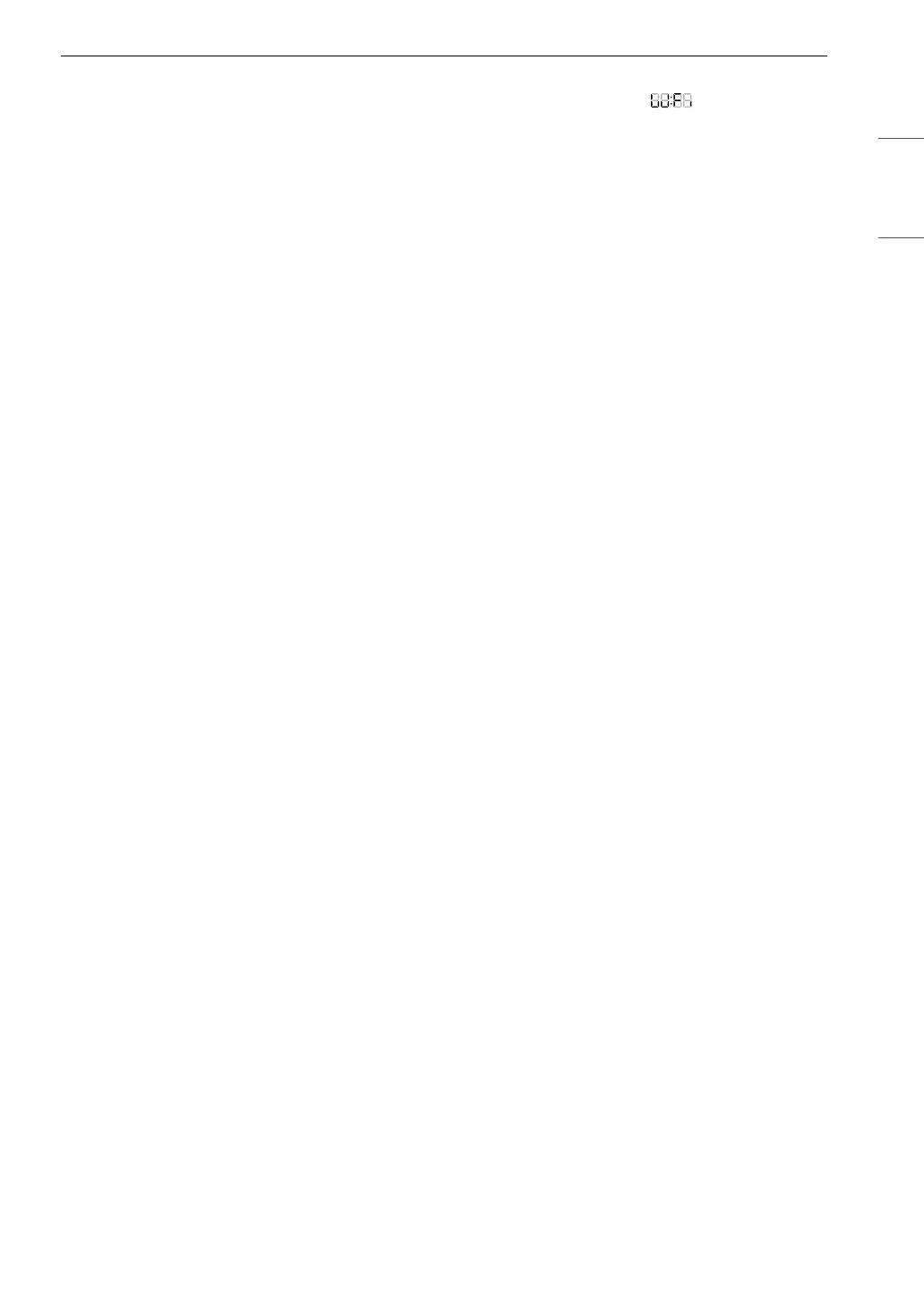
27OPERATION
ENGLISH
Turning the Preheat Alarm Light On/
Off
When the oven reaches its set-temperature, the
preheating alarm light flashes 5 times or until the
oven door is opened.
You can activate or deactivate the preheating
alarm light.
1 Press and hold Clock button for 3 seconds.
Then press Clock repeatedly until PrE
appears in the display.
2 Press +/- to turn the light on/off.
3 Press START to accept the change.
Adjusting the Beeper Volume
1 Press and hold Clock button for 3 seconds.
Then press Clock repeatedly until bEEP
appears in the display.
2 Press +/- to select Hi, Lo or OFF.
3 Press START to accept the change.
Selecting Fahrenheit or Celsius
Set the oven temperature display to show either
Fahrenheit (°F) or Celsius (°C) units. The oven
defaults to Fahrenheit unless changed by the user.
1 Press and hold Clock button for 3 seconds.
Then press Clock repeatedly until UNit
appears in the display.
2 Press +/- to select F (Fahrenheit) or C (Celsius).
3 Press START to accept the change.
Turning the Wi-Fi On/Off
You can turn the Wi-Fi transmitter on the PCB on
or off.
1 Press and hold Clock button for 3 seconds.
Then press Clock repeatedly until Wi-Fi
appears in the display.
2 Press +/- to turn the Wi-Fi transmitter on/off.
3 Press START to accept the change.
Adjusting Cooktop On Alert Volume
1 Press and hold Clock button for 3 seconds.
Then press Clock repeatedly until CtOP
appears in the display.
2 Press +/- to select HI, LO, OFF.
3 Press START to accept the change.
Control Lock
The Control Lock feature automatically prevents
most oven controls from being turned on.
1 Press and hold CLEAR/OFF for three seconds.
2 The lock melody sounds. The lock icon k
appear in the display.
3 To deactivate the Control Lock feature, press
and hold CLEAR/OFF for three seconds. The
unlock melody sounds and the controls
unlock.
Start Time (Delayed Timed Cook)
The automatic timer of the Delayed Timed Cook
function turns the oven on and off at the time you
select. This feature can be used with the Bake,
Conv. Bake, Conv. Roast and Self Clean modes.
Bekijk gratis de handleiding van LG LREN6323YE, stel vragen en lees de antwoorden op veelvoorkomende problemen, of gebruik onze assistent om sneller informatie in de handleiding te vinden of uitleg te krijgen over specifieke functies.
Productinformatie
| Merk | LG |
| Model | LREN6323YE |
| Categorie | Fornuis |
| Taal | Nederlands |
| Grootte | 7615 MB |







