Handleiding
Je bekijkt pagina 29 van 76
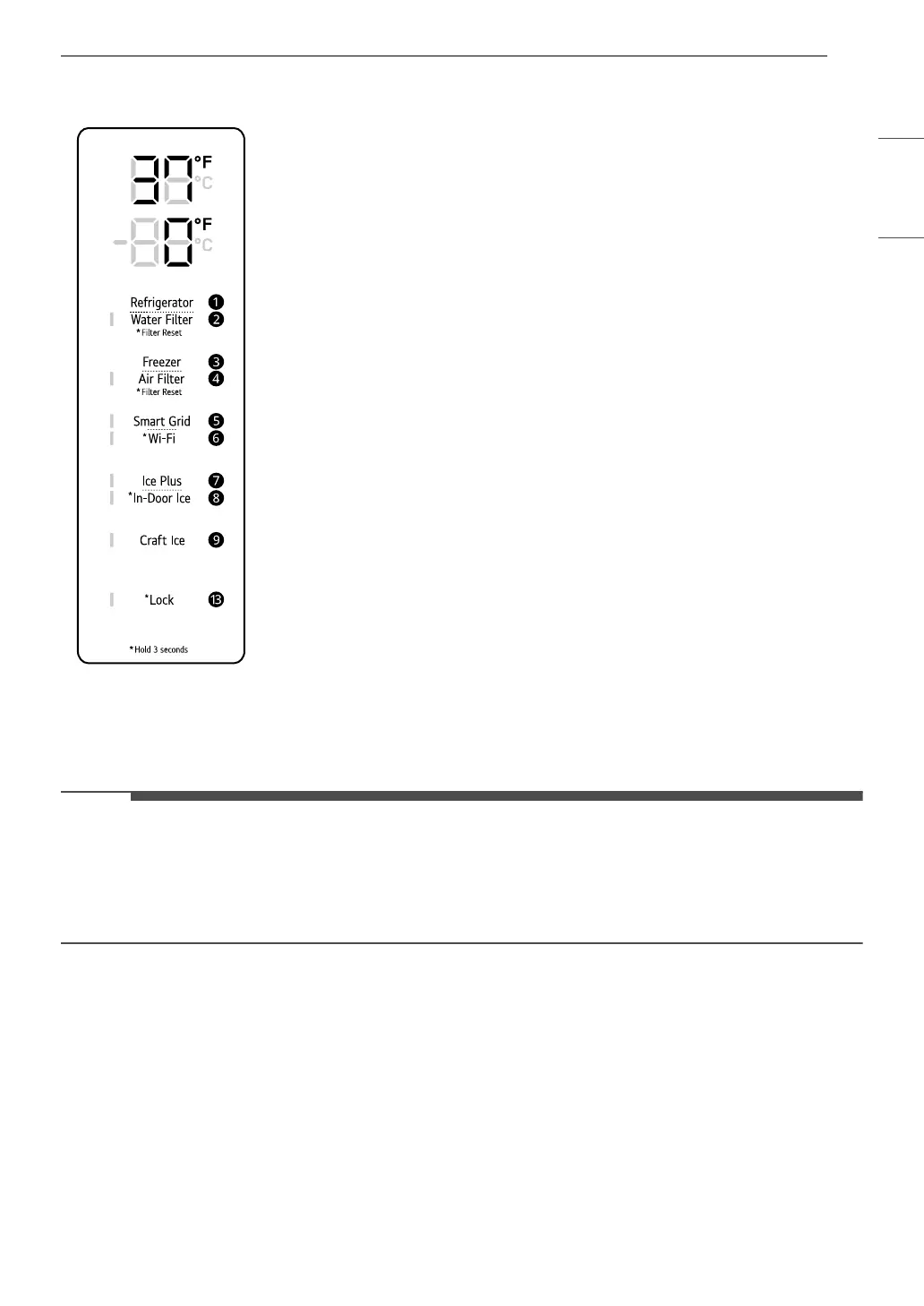
29OPERATION
ENGLISH
a Refrigerator
Indicates the set temperature of the refrigerator compartment in Celsius (°C) or Fahrenheit (°F). The
default refrigerator temperature is 37 °F (3 °C). Press the Refrigerator button repeatedly to select a
new set temperature from 33 °F to 43 °F (1 °C to 7 °C).
NOTE
• To change the temperature mode from °F to °C (or vice versa) press and hold the Refrigerator and
Freezer buttons simultaneously for approximately five seconds. The temperature indicator on the
display window switches between Celsius and Fahrenheit.
• The displayed temperature is the target temperature, and not the actual temperature of the refrigerator.
The actual refrigerator temperature depends on the food inside the refrigerator.
b Water Filter
†
Replace the water filter when the Water Filter indicator turns on. After replacing the water filter, press
and hold the Water Filter button for three seconds to turn the indicator light off. Replace the water
filter at the rated capacity or approximately every six months.
c Freezer
Indicates the set temperature of the freezer compartment in Celsius (°C) or Fahrenheit (°F). The default
freezer temperature is 0 °F (-18 °C). Press the Freezer button repeatedly to select a new set
temperature from - 7 °F to 5 °F (-23 °C to -15 °C).
d Air Filter
The air filter helps remove odors from the refrigerator.
Type E
Bekijk gratis de handleiding van LG LL31H6530S, stel vragen en lees de antwoorden op veelvoorkomende problemen, of gebruik onze assistent om sneller informatie in de handleiding te vinden of uitleg te krijgen over specifieke functies.
Productinformatie
| Merk | LG |
| Model | LL31H6530S |
| Categorie | Koelkast |
| Taal | Nederlands |
| Grootte | 6920 MB |







