LG LDNTM545S handleiding
Handleiding
Je bekijkt pagina 35 van 56
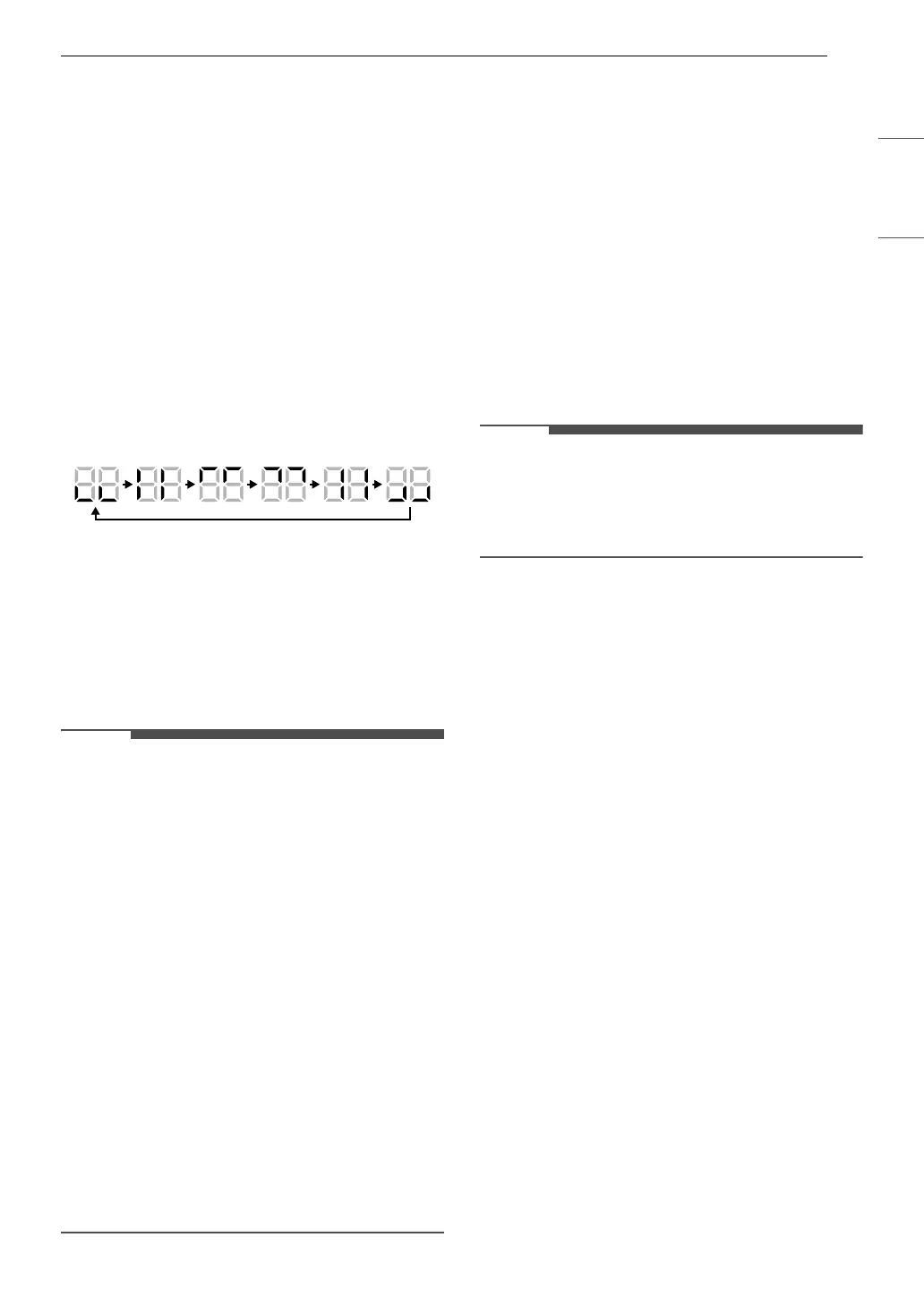
35SMART FUNCTIONS
ENGLISH
SMART FUNCTIONS
LG ThinQ Application
The LG ThinQ application allows you to
communicate with the appliance using a
smartphone.
LG ThinQ Application Features
• Feature Updates
- Experience new features by updating the
features of the product through the LG ThinQ
application.
When a new feature is available for update,
the outer segments of the digital display light
up in rotation when the product is powered
on.
If you see this notification, press the update
notification on your smartphone to enter the
Feature Update center of the LG ThinQ
application. Select a new feature and press the
Update button to proceed with the update.
The progress of the update is shown in the
digital display.
The status window automatically turns off
when the update is successful.
NOTE
• The update may take a long time, and the
product cannot be used during that time. Please
proceed only when you have sufficient time.
• The update cannot proceed while the product is
in use. Wait until after the cycle ends to begin
the update.
• If the power is turned off during the update, the
update may be interrupted and the product may
become unusable.
• If the product cannot be powered on during or
after the update, flip the breaker to shut off
power for at least 30 seconds and then turn it
back on.
• A description of the new features can be found
in the application by selecting the dishwasher
card and tapping the green arrow icon.
• Once updated, product features may no longer
be described accurately in the owner’s manual or
may have different contents.
• Dry Only (P10) must be downloaded in Feature
Updates before using.
• Monitoring
- Check the current status, cycle, options,
running time and cycle end time for the
appliance on a single screen.
• Downloaded
- You can download new and specialized cycles
that are not included in the standard cycles on
the appliance. Connect the appliance to the
app to download a variety of specialty cycles
specific to the appliance. Once cycle download
is completed in the appliance, the product
keeps the downloaded cycle until a new cycle
is downloaded.
NOTE
• Only one downloaded cycle can be stored on the
appliance at a time.
•The Tub Clean (P1) cycle is the default
downloaded cycle.
• Tub Clean Coach
- This function shows how many cycles remain
before running the Tub Clean (Downloaded:
P1) cycle.
• Smart Diagnosis
- This function provides useful information for
diagnosing and solving issues with the
appliance based on the pattern of use. Select
Smart Diagnosis in the app and follow the
instructions. For additional information, refer
to the online owner's manual.
• Settings
- Set the Rinse Aid Dispenser Level, Tub Clean
Reminder, Signal Level and Clean Indicator
Light.
When the cycle is complete or the appliance
has problems, you have the option of receiving
push notifications on a smart phone.
• Push Alerts
- Turn on the Push Alerts to receive appliance
status notifications.
The notifications are triggered even if the LG
ThinQ application is off.
• Energy Monitoring
- You can use the energy monitoring function to
check the estimated power usage.
Bekijk gratis de handleiding van LG LDNTM545S, stel vragen en lees de antwoorden op veelvoorkomende problemen, of gebruik onze assistent om sneller informatie in de handleiding te vinden of uitleg te krijgen over specifieke functies.
Productinformatie
| Merk | LG |
| Model | LDNTM545S |
| Categorie | Vaatwasser |
| Taal | Nederlands |
| Grootte | 6189 MB |







