LG LDNTM545S handleiding
Handleiding
Je bekijkt pagina 29 van 56
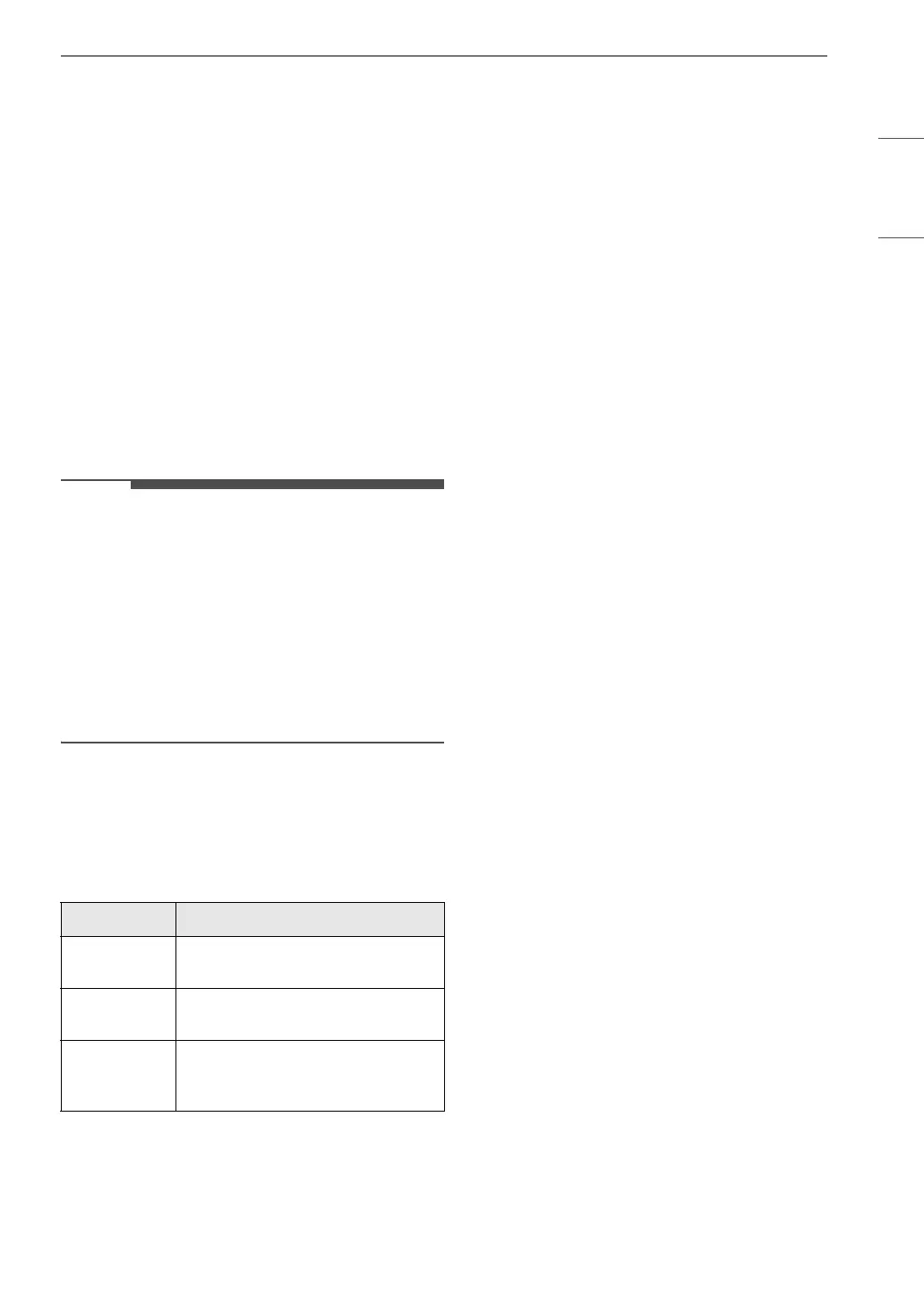
29OPERATION
ENGLISH
Steam
This option adds steam at the start of the cycle to
improve wash performance.
High Temp.
Raises the main wash temperature to improve
cleaning.
If the High Temp. option is added to a cycle, the
Sani Rinse LED stays lit at the end of the cycle if
the water reached a sufficiently high temperature.
If the dishwasher did not reach a high enough
temperature because the High Temp. option was
not selected, the cycle was interrupted, or the
water could not be heated to the required
temperature, the indicator will not light up at the
end of the cycle. Open and close the door or press
POWER to turn the indicator off.
NOTE
• This high temperature rinse option can reach
temperatures high enough to meet the NSF/
ANSI Standard 184 test criteria for dishes and
glasses. Certified residential dishwashers are not
intended for use in licensed food
establishments. Only the High Temp. option has
been designed to meet the requirements for
NSF/ANSI Standard 184 test criteria. There is no
intention, either directly or indirectly, that all
cycles on a certified machine have passed for
NSF 184.
Dry Boost
Select the Dry Boost option for better drying
performance. This option adds heated drying time
to the cycle for better drying results.
• If the rinse aid dispenser is empty, the Dry Boost
Low option is automatically added to all cycles
(except the Normal, 1 Hour cycle), unless you
set the rinse aid dispenser to L0.
Delay Start
This feature delays the start of a selected cycle.
Each time the Delay Start button is pressed, the
delay time increases by an hour. The delay time
can be set from 1 to 12 hours, in one-hour
increments.
Remote Start
Use a smartphone to control your appliance
remotely. You can also monitor your cycle
operation so you know how much time is left in the
cycle. Once this function is enabled, you can start a
cycle from the smartphone application. If the door
is not closed within 4 seconds after pressing
Remote Start, Remote Start is canceled.
Keep Fresh Mode
This feature is only available on some models.
After the wash cycle finishes, the Keep Fresh mode
activates. During the Keep Fresh mode, the heater
turns off and the fan operates.
• The default setting is 4 hours. (Normal cycle is 1
hour.)
• Closing or opening the product's door turns off
the Keep Fresh mode.
• To activate or deactivate the Keep Fresh mode,
refer to the Using the Option Setting Mode
topic.
Using Auto Open Dry
The Auto Open Dry feature enhances the drying
performance by opening the door automatically
during the drying stage within the displayed cycle
time. For optimum drying results wait until the
cycle ends before unloading the dishwasher. The
cycle is fully complete when the display shows
"End". The door opening time varies depending on
the cycle selected.
• The default setting is
ON.
• To turn the Auto Open Dry function ON or OFF,
see Using the Option Setting Mode.
Turning the Auto Open Dry function off may
decrease drying performance. For best drying
performance, leave the Auto Open Dry function
turned on.
• Dry Boost enhances the drying performance by
blowing hot air when the door is open.
Mode Description
Dry Boost
Low
Press the Dry Boost button once,
for optimal energy efficiency.
Dry Boost
High
Press the Dry Boost button twice,
for better drying results.
Dry Boost
Off
Press the Dry Boost button three
times to turn off the Dry Boost
option.
Bekijk gratis de handleiding van LG LDNTM545S, stel vragen en lees de antwoorden op veelvoorkomende problemen, of gebruik onze assistent om sneller informatie in de handleiding te vinden of uitleg te krijgen over specifieke functies.
Productinformatie
| Merk | LG |
| Model | LDNTM545S |
| Categorie | Vaatwasser |
| Taal | Nederlands |
| Grootte | 6189 MB |







