LG LDNPH753S handleiding
Handleiding
Je bekijkt pagina 24 van 68
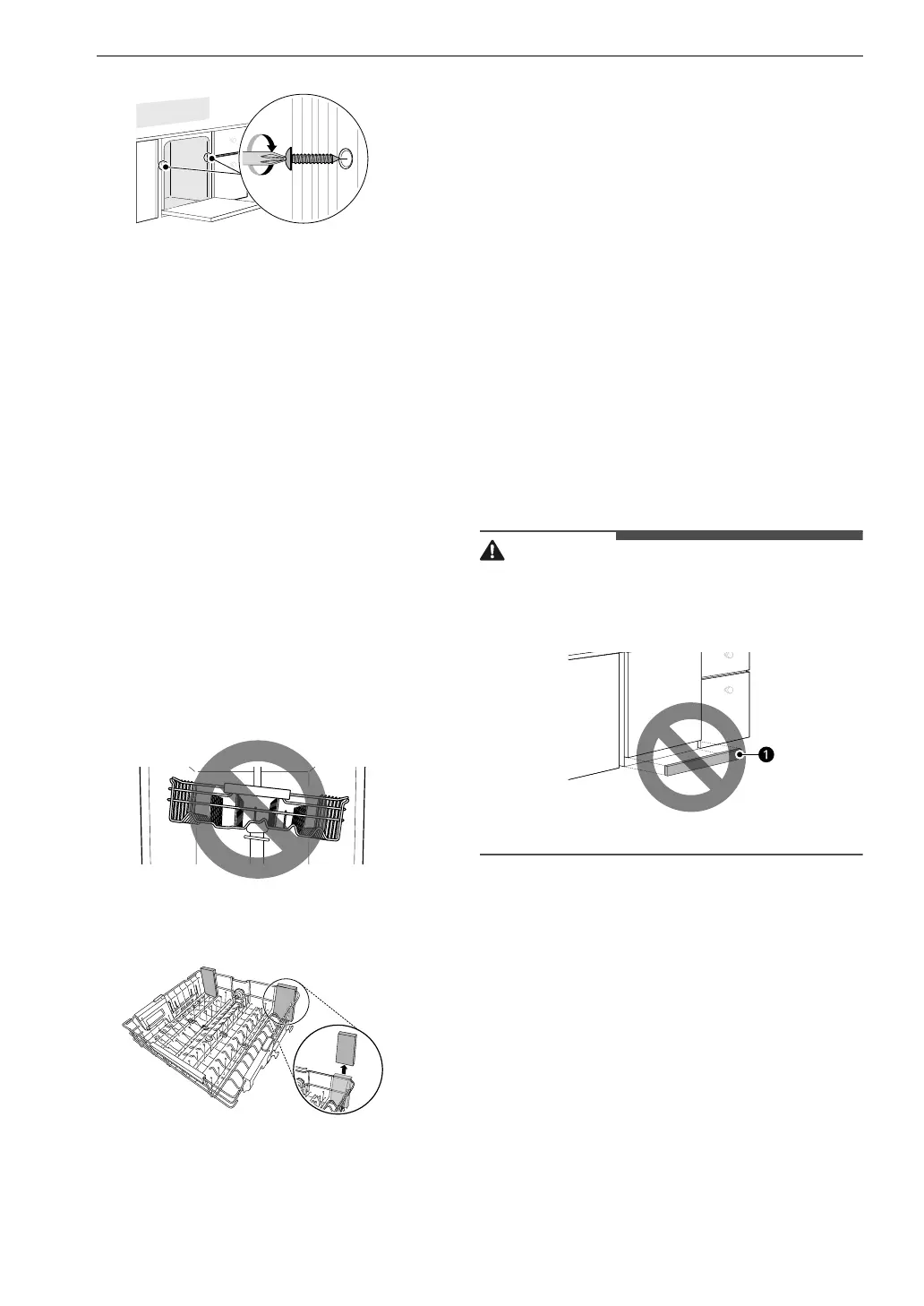
24 INSTALLATION
3 Reinstall the plastic caps.
Final Installation Check
Testing the Dishwasher
Check if the dishwasher is properly installed.
1 Turn on the circuit breaker.
2 Turn on the house water supply.
3 Make sure that the door opens and closes
smoothly.
• If necessary, level the dishwasher again.
• If the door will not close, make sure the rack
is level.
• Make sure that all packaging materials have
been removed.
4 Power on the dishwasher and run any cycle to
verify proper operation.
5 Check for leaks at the drain hose and water
supply connection.
6 If a water leak is detected, open the door and
then press and hold the START button for 3
seconds to cancel the wash cycle and
automatically drain the water from the
dishwasher. Tighten all water connections
and run another cycle. Repeat until no leaks
are detected.
Sound Insulation Sheet
If your model shipped with a sound insulation
sheet, follow the instructions provided to
install the sheet now. But wait to install the
insulation pad and lower cover until after the
final installation check.
7 Replace the lower cover.
CAUTION
• Only install the lower cover provided with the
dishwasher. Do not install cabinet baseboard
a
as it may cause noise and leakage.
8 Remove the protective film from the door, if
present. Leaving the film on may cause
discoloration or condensation on the door.
Installation Check Error Codes
Refer to the chart below before calling for service.
Bekijk gratis de handleiding van LG LDNPH753S, stel vragen en lees de antwoorden op veelvoorkomende problemen, of gebruik onze assistent om sneller informatie in de handleiding te vinden of uitleg te krijgen over specifieke functies.
Productinformatie
| Merk | LG |
| Model | LDNPH753S |
| Categorie | Vaatwasser |
| Taal | Nederlands |
| Grootte | 7842 MB |







