Handleiding
Je bekijkt pagina 24 van 172
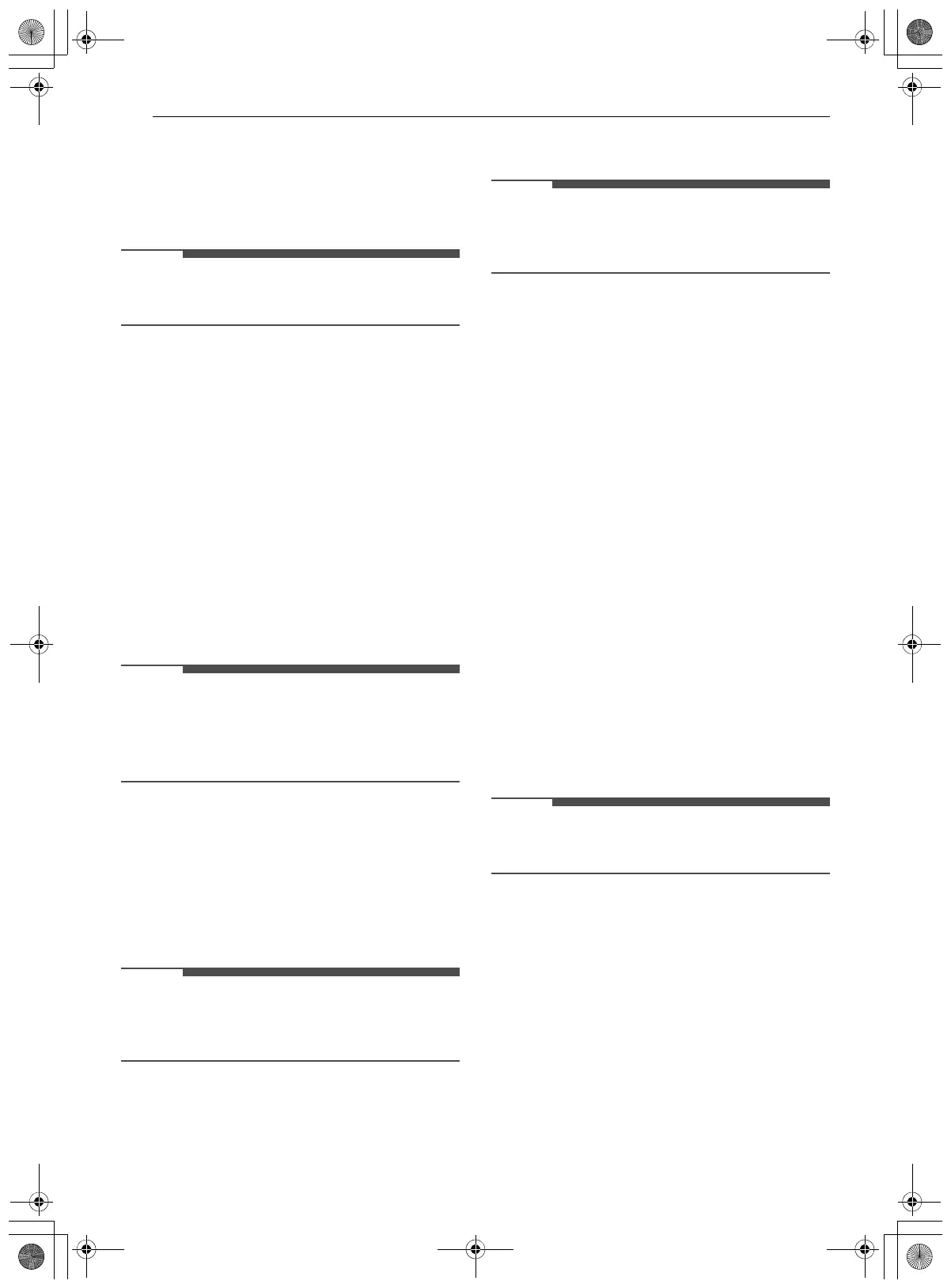
24 OPERATION
Oven Light
The interior oven light automatically turns on
when the door is opened.
• Press Light to manually turn both oven lights on
or off.
NOTE
• The oven light cannot be turned on if the Self
Clean function is active.
Timer On/Off
The Timer serves as an extra timer in the kitchen
that beeps when the set time has run out. It does
not start or stop cooking.
The Timer feature can be used during any of the
other oven control functions.
The Upper and Lower Timer can be operated
independently of each other.
For example, to set 5 minutes:
1 Press Upper Timer On/Off or Lower Timer
On/Off once.
0:00 appears and Timer flashes in the display.
NOTE
• Press Upper Timer On/Off or Lower Timer On/
Off twice to set the time in minutes and seconds.
• Press Upper Timer On/Off or Lower Timer On/
Off once to set the time in hours and minutes.
2 Press 5.
0:05 appears in the display.
3 Press Upper Timer On/Off or Lower Timer
On/Off to start the Timer. The remaining time
countdown appears in the display.
NOTE
•If Upper Timer On/Off or Lower Timer On/Off
is not pressed, the timer returns to the time of
day.
4 When the set time runs out, ENd shows in the
display. The indicator tones sound every 15
seconds until Upper Timer On/Off or Lower
Timer On/Off is pressed.
NOTE
• If the remaining time is not in the display, recall
the remaining time by pressing Upper Timer
On/Off or Lower Timer On/Off.
Canceling the Timer
1 Press Upper Timer On/Off or Lower Timer
On/Off once.
The display returns to the time of day.
Wi-Fi
The Wi-Fi button is used to connect the appliance
to a home Wi-Fi network.
1 Press and hold Remote Start for 3 seconds.
2 The power on chime sounds, SET appears in
the display, and the Wi-Fi icon (
f) blinks.
3 Connect the appliance to the Wi-Fi network
using the LG ThinQ smartphone app.
4 To disconnect the appliance from the
network, delete it from the connected
appliances in the app.
NOTE
• See the Smart Functions section in the owner’s
manual for more details.
Settings (Hour Mode, Convection
Auto Conversion, Calibrating the
Oven Temperature, Preheat Alarm
Light, Beeper Volume, Fahrenheit
or Celsius, Cooktop on Alert
Volume, Wi-Fi On/Off)
Press the Settings button repeatedly to toggle
through and change oven settings.
The Settings button allows you to:
• set the hour mode on the clock (12 or 24
hours)
en-us_main.book.book Page 24 Thursday, April 25, 2024 11:04 AM
Bekijk gratis de handleiding van LG LDEL7324SE, stel vragen en lees de antwoorden op veelvoorkomende problemen, of gebruik onze assistent om sneller informatie in de handleiding te vinden of uitleg te krijgen over specifieke functies.
Productinformatie
| Merk | LG |
| Model | LDEL7324SE |
| Categorie | Fornuis |
| Taal | Nederlands |
| Grootte | 22896 MB |







