Handleiding
Je bekijkt pagina 22 van 172
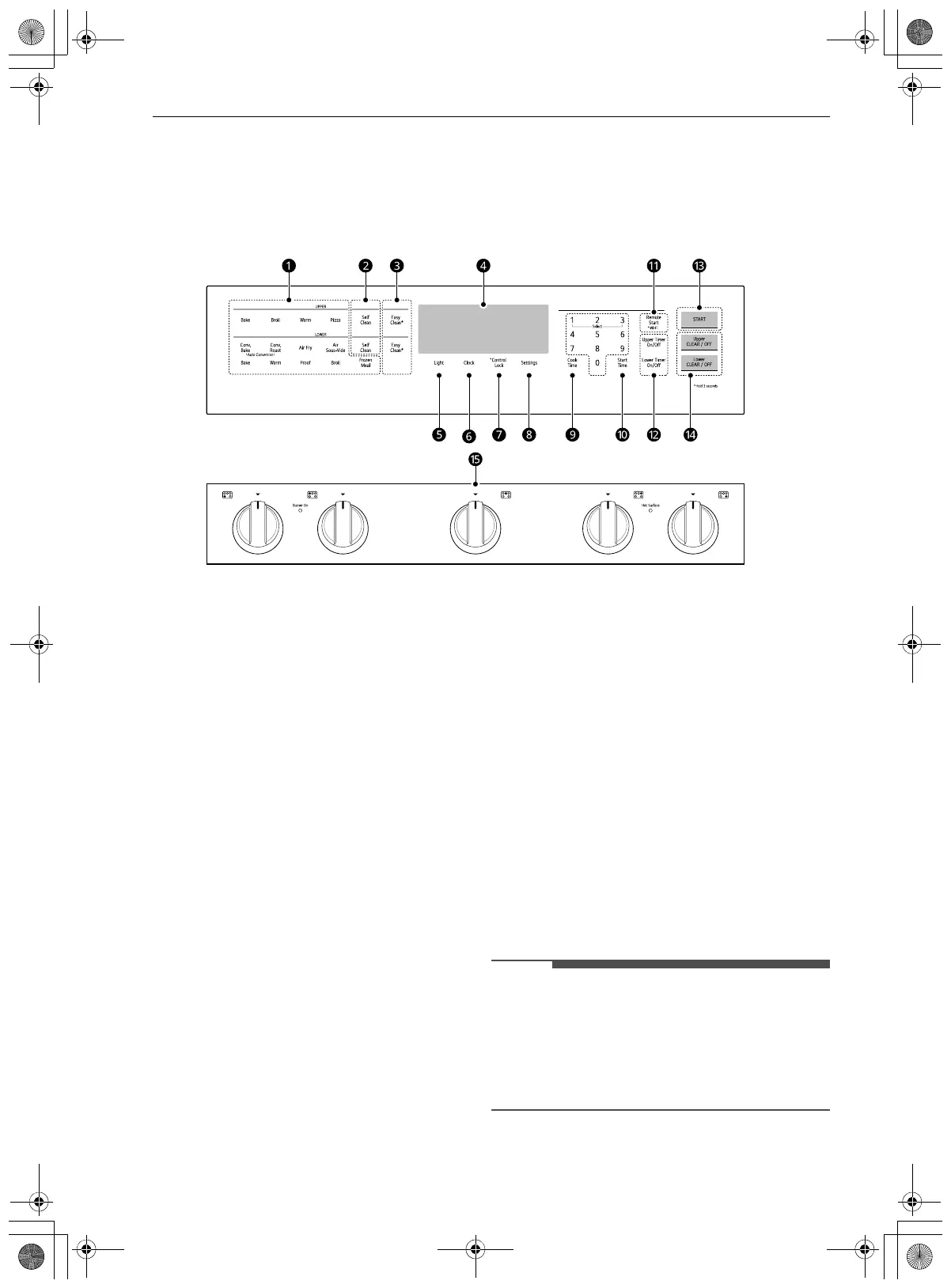
22 OPERATION
OPERATION
Control Panel
Control Panel Features
a Oven Controls
Press a button to select the oven operating
mode.
b Self Clean
Press the button to set the Self Clean.
c EasyClean
Press the button to set the EasyClean.
d Display
Press any button on the control panel to
activate the display.
e Light
Press the button to turn both oven lights on or
off.
f Clock
Press the button to set the time of day.
g Control Lock
Press and hold the button for 3 seconds to lock
the control panel.
h Settings
Press the button to select and adjust oven
settings.
i Cook Time
Press the button to set the desired amount of
time for food to cook. The oven shuts off when
the set cooking time runs out.
j Start Time
Press the button to set the delayed timed cook.
The oven starts at the set time.
k Remote Start / Wi-Fi
• Press the button to set Remote Start.
• Press and hold the button for 3 seconds to
connect the appliance to a Wi-Fi network.
l Timer On/Off
Press the button to set or cancel the timer.
m START
Press the button to start all oven features.
n CLEAR/OFF
Press the button to end all oven features.
o Cooktop Controller
Turn the knobs to use the cooktop elements.
NOTE
• Setting the Time, Timer and Temperature
If you enter one digit of a number incorrectly,
enter the entire number again to correct it. For
example, if you press 1, 0, 3 and 1 to set the
clock for 10:30, press 1, 0, 3 and 0 to enter the
correct time.
en-us_main.book.book Page 22 Thursday, April 25, 2024 11:04 AM
Bekijk gratis de handleiding van LG LDEL7324SE, stel vragen en lees de antwoorden op veelvoorkomende problemen, of gebruik onze assistent om sneller informatie in de handleiding te vinden of uitleg te krijgen over specifieke functies.
Productinformatie
| Merk | LG |
| Model | LDEL7324SE |
| Categorie | Fornuis |
| Taal | Nederlands |
| Grootte | 22896 MB |







