LG LC006 handleiding
Handleiding
Je bekijkt pagina 41 van 117
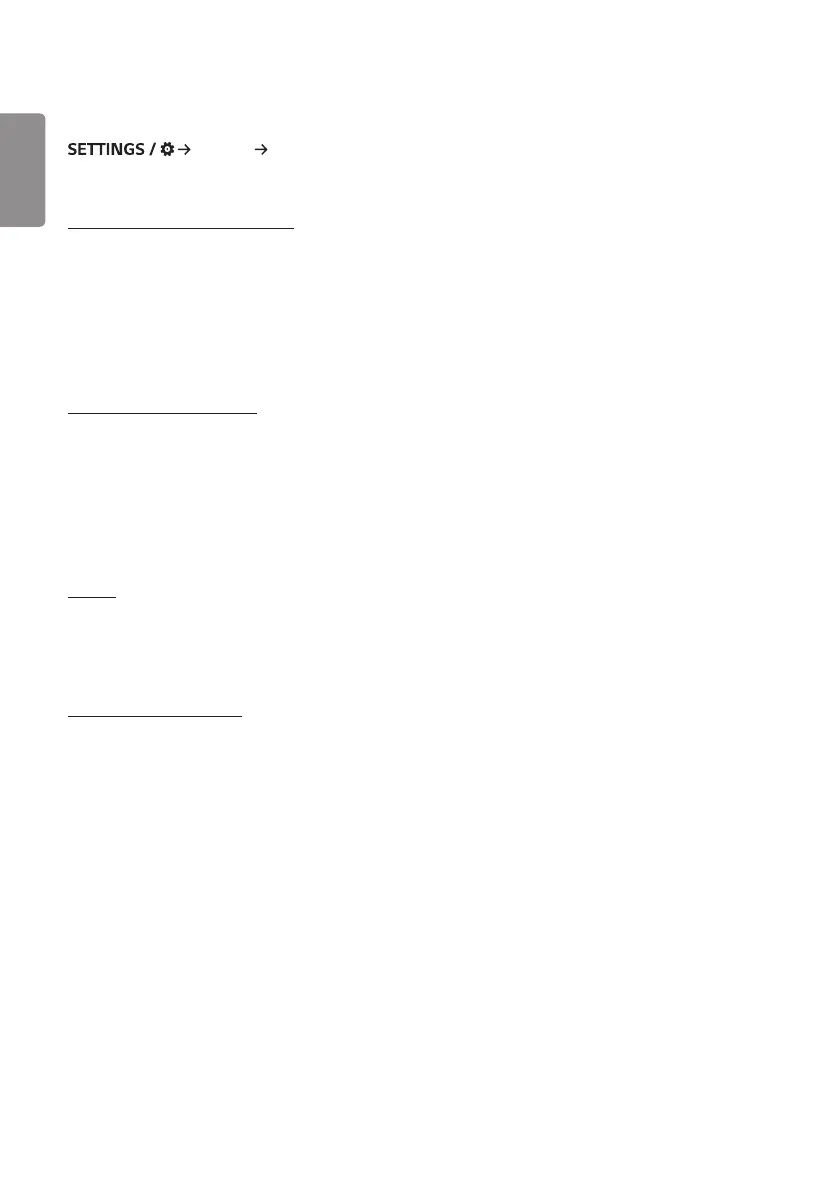
ENGLISH
14
[Power]
[General] [Power]
Power-related feature settings
[No Signal Power Off (15 Min)]
Set whether to use the 15 Min Auto Off feature.
• You can set this option to [On] or [Off].
• If you set this feature to [On], the product turns off after it’s remained in No Signal status for 15 minutes.
• If you set this feature to [Off], the 15 Min Force Off feature is disabled.
• It is recommended that you set this feature to [Off] if you intend to use the product for long periods of time as the
feature turns the power of the product off.
[No IR Power Off (4hour)]
Set whether to use 4 Hours Off feature.
• You can set this option to [On] or [Off].
• If you set this feature to [On] the product turns off if there is no input from the remote control for 4 hours.
• If you set this feature to [Off], the 4 Hours Off feature is disabled.
• It is recommended that you set this feature to [Off] if you intend to use the product for long periods of time as the
feature turns the power of the product off.
[DPM]
Set the Display Power Management (DPM) mode.
• If this feature is not set to [Off], the monitor will enter DPM mode when there is no input signal.
• If you set this feature to [Off], [DPM] is disabled.
[DPM Wake Up Control]
Turns on the set according to the digital signal processing of the connected DVI-D/HDMI port.
• When set to [Clock], the set only checks for digital clock signals and turns on once it finds the clock signal.
• When set to [Clock+DATA], the set turns on if the digital clock and data signals are both input.
Bekijk gratis de handleiding van LG LC006, stel vragen en lees de antwoorden op veelvoorkomende problemen, of gebruik onze assistent om sneller informatie in de handleiding te vinden of uitleg te krijgen over specifieke functies.
Productinformatie
| Merk | LG |
| Model | LC006 |
| Categorie | Niet gecategoriseerd |
| Taal | Nederlands |
| Grootte | 9579 MB |







