LG LC006 handleiding
Handleiding
Je bekijkt pagina 22 van 117
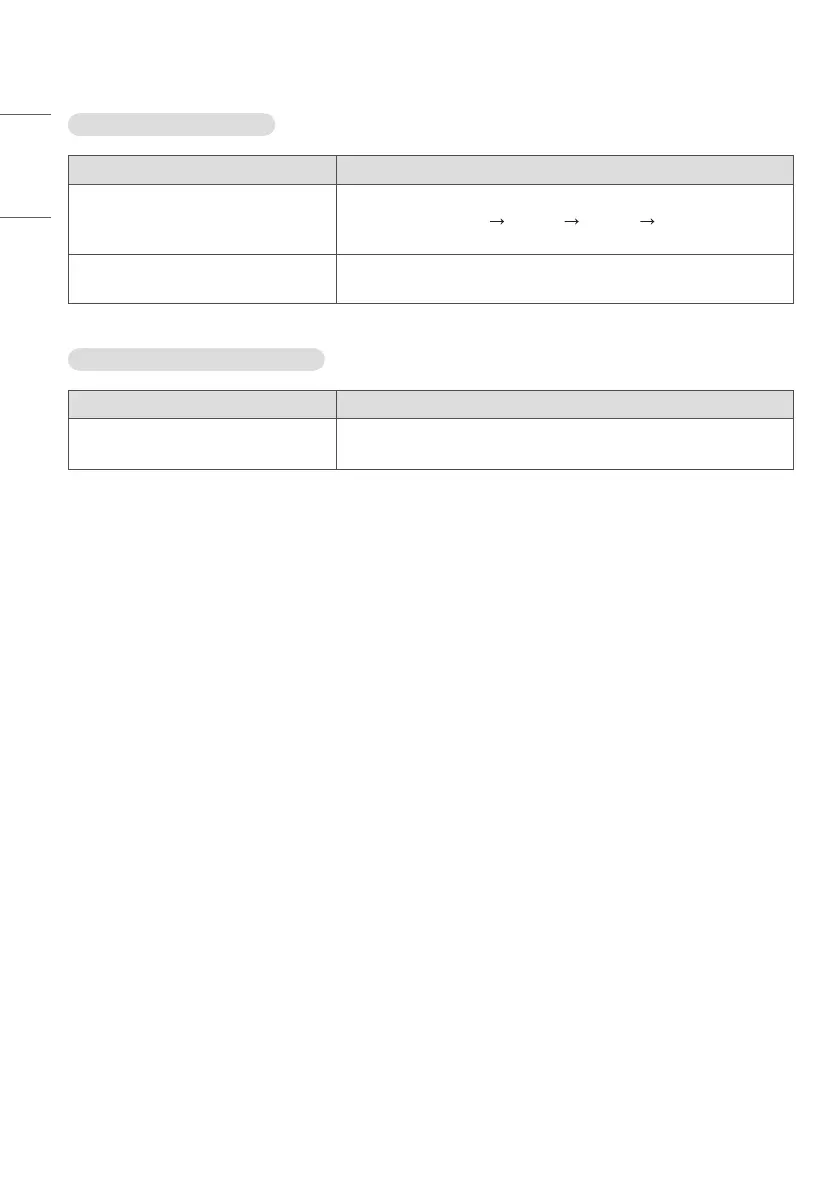
22
ENGLISH_index
The display colour is abnormal.
Problem Solution
Screen has poor colour resolution (16
colours).
• Set the colour depth to more than 24 bits (true colour). To do this,
select (Control Panel) (Display) (Setting) (Colour Palette) on
Windows. (May differ depending on your operating system (OS).)
Screen colour is unstable or mono-
coloured.
• Check the connection status of the signal cable. Or, re-insert the PC
graphics card.
The operation does not work normally.
Problem Solution
The power suddenly turned off. • Is the Timer set?
• Check the power control settings. Power supply is interrupted.
Bekijk gratis de handleiding van LG LC006, stel vragen en lees de antwoorden op veelvoorkomende problemen, of gebruik onze assistent om sneller informatie in de handleiding te vinden of uitleg te krijgen over specifieke functies.
Productinformatie
| Merk | LG |
| Model | LC006 |
| Categorie | Niet gecategoriseerd |
| Taal | Nederlands |
| Grootte | 9579 MB |







