LG L227WT handleiding
Handleiding
Je bekijkt pagina 5 van 23
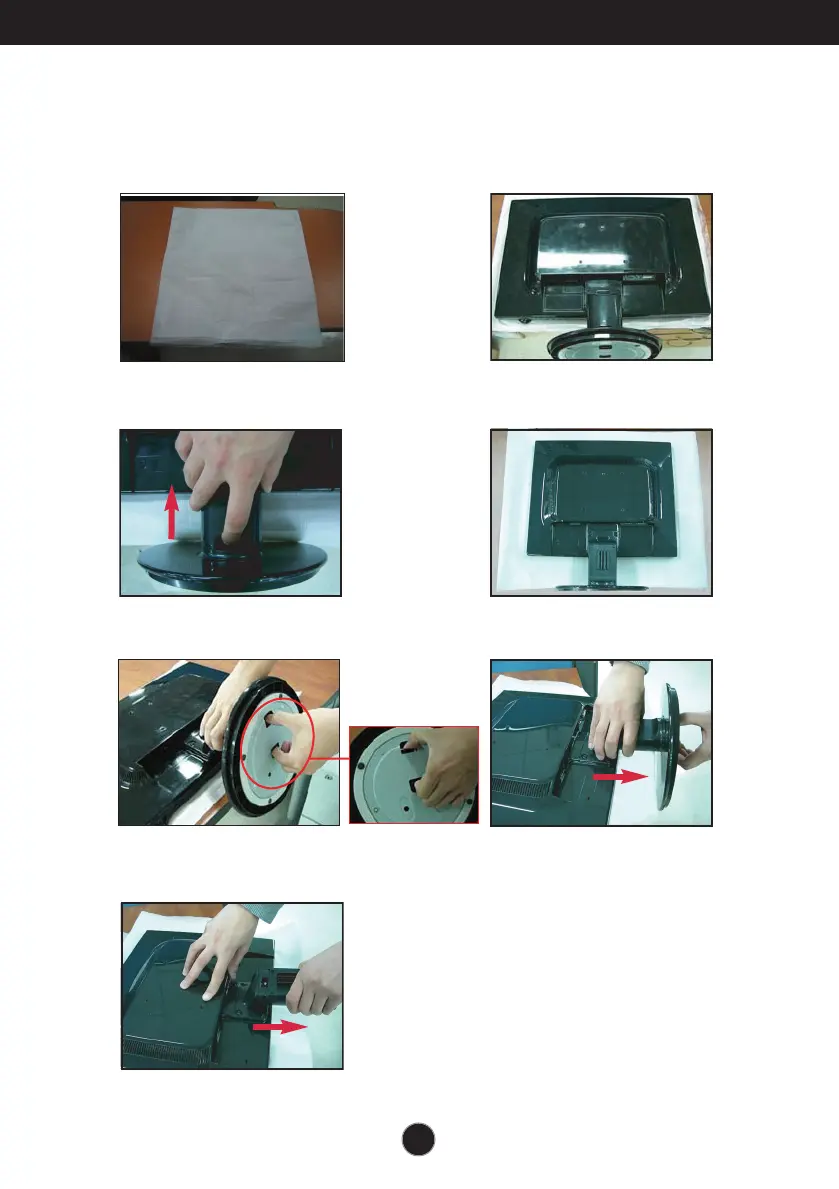
A4
Connecting the Display
Disassembling the stand
1. Put a cushion or soft cloth on a flat
surface.
4. Nip Latch inside, Take off the stand base from stand body.
5.
Please pull the stand body lightly to separate it from the hinge body.
2. Place the monitor face down on
the cushion or soft cloth.
3. Slide the Cable Deco Cover out from the stand body.
Bekijk gratis de handleiding van LG L227WT, stel vragen en lees de antwoorden op veelvoorkomende problemen, of gebruik onze assistent om sneller informatie in de handleiding te vinden of uitleg te krijgen over specifieke functies.
Productinformatie
| Merk | LG |
| Model | L227WT |
| Categorie | Niet gecategoriseerd |
| Taal | Nederlands |
| Grootte | 3139 MB |
Caratteristiche Prodotto
| Kleur van het product | Zwart |
| Stroomvoorziening | AC 90-264 V (47-63Hz) |
| Beeldschermdiagonaal | 22 " |
| Resolutie | 1680 x 1050 Pixels |
| Touchscreen | Nee |







