Handleiding
Je bekijkt pagina 14 van 26
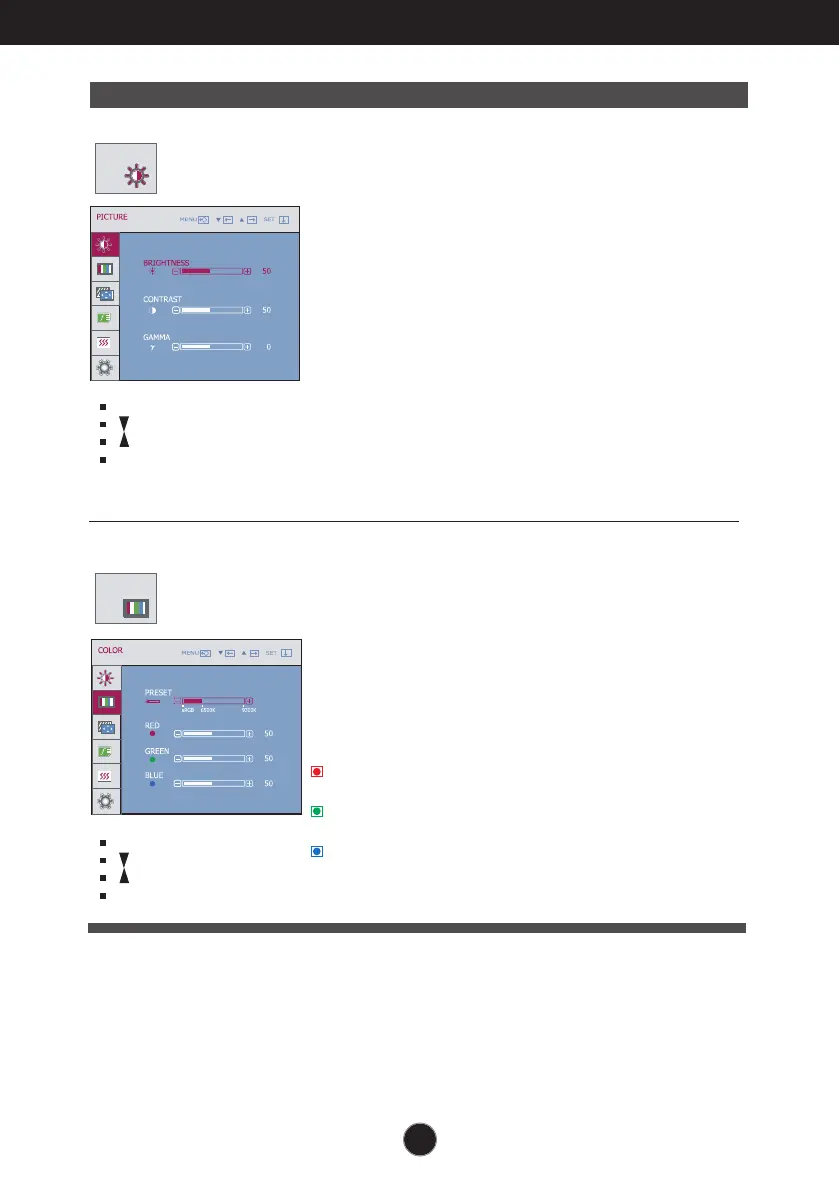
A13
On Screen Display(OSD) Selection and Adjustment
Main menu Sub menu Description
BRIGHTNESS
CONTRAST
GAMMA
To adjust the brightness of the screen.
To adjust the contrast of the screen.
PICTURE
PRESET
RED
GREEN
BLUE
• sRGB: Set the screen color to fit the
SRGB standard color
specification.
• 6500K: Slightly reddish white.
• 9300K: Slightly bluish white.
Set your own red color levels.
Set your own green color levels.
Set your own blue color levels.
COLOR
PICTURE
COLOR
MENU : Exit
: Decrease
: Increase
SET : Select another sub-menu
MENU : Exit
: Decrease
: Increase
SET : Select another sub-menu
Set your own gamma value. : -50/0/50
On the monitor, high gamma values
display whitish images and low gamma
values display blackish images.
Bekijk gratis de handleiding van LG L1942PK, stel vragen en lees de antwoorden op veelvoorkomende problemen, of gebruik onze assistent om sneller informatie in de handleiding te vinden of uitleg te krijgen over specifieke functies.
Productinformatie
| Merk | LG |
| Model | L1942PK |
| Categorie | Monitor |
| Taal | Nederlands |
| Grootte | 2396 MB |
Caratteristiche Prodotto
| Beeldschermdiagonaal | 19 " |
| Resolutie | 1280 x 1024 Pixels |
| Touchscreen | Nee |
| Kijkhoek, horizontaal | 170 ° |
| Kijkhoek, verticaal | 170 ° |







