Handleiding
Je bekijkt pagina 30 van 52
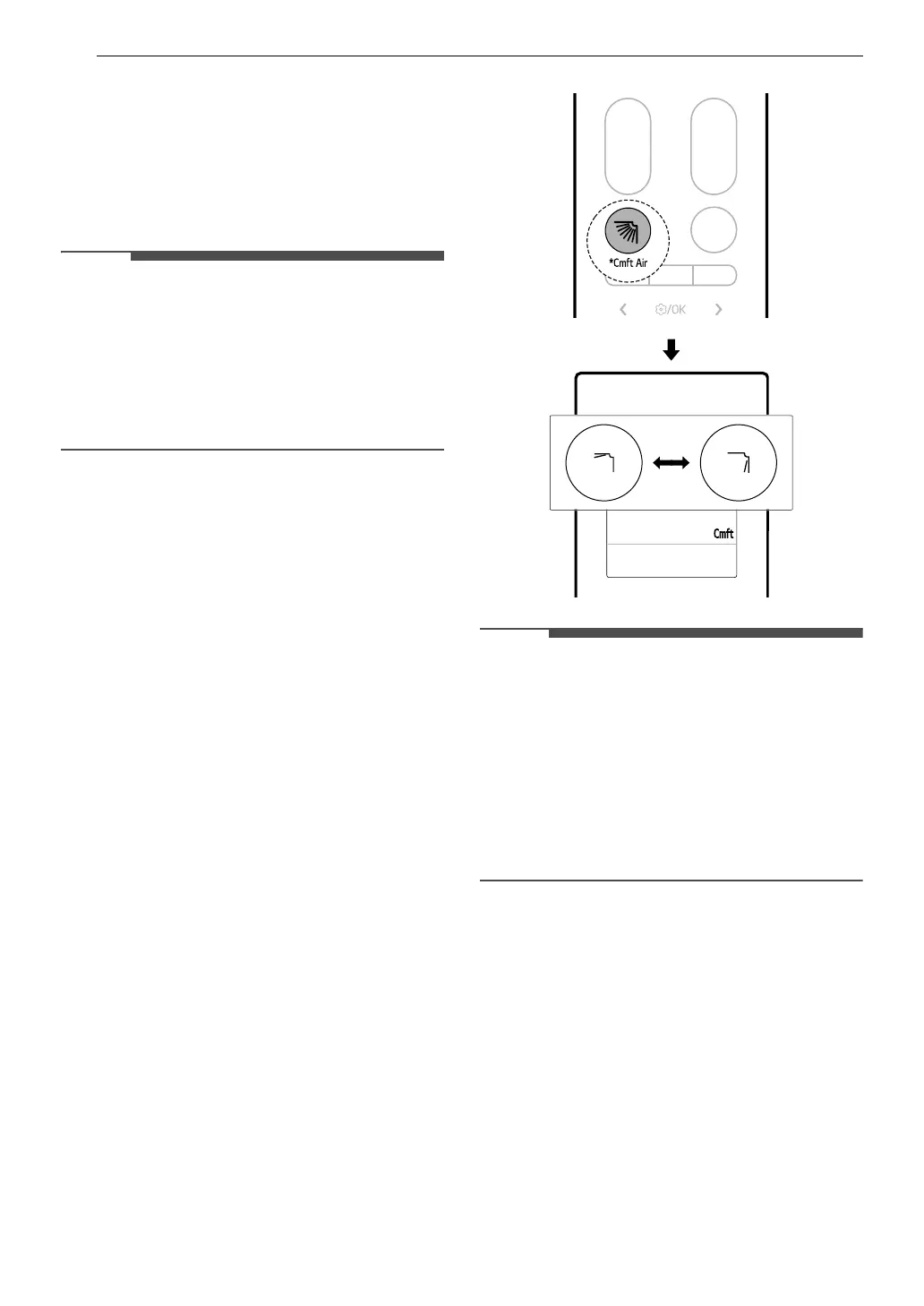
30 OPERATION
4 Press the L or M button to set the light off
function.
• Each time button pressed, the function
changes in this order: ON
& OFF
5 Then press the Function button.
NOTE
• The button turns the display screen on or off.
• If the brightness of an indoor unit's display is set
to off, pressing a button on the wireless remote
control automatically turns the display on for a
while.
• This function may operate differently depending
on the model.
Comfort Air Function
You can conveniently set the vane to a preset
position to deflect the supply air away from
blowing directly onto the occupants in the room.
1 Turn the appliance on.
2 Press and hold the y button for about 3
seconds repeatedly and select the desired
direction.
NOTE
• = or [ is displayed on some indoor units.
• This function is disabled when you press the
Mode or Jet button.
• This function is disabled and Adjusting the Up-
Down Direction function is set up when you
press the
y button.
• When this function is off, the up-down vane
operates automatically depending on the set
mode.
Silent Function (On Some Models)
You can reduce the noise of the outdoor unit so
that it will not inconvenience neighbors.
1 Turn the appliance on.
2 Press the Function button.
Bekijk gratis de handleiding van LG KUSAL151A, stel vragen en lees de antwoorden op veelvoorkomende problemen, of gebruik onze assistent om sneller informatie in de handleiding te vinden of uitleg te krijgen over specifieke functies.
Productinformatie
| Merk | LG |
| Model | KUSAL151A |
| Categorie | Airco |
| Taal | Nederlands |
| Grootte | 4304 MB |







