Handleiding
Je bekijkt pagina 24 van 52
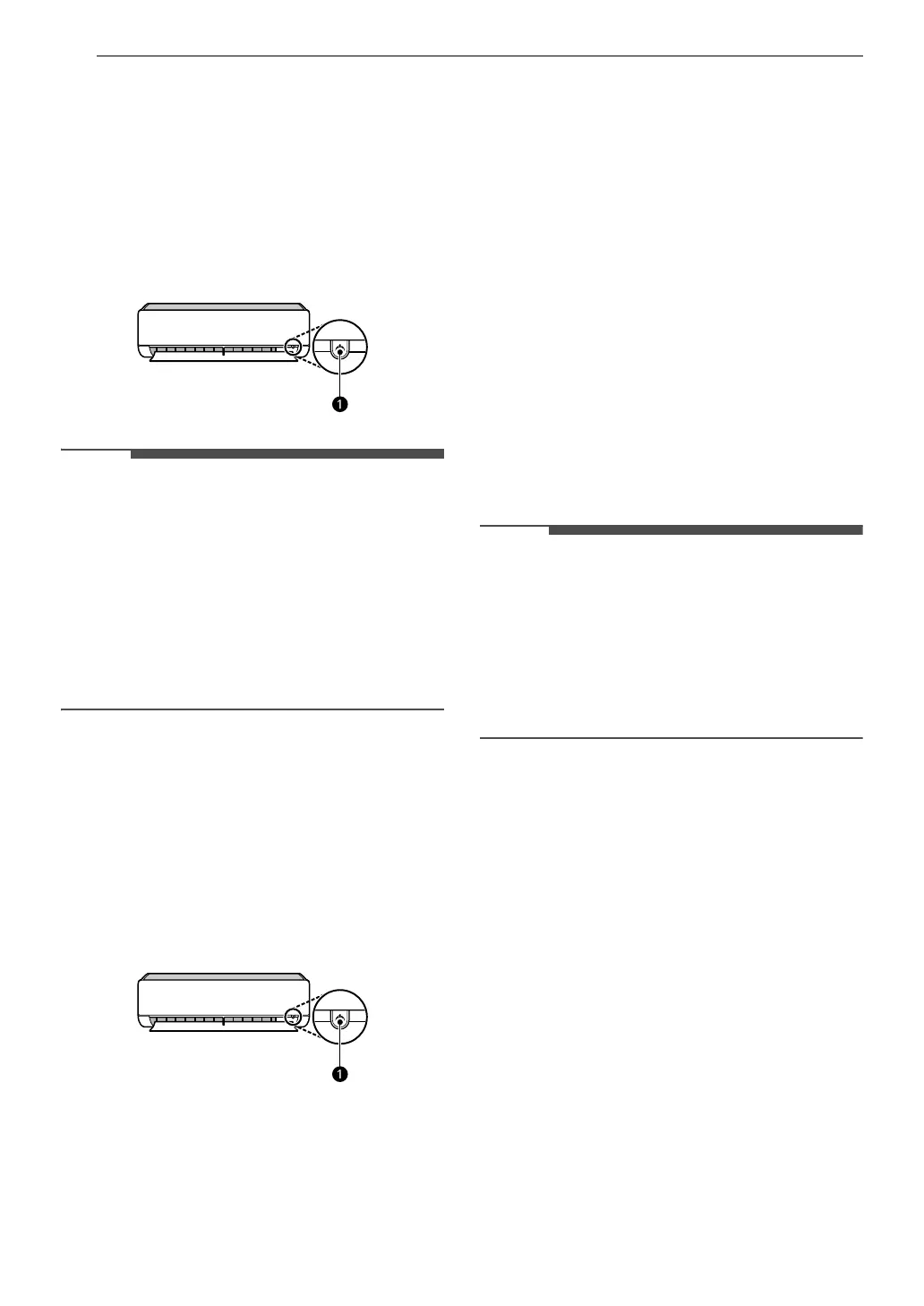
24 OPERATION
Manual Operation
If your wireless remote control is unavailable, you
can turn the appliance on and off by pressing the
POWER button
a on the indoor unit.
1 Open the up-down vane.
2 Press the POWER button a.
NOTE
• The stepping motor may be broken, if the up-
down vane opens rapidly.
• The fan speed is set to high by default.
• Features may change depending on the model
type.
• The temperature cannot be altered when using
the POWER button
a.
• The temperature is set between 72
8 (22 7) and
76 8 (24 7) by default.
Restoring the Previous Settings
When the air conditioner is turned on again after a
power failure, Auto Restart function restores the
previous settings.
When using the appliance for the first time, Auto
Restart function is set. You can cancel and set this
function by pressing the POWER button
a on the
indoor unit.
Canceling Auto Restart
1 Open the up-down vane.
2 Press and hold the POWER button a for 6
seconds.
3 When the appliance beeps twice, release the
POWER button a. The lamp will flash twice.
This repeats 4 times.
Setting Auto Restart
1 Open the up-down vane.
2 Press and hold the POWER button a for 6
seconds.
3 When the appliance beeps twice, release the
POWER button a. The lamp will flash. This
repeats 4 times.
NOTE
• The feature may change depending on the
model type.
• If you press and hold the POWER button a for 3
– 5 seconds, instead of 6 seconds, the appliance
will switch to the test operation. In the test
operation, the appliance blows out strong
cooling air for 18 minutes and then returns to
factory default settings.
Bekijk gratis de handleiding van LG KUSAL151A, stel vragen en lees de antwoorden op veelvoorkomende problemen, of gebruik onze assistent om sneller informatie in de handleiding te vinden of uitleg te krijgen over specifieke functies.
Productinformatie
| Merk | LG |
| Model | KUSAL151A |
| Categorie | Airco |
| Taal | Nederlands |
| Grootte | 4304 MB |







