Handleiding
Je bekijkt pagina 21 van 52
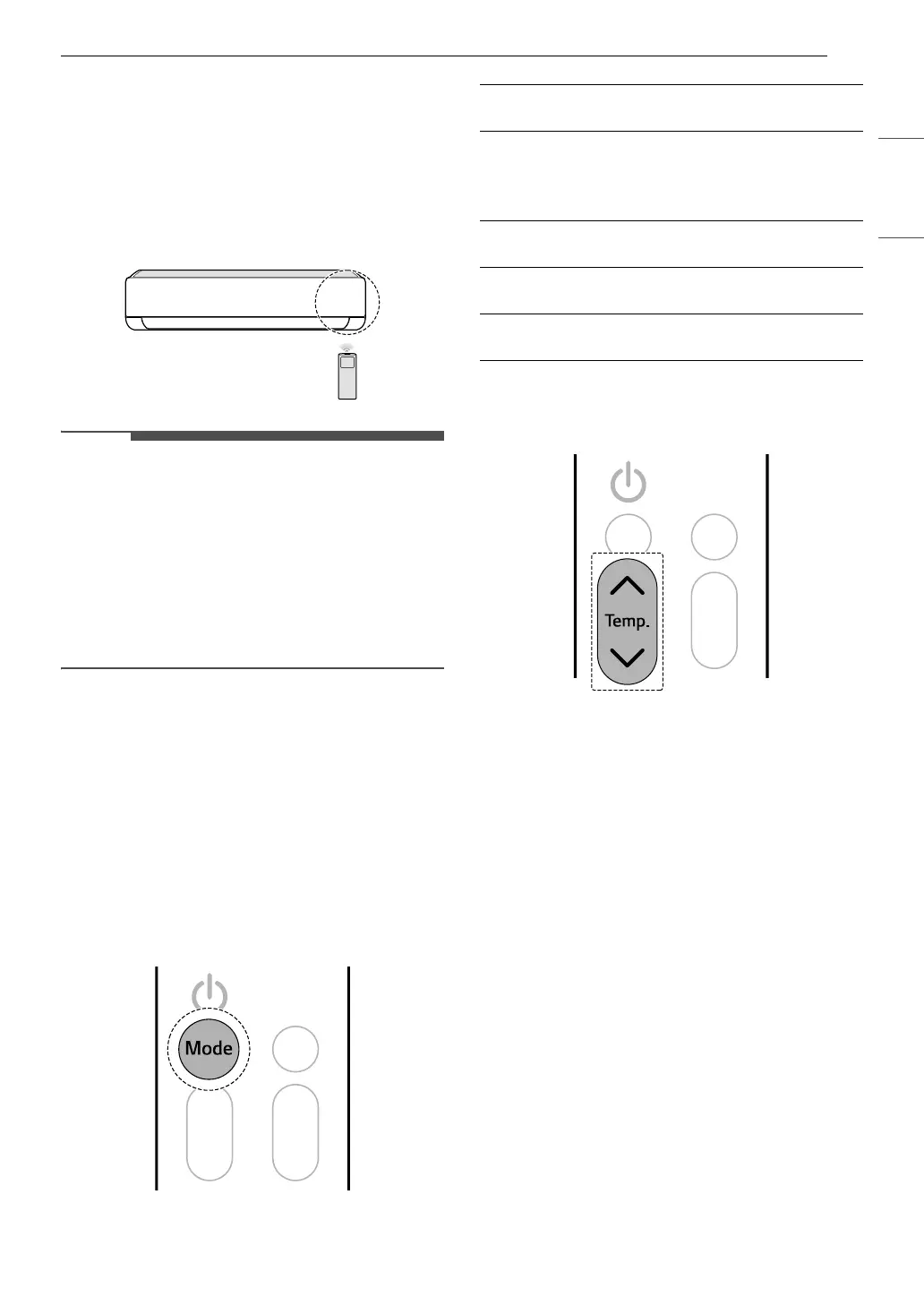
21OPERATION
ENGLISH
Using Operating Modes
Operating with the Wireless
Remote Control
Point the wireless remote control towards the
signal receiver at the right side of the appliance to
operate it.
NOTE
• The wireless remote control may operate other
electronic devices if it is directed towards them.
Make sure to point the wireless remote control
towards the appliance signal receiver.
• For proper operation, use a soft cloth to clean
the signal transmitter and receiver.
• If a function included on the remote is not
supported on the appliance, the appliance may
not indicate this by buzzing.
Cooling, Auto, Dehumidification,
Heating, Fan Mode
You can change the operating mode when the
appliance is turned on.
1 Turn the appliance on.
2 Press the Mode button repeatedly to change
the operating mode.
3 Press the J or K button to set the desired
temperature.
Notes for Each Operation Mode
Dehumidification Mode
•In the Dehumidification mode, compressor and
indoor fan may not operate, to prevent excessive
cooling.
Fan Mode
• ON or t is displayed on the indoor unit.
• You cannot adjust the temperature.
Jet Mode
You can change the room temperature quickly.
•The Jet mode is available with the Cooling and
Heating modes.
1 Turn the appliance on.
2 Press the Mode button repeatedly to select
the desired mode.
w
Cooling mode
N
†
Auto Operation mode / Auto
changerover mode
† It automates the process of choosing
the right settings for your space.
q
Dehumidification mode
v
Heating mode
G
Fan mode
Bekijk gratis de handleiding van LG KNSAL241A, stel vragen en lees de antwoorden op veelvoorkomende problemen, of gebruik onze assistent om sneller informatie in de handleiding te vinden of uitleg te krijgen over specifieke functies.
Productinformatie
| Merk | LG |
| Model | KNSAL241A |
| Categorie | Airco |
| Taal | Nederlands |
| Grootte | 4304 MB |







