Handleiding
Je bekijkt pagina 18 van 40
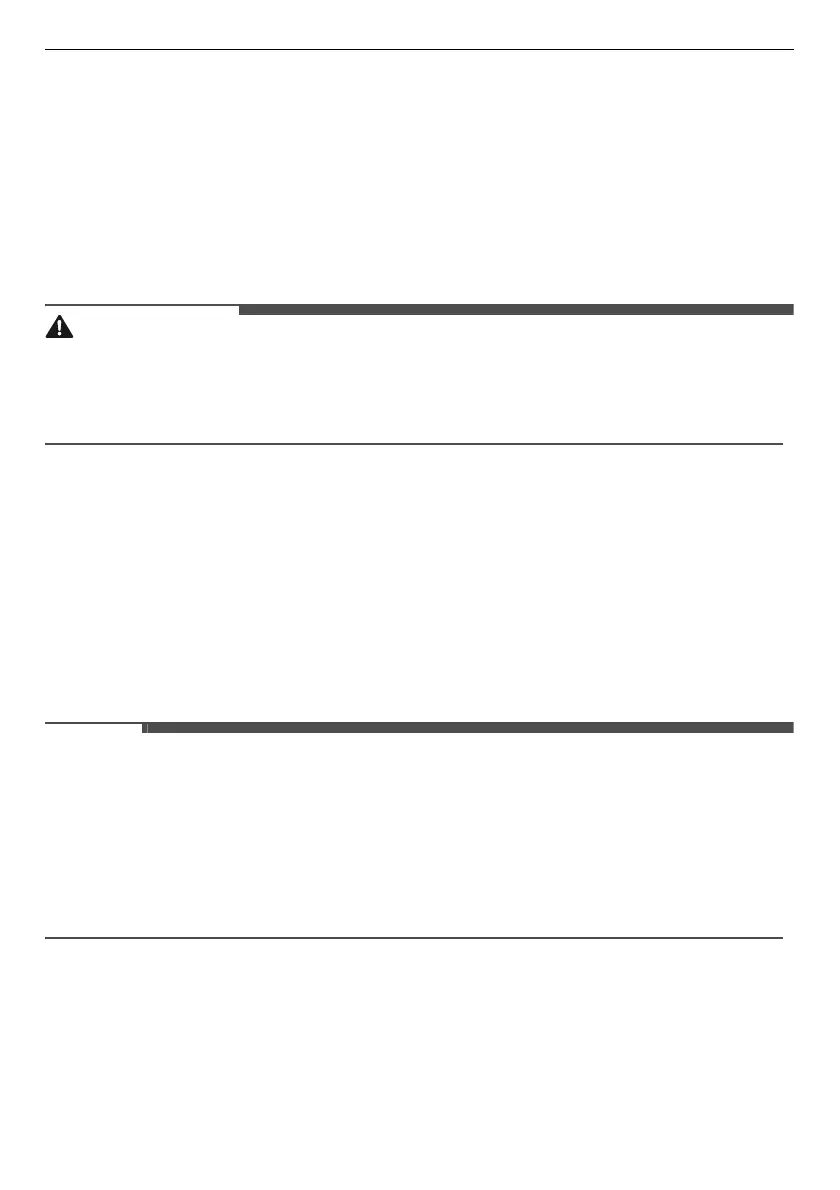
18
OPERATION
f
Vacation
Indicator
The indicator lights up when the
Vacation
mode is activated.
This function is useful when you are away on a vacation. When this function is on, the fridge
temperature is 6 ℃ and the freezer temperature -16 ℃. When this function is off, the fridge and freezer
temperature return to the previous temperature settings.
• To activate this function, press the
Mode
button repeatedly until the
Vacation
indicator lights up. To
deactivate this function, press the
Mode
button.
• When this function is on, the Vacation indicator stays on and
E
appears in the freezer and fridge
temperature screen.
CAUTION
• When this function is on, be careful about storing foods that require a lower temperature than the
default temperature.
• When you return home, remember to turn this function off to return the refrigerator to its previous
temperature settings.
g
Express Cool
Indicator
This function can quickly cool a large amount of foods such as vegetable, fruit and so on.
• To activate this function, press the
Fridge
button repeatedly until the express cool indicator lights up.
• This function automatically terminates after a specific period has passed.
h
Fridge
Press this button repeatedly to select a desired temperature between 2 °C and 8 °C.
• The default fridge temperature is 5 °C.
• The fridge temperature is set to the following sequence:
08 °C, 06 °C, 05 °C, 04 °C, 02 °C, Express Cool
NOTE
• The actual inner temperature varies depending on the food status, as the indicated setting temperature
is a target temperature, not the actual temperature within the appliance.
• For optimal food preservation, increasing or decreasing one level from the default temperature is
recommended.
• The control panel will turn off automatically for energy saving.
• If there is any finger or skin contacts to the control panel while cleaning it, the button function may
operate.
Drink Cool Mode
This mode is used to cool drinks within an adjustable time. The fridge fan operates more frequently to
circulate the cool air in the fridge compartment during the set time.
1
Press and hold the
Freezer
button for 3 seconds.
^
appears in the freezer temperature screen and
Os
appears in the fridge temperature screen.
Bekijk gratis de handleiding van LG GTFN256SET, stel vragen en lees de antwoorden op veelvoorkomende problemen, of gebruik onze assistent om sneller informatie in de handleiding te vinden of uitleg te krijgen over specifieke functies.
Productinformatie
| Merk | LG |
| Model | GTFN256SET |
| Categorie | Koelkast |
| Taal | Nederlands |
| Grootte | 3081 MB |







