Handleiding
Je bekijkt pagina 8 van 26
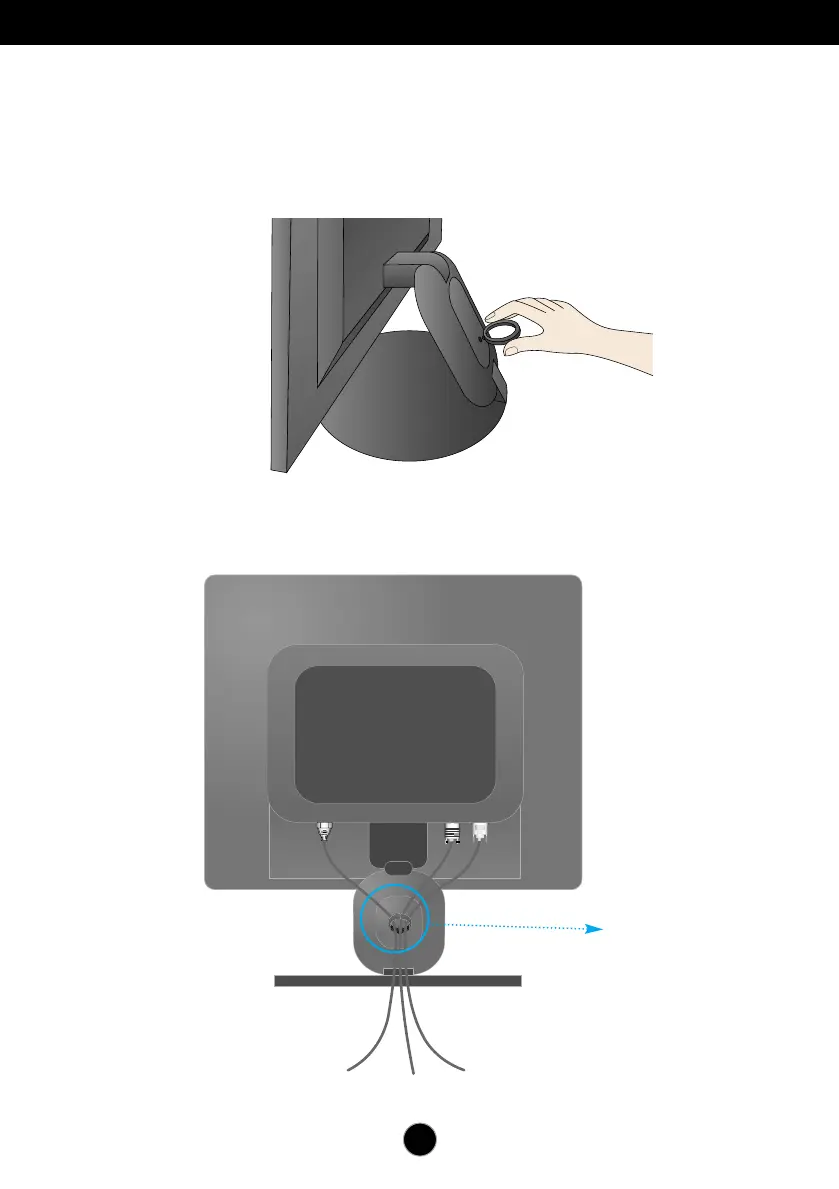
A7
Connecting the Display
To arrange the cables
1. Insert and screw the cable holder into the hole in the back of the stand until it will not
turn any more as shown in the following figure.
Cable Holder
2.
After connecting the cables neatly, arrange the cables to the Cable Holder as shown in
the following figure.
Bekijk gratis de handleiding van LG Flatron L197WH, stel vragen en lees de antwoorden op veelvoorkomende problemen, of gebruik onze assistent om sneller informatie in de handleiding te vinden of uitleg te krijgen over specifieke functies.
Productinformatie
| Merk | LG |
| Model | Flatron L197WH |
| Categorie | Monitor |
| Taal | Nederlands |
| Grootte | 2469 MB |







