Handleiding
Je bekijkt pagina 25 van 32
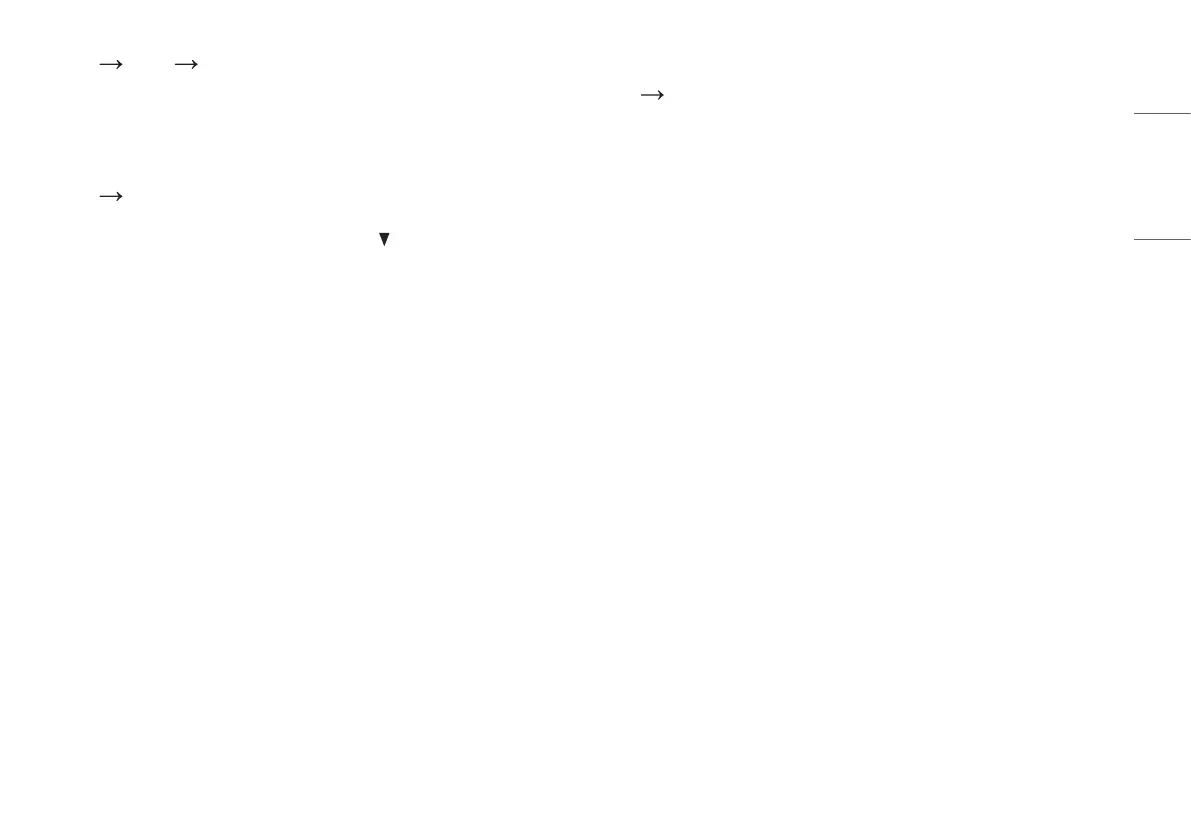
25
ENGLISH
[Settings] [Picture] [Picture Reset]
• [Do you want to reset your picture settings?]
- [Yes]: Returns to the default settings.
- [No]: Cancel the select.
[Sound]
[Settings] [Sound]
• [Volume]: Adjusts the volume level.
- You can adjust [Mute] / [Unmute] by moving the joystick button to in the [Volume] menu.
• [MaxxAudio]
- [On]: MaxxAudio
®
by waves, recipient of a Technical GRAMMY Award
®
is a suite of studio-quality sound
tools for a superior listening experience.
- [Off]: Disables the [MaxxAudio] function.
[General]
[Settings] [General]
• [Language]: Sets the menu screen to the desired language.
• [SMART ENERGY SAVING]: Conserve energy by using luminance compensation algorithm.
- [High]: Saves energy using the high-efficiency [SMART ENERGY SAVING] feature.
- [Low]: Saves energy using the low-efficiency [SMART ENERGY SAVING] feature.
- [Off]: Disables the feature.
• [Power LED]: When the Power LED function is turned on, it operates as follows:
- On mode: White
- Sleep Mode (Standby Mode): White Blinking
- Off mode: Off
• [Automatic Standby]: Feature that automatically turns off the monitor when there is no movement on the
screen for a period of time. You can set a timer for the auto-off function. ([Off], [4H], [6H], and [8H])
Bekijk gratis de handleiding van LG Ergo 27QN880P, stel vragen en lees de antwoorden op veelvoorkomende problemen, of gebruik onze assistent om sneller informatie in de handleiding te vinden of uitleg te krijgen over specifieke functies.
Productinformatie
| Merk | LG |
| Model | Ergo 27QN880P |
| Categorie | Monitor |
| Taal | Nederlands |
| Grootte | 1894 MB |







